如何建立幾何群組
本主題描述如何建立幾何群組。
若要建立幾何群組,請呼叫 ID2D1Factory::CreateGeometryGroup 方法,並指定幾何陣列和填滿模式。
當您將幾何合併成幾何群組時,請確定幾何方向類似。 如果您不確定幾何的方向,請分別在每個幾何上呼叫 ID2D1Geometry::Outline ,然後將產生的幾何插入幾何群組中。
下列程式碼範例示範如何建立四個同心圓:第一個圓形的半徑為 25、第二個 50、第三個 75 和第四個 100。 此程式碼也會顯示幾何陣列的具現化,以及 CreateGeometryGroup的兩個呼叫。
HRESULT DemoApp::CreateGeometryResources()
{
HRESULT hr;
const D2D1_ELLIPSE ellipse1 = D2D1::Ellipse(
D2D1::Point2F(105.0f, 105.0f),
25.0f,
25.0f
);
hr = m_pD2DFactory->CreateEllipseGeometry(
ellipse1,
&m_pEllipseGeometry1
);
if (SUCCEEDED(hr))
{
const D2D1_ELLIPSE ellipse2 = D2D1::Ellipse(
D2D1::Point2F(105.0f, 105.0f),
50.0f,
50.0f
);
hr = m_pD2DFactory->CreateEllipseGeometry(
ellipse2,
&m_pEllipseGeometry2
);
}
if (SUCCEEDED(hr))
{
const D2D1_ELLIPSE ellipse3 = D2D1::Ellipse(
D2D1::Point2F(105.0f, 105.0f),
75.0f,
75.0f
);
hr = m_pD2DFactory->CreateEllipseGeometry(
ellipse3,
&m_pEllipseGeometry3
);
}
if (SUCCEEDED(hr))
{
const D2D1_ELLIPSE ellipse4 = D2D1::Ellipse(
D2D1::Point2F(105.0f, 105.0f),
100.0f,
100.0f
);
hr = m_pD2DFactory->CreateEllipseGeometry(
ellipse4,
&m_pEllipseGeometry4
);
}
if (SUCCEEDED(hr))
{
ID2D1Geometry *ppGeometries[] =
{
m_pEllipseGeometry1,
m_pEllipseGeometry2,
m_pEllipseGeometry3,
m_pEllipseGeometry4
};
hr = m_pD2DFactory->CreateGeometryGroup(
D2D1_FILL_MODE_ALTERNATE,
ppGeometries,
ARRAYSIZE(ppGeometries),
&m_pGeoGroup_AlternateFill
);
if (SUCCEEDED(hr))
{
hr = m_pD2DFactory->CreateGeometryGroup(
D2D1_FILL_MODE_WINDING,
ppGeometries,
ARRAYSIZE(ppGeometries),
&m_pGeoGroup_WindingFill
);
}
}
return hr;
}
繪製和填滿幾何群組
若要繪製和填滿幾何群組,請使用 ID2D1RenderTarget::FillGeometry 和 ID2D1RenderTarget::D rawGeometry 方法。 下列程式碼範例示範如何繪製和填滿幾何群組。
HRESULT DemoApp::OnRender()
{
HRESULT hr = CreateDeviceResources();
if (SUCCEEDED(hr))
{
static const WCHAR sc_fillModeAlternateText[] = L"D2D1_FILL_MODE_ALTERNATE";
static const WCHAR sc_fillModeWindingText[] = L"D2D1_FILL_MODE_WINDING";
m_pRenderTarget->BeginDraw();
m_pRenderTarget->SetTransform(D2D1::Matrix3x2F::Identity());
m_pRenderTarget->Clear(D2D1::ColorF(D2D1::ColorF::White));
D2D1_SIZE_F rtSize = m_pRenderTarget->GetSize();
m_pRenderTarget->FillRectangle(
D2D1::RectF(0.0f, 0.0f, rtSize.width, rtSize.height),
m_pGridPatternBitmapBrush
);
// Centers the text in a layout rectangle.
hr = m_pTextFormat->SetTextAlignment(DWRITE_TEXT_ALIGNMENT_CENTER);
if (SUCCEEDED(hr))
{
// Fill the geometry group with D2D1_FILL_MODE_ALTERNATE and
// then draw the geometries in the group.
m_pRenderTarget->FillGeometry(m_pGeoGroup_AlternateFill, m_pFillBrush);
m_pRenderTarget->DrawGeometry(m_pGeoGroup_AlternateFill, m_pStrokeBrush, 1.0f);
m_pRenderTarget->DrawText(
sc_fillModeAlternateText,
ARRAYSIZE(sc_fillModeAlternateText) - 1,
m_pTextFormat,
D2D1::RectF(5, 215, 205, 240),
m_pStrokeBrush,
D2D1_DRAW_TEXT_OPTIONS_NONE,
DWRITE_MEASURING_MODE_NATURAL
);
m_pRenderTarget->SetTransform(D2D1::Matrix3x2F::Translation(300, 0));
// Fill the geometry group with D2D1_FILL_MODE_WINDING and
// then draw the geometries in the group.
m_pRenderTarget->FillGeometry(m_pGeoGroup_WindingFill, m_pFillBrush);
m_pRenderTarget->DrawGeometry(m_pGeoGroup_WindingFill, m_pStrokeBrush, 1.0f);
m_pRenderTarget->DrawText(
sc_fillModeWindingText,
ARRAYSIZE(sc_fillModeWindingText) - 1,
m_pTextFormat,
D2D1::RectF(5, 215, 205, 240),
m_pStrokeBrush,
D2D1_DRAW_TEXT_OPTIONS_NONE,
DWRITE_MEASURING_MODE_NATURAL
);
hr = m_pRenderTarget->EndDraw();
if (hr == D2DERR_RECREATE_TARGET)
{
hr = S_OK;
DiscardDeviceResources();
}
}
}
return hr;
}
程式碼會產生下圖所示的輸出。
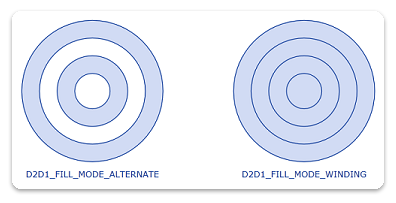
意見反應
即將登場:在 2024 年,我們將逐步淘汰 GitHub 問題作為內容的意見反應機制,並將它取代為新的意見反應系統。 如需詳細資訊,請參閱:https://aka.ms/ContentUserFeedback。
提交並檢視相關的意見反應