D2D1_LINEAR_GRADIENT_BRUSH_PROPERTIES結構 (d2d1.h)
包含 ID2D1LinearGradientBrush 之漸層軸的起點和端點。
語法
typedef struct D2D1_LINEAR_GRADIENT_BRUSH_PROPERTIES {
D2D1_POINT_2F startPoint;
D2D1_POINT_2F endPoint;
} D2D1_LINEAR_GRADIENT_BRUSH_PROPERTIES;
成員
startPoint
類型: D2D1_POINT_2F
在筆刷的座標空間中,漸層軸的起點。
endPoint
類型: D2D1_POINT_2F
在筆刷的座標空間中,漸層軸的端點。
備註
使用 CreateLinearGradientBrush 方法建立新的 ID2D1LinearGradientBrush 物件時,請使用此方法。 為了方便起見,Direct2D 提供 D2D1::LinearGradientBrushProperties 協助程式函式來建立新的 D2D1_LINEAR_GRADIENT_BRUSH_PROPERTIES 結構。
下圖顯示當您變更線性漸層的起點和終點時,如何變更。 在第一個漸層中,起點會設定為 (0,0) ,並將端點設定為 (150,50) ;這會建立從左上角開始的對角漸層,並延伸至所繪製區域的右下角。 當您將起點設定為 (0、25) ,並將端點設定為 (150、25) 時,會建立水準漸層。 同樣地,將起點設定為 (75、0) ,並將端點設定為 (75、50) 會建立垂直漸層。 將起點設定為 (0、50) ,並將端點設定為 (150,0) 會建立從左下角開始的對角漸層,並延伸至繪製區域的右上角。
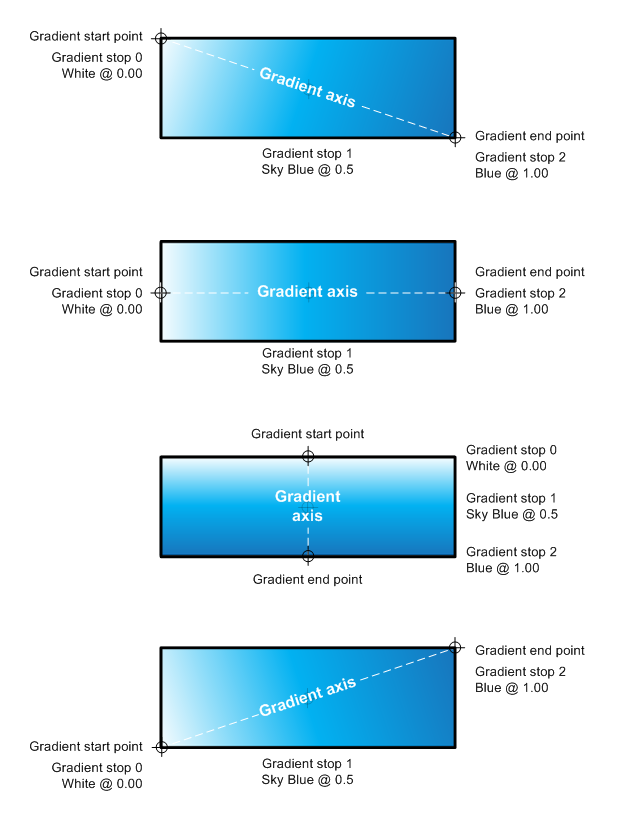
範例
下列範例會使用 CreateLinearGradientBrush 方法來建立 ID2D1LinearGradientBrush (m_pLinearGradientBrush) 。 它會使用 D2D1::LinearGradientBrushProperties 協助程式方法來建立 D2D1_LINEAR_GRADIENT_BRUSH_PROPERTIES 結構,其中包含 (0、0) 和 (150、150) 的終點,並將其傳遞至 CreateLinearGradientBrush 方法。
// The line that determines the direction of the gradient starts at
// the upper-left corner of the square and ends at the lower-right corner.
if (SUCCEEDED(hr))
{
hr = m_pRenderTarget->CreateLinearGradientBrush(
D2D1::LinearGradientBrushProperties(
D2D1::Point2F(0, 0),
D2D1::Point2F(150, 150)),
pGradientStops,
&m_pLinearGradientBrush
);
}
如需建立和使用線性漸層筆刷的詳細資訊,請參閱 如何建立線性漸層筆刷 主題和 筆刷概觀。
規格需求
| 需求 | 值 |
|---|---|
| 最低支援的用戶端 | 適用於 Windows Vista 的 Windows 7、Windows Vista SP2 和平臺更新 [傳統型應用程式 |UWP 應用程式] |
| 最低支援的伺服器 | Windows Server 2008 R2、Windows Server 2008 SP2 和 Platform Update for Windows Server 2008 [傳統型應用程式 |UWP 應用程式] |
| 標頭 | d2d1.h |
另請參閱
意見反應
即將登場:在 2024 年,我們將逐步淘汰 GitHub 問題作為內容的意見反應機制,並將它取代為新的意見反應系統。 如需詳細資訊,請參閱:https://aka.ms/ContentUserFeedback。
提交並檢視相關的意見反應