本教學課程示範如何使用 來源讀取器 將音訊從媒體檔案譯碼,並將音訊寫入 WAVE 檔案。 本教學課程是以 音訊剪輯 範例為基礎。
概述
在本教學課程中,您將建立採用兩個命令行自變數的控制台應用程式:包含音訊數據流的輸入檔名稱,以及輸出檔名。 應用程式會從輸入檔讀取五秒的音訊數據,並將音訊寫入輸出檔案作為WAVE數據。
若要取得譯碼的音訊數據,應用程式會使用來源讀取器物件。 來源讀取器公開了 IMFSourceReader 介面。 若要將譯碼的音訊寫入 WAVE 檔案,應用程式會使用 Windows I/O 函式。 以下圖片說明此過程。
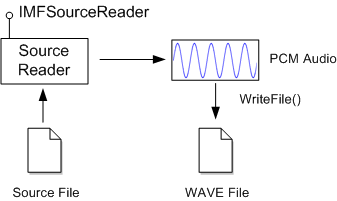
以最簡單的形式,WAVE 檔案具有下列結構:
| 數據類型 | 大小 (位元組) | 價值 |
|---|---|---|
| FOURCC | 4 | 'RIFF' |
| DWORD | 4 | 檔案大小總計,不包括前8個字節 |
| FOURCC | 4 | 'WAVE' |
| FOURCC | 4 | 'fmt ' |
| DWORD | 4 | 接在 WAVEFORMATEX 資料後面的數據大小。 |
| WAVEFORMATEX | 不同 | 音訊格式標頭。 |
| FOURCC | 4 | 資料 |
| DWORD | 4 | 音訊數據的大小。 |
| BYTE[] | 不同 | 音訊數據。 |
注意
FOURCC 是串連四個 ASCII 字元所形成的 DWORD。
這個基本結構可以藉由新增檔案元數據和其他資訊來擴充,這已超出本教學課程的範圍。
標頭和程式庫檔案
在您的項目中包含下列頭檔:
#define WINVER _WIN32_WINNT_WIN7
#include <windows.h>
#include <mfapi.h>
#include <mfidl.h>
#include <mfreadwrite.h>
#include <stdio.h>
#include <mferror.h>
連結至下列程式庫:
- mfplat.lib
- mfreadwrite.lib
- mfuuid.lib
實現 wmain 函數的功能
下列程式代碼顯示應用程式的進入點函式。
int wmain(int argc, wchar_t* argv[])
{
HeapSetInformation(NULL, HeapEnableTerminationOnCorruption, NULL, 0);
if (argc != 3)
{
printf("arguments: input_file output_file.wav\n");
return 1;
}
const WCHAR *wszSourceFile = argv[1];
const WCHAR *wszTargetFile = argv[2];
const LONG MAX_AUDIO_DURATION_MSEC = 5000; // 5 seconds
HRESULT hr = S_OK;
IMFSourceReader *pReader = NULL;
HANDLE hFile = INVALID_HANDLE_VALUE;
// Initialize the COM library.
hr = CoInitializeEx(NULL, COINIT_APARTMENTTHREADED | COINIT_DISABLE_OLE1DDE);
// Initialize the Media Foundation platform.
if (SUCCEEDED(hr))
{
hr = MFStartup(MF_VERSION);
}
// Create the source reader to read the input file.
if (SUCCEEDED(hr))
{
hr = MFCreateSourceReaderFromURL(wszSourceFile, NULL, &pReader);
if (FAILED(hr))
{
printf("Error opening input file: %S\n", wszSourceFile, hr);
}
}
// Open the output file for writing.
if (SUCCEEDED(hr))
{
hFile = CreateFile(wszTargetFile, GENERIC_WRITE, FILE_SHARE_READ, NULL,
CREATE_ALWAYS, 0, NULL);
if (hFile == INVALID_HANDLE_VALUE)
{
hr = HRESULT_FROM_WIN32(GetLastError());
printf("Cannot create output file: %S\n", wszTargetFile, hr);
}
}
// Write the WAVE file.
if (SUCCEEDED(hr))
{
hr = WriteWaveFile(pReader, hFile, MAX_AUDIO_DURATION_MSEC);
}
if (FAILED(hr))
{
printf("Failed, hr = 0x%X\n", hr);
}
// Clean up.
if (hFile != INVALID_HANDLE_VALUE)
{
CloseHandle(hFile);
}
SafeRelease(&pReader);
MFShutdown();
CoUninitialize();
return SUCCEEDED(hr) ? 0 : 1;
};
此函式會執行下列動作:
- 呼叫 CoInitializeEx,以初始化 COM 連結庫。
- 呼叫 MFStartup 來初始化 Media Foundation 平臺。
- 呼叫 MFCreateSourceReaderFromURL 來建立來源讀取器。 此函式會接受輸入檔的名稱,並接收 IMFSourceReader 介面指標。
- 透過呼叫 CreateFile 函式來建立輸出檔案,該函式會傳回檔案控制代碼。
- 呼叫應用程式定義的 WriteWavFile 函式。 此函式會譯碼音訊並寫入 WAVE 檔案。
- 釋放 IMFSourceReader 指標和檔案句柄。
- 呼叫 MFShutdown 來關閉 Media Foundation 平臺。
- 呼叫 CoUninitialize 來釋放 COM 連結庫。
寫入 WAVE 檔案
大部分的工作都會在 WriteWavFile 函式中進行,而該函式是從 wmain呼叫的。
//-------------------------------------------------------------------
// WriteWaveFile
//
// Writes a WAVE file by getting audio data from the source reader.
//
//-------------------------------------------------------------------
HRESULT WriteWaveFile(
IMFSourceReader *pReader, // Pointer to the source reader.
HANDLE hFile, // Handle to the output file.
LONG msecAudioData // Maximum amount of audio data to write, in msec.
)
{
HRESULT hr = S_OK;
DWORD cbHeader = 0; // Size of the WAVE file header, in bytes.
DWORD cbAudioData = 0; // Total bytes of PCM audio data written to the file.
DWORD cbMaxAudioData = 0;
IMFMediaType *pAudioType = NULL; // Represents the PCM audio format.
// Configure the source reader to get uncompressed PCM audio from the source file.
hr = ConfigureAudioStream(pReader, &pAudioType);
// Write the WAVE file header.
if (SUCCEEDED(hr))
{
hr = WriteWaveHeader(hFile, pAudioType, &cbHeader);
}
// Calculate the maximum amount of audio to decode, in bytes.
if (SUCCEEDED(hr))
{
cbMaxAudioData = CalculateMaxAudioDataSize(pAudioType, cbHeader, msecAudioData);
// Decode audio data to the file.
hr = WriteWaveData(hFile, pReader, cbMaxAudioData, &cbAudioData);
}
// Fix up the RIFF headers with the correct sizes.
if (SUCCEEDED(hr))
{
hr = FixUpChunkSizes(hFile, cbHeader, cbAudioData);
}
SafeRelease(&pAudioType);
return hr;
}
這個函式會呼叫一系列其他應用程式定義的函式:
- ConfigureAudioStream 函式會初始化來源讀取器。 此函式接收 IMFMediaType 介面的指標,用來取得解碼音訊格式的描述,包括取樣率、通道數量和位元深度(每個樣本的位元數)。
- WriteWaveHeader 函式會寫入 WAVE 檔案的第一個部分,包括標頭和 'data' 區塊的開頭。
- CalculateMaxAudioDataSize 函式會計算要寫入檔案的音訊數量上限,以位元組為單位。
- WriteWaveData 函式會將 PCM 音訊數據寫入檔案。
- FixUpChunkSizes 函式會將出現在 'RIFF' 和 'data' 之後的檔案大小資訊寫入 WAVE 檔案中的 FOURCC 值。 這些值直到
WriteWaveData完成才知道。
這些功能將在本教學課程的其餘章節中展示。
設定來源讀取器
ConfigureAudioStream 函式會設定來源讀取器,以譯碼來源檔案中的音訊數據流。 它也會傳回已譯碼音訊格式的相關信息。
在媒體基金會中,媒體格式會使用 媒體類型 物件來描述。 媒體類型物件會公開 的 IMFMediaType 介面,該介面繼承自 的 IMFAttributes 介面。 基本上,媒體類型是描述格式的屬性集合。 如需詳細資訊,請參閱 媒體類型。
//-------------------------------------------------------------------
// ConfigureAudioStream
//
// Selects an audio stream from the source file, and configures the
// stream to deliver decoded PCM audio.
//-------------------------------------------------------------------
HRESULT ConfigureAudioStream(
IMFSourceReader *pReader, // Pointer to the source reader.
IMFMediaType **ppPCMAudio // Receives the audio format.
)
{
IMFMediaType *pUncompressedAudioType = NULL;
IMFMediaType *pPartialType = NULL;
// Select the first audio stream, and deselect all other streams.
HRESULT hr = pReader->SetStreamSelection(
(DWORD)MF_SOURCE_READER_ALL_STREAMS, FALSE);
if (SUCCEEDED(hr))
{
hr = pReader->SetStreamSelection(
(DWORD)MF_SOURCE_READER_FIRST_AUDIO_STREAM, TRUE);
}
// Create a partial media type that specifies uncompressed PCM audio.
hr = MFCreateMediaType(&pPartialType);
if (SUCCEEDED(hr))
{
hr = pPartialType->SetGUID(MF_MT_MAJOR_TYPE, MFMediaType_Audio);
}
if (SUCCEEDED(hr))
{
hr = pPartialType->SetGUID(MF_MT_SUBTYPE, MFAudioFormat_PCM);
}
// Set this type on the source reader. The source reader will
// load the necessary decoder.
if (SUCCEEDED(hr))
{
hr = pReader->SetCurrentMediaType(
(DWORD)MF_SOURCE_READER_FIRST_AUDIO_STREAM,
NULL, pPartialType);
}
// Get the complete uncompressed format.
if (SUCCEEDED(hr))
{
hr = pReader->GetCurrentMediaType(
(DWORD)MF_SOURCE_READER_FIRST_AUDIO_STREAM,
&pUncompressedAudioType);
}
// Ensure the stream is selected.
if (SUCCEEDED(hr))
{
hr = pReader->SetStreamSelection(
(DWORD)MF_SOURCE_READER_FIRST_AUDIO_STREAM,
TRUE);
}
// Return the PCM format to the caller.
if (SUCCEEDED(hr))
{
*ppPCMAudio = pUncompressedAudioType;
(*ppPCMAudio)->AddRef();
}
SafeRelease(&pUncompressedAudioType);
SafeRelease(&pPartialType);
return hr;
}
ConfigureAudioStream 函式會執行下列動作:
- 呼叫 IMFSourceReader::SetStreamSelection 方法來選取音訊數據流,並取消選取所有其他數據流。 此步驟可以改善效能,因為它可防止來源讀取器按住應用程式未使用的視訊畫面。
- 建立指定 PCM 音訊的 局部 媒體格式。 函式會建立部分類型,如下所示:
- 呼叫 MFCreateMediaType,以建立空的媒體類型物件。
- 將 MF_MT_MAJOR_TYPE 屬性設定為 MFMediaType_Audio。
- 將 MF_MT_SUBTYPE 屬性設定為 MFAudioFormat_PCM。
- 呼叫 IMFSourceReader::SetCurrentMediaType,以在來源讀取器上設定部分類型。 如果來源檔案包含編碼的音訊,來源讀取器會自動載入必要的音訊譯碼器。
- 呼叫 IMFSourceReader::GetCurrentMediaType,以取得實際的 PCM 媒體類型。 這個方法會傳回已填入所有格式詳細數據的媒體類型,例如音訊取樣率和通道數目。
- 呼叫 IMFSourceReader::SetStreamSelection 來啟用音訊串流。
寫入 WAVE 檔案標頭
WriteWaveHeader 函式會寫入 WAVE 檔案標頭。
從此函式呼叫的唯一媒體基礎 API 是 MFCreateWaveFormatExFromMFMediaType,它會將媒體類型轉換成 的WAVEATEX 結構。
//-------------------------------------------------------------------
// WriteWaveHeader
//
// Write the WAVE file header.
//
// Note: This function writes placeholder values for the file size
// and data size, as these values will need to be filled in later.
//-------------------------------------------------------------------
HRESULT WriteWaveHeader(
HANDLE hFile, // Output file.
IMFMediaType *pMediaType, // PCM audio format.
DWORD *pcbWritten // Receives the size of the header.
)
{
HRESULT hr = S_OK;
UINT32 cbFormat = 0;
WAVEFORMATEX *pWav = NULL;
*pcbWritten = 0;
// Convert the PCM audio format into a WAVEFORMATEX structure.
hr = MFCreateWaveFormatExFromMFMediaType(pMediaType, &pWav, &cbFormat);
// Write the 'RIFF' header and the start of the 'fmt ' chunk.
if (SUCCEEDED(hr))
{
DWORD header[] = {
// RIFF header
FCC('RIFF'),
0,
FCC('WAVE'),
// Start of 'fmt ' chunk
FCC('fmt '),
cbFormat
};
DWORD dataHeader[] = { FCC('data'), 0 };
hr = WriteToFile(hFile, header, sizeof(header));
// Write the WAVEFORMATEX structure.
if (SUCCEEDED(hr))
{
hr = WriteToFile(hFile, pWav, cbFormat);
}
// Write the start of the 'data' chunk
if (SUCCEEDED(hr))
{
hr = WriteToFile(hFile, dataHeader, sizeof(dataHeader));
}
if (SUCCEEDED(hr))
{
*pcbWritten = sizeof(header) + cbFormat + sizeof(dataHeader);
}
}
CoTaskMemFree(pWav);
return hr;
}
WriteToFile 函式是簡單的協助程式函式,會包裝 Windows WriteFile 函式,並傳回 HRESULT 值。
//-------------------------------------------------------------------
//
// Writes a block of data to a file
//
// hFile: Handle to the file.
// p: Pointer to the buffer to write.
// cb: Size of the buffer, in bytes.
//
//-------------------------------------------------------------------
HRESULT WriteToFile(HANDLE hFile, void* p, DWORD cb)
{
DWORD cbWritten = 0;
HRESULT hr = S_OK;
BOOL bResult = WriteFile(hFile, p, cb, &cbWritten, NULL);
if (!bResult)
{
hr = HRESULT_FROM_WIN32(GetLastError());
}
return hr;
}
計算數據大小上限
由於檔案大小會儲存為檔案標頭中的 4 位元組值,因此 WAVE 檔案的大小上限為0xFFFFFFFF位元組,大約 4 GB。 此值包含檔案標頭的大小。 PCM 音訊具有固定比特率,因此您可以從音訊格式計算數據大小上限,如下所示:
//-------------------------------------------------------------------
// CalculateMaxAudioDataSize
//
// Calculates how much audio to write to the WAVE file, given the
// audio format and the maximum duration of the WAVE file.
//-------------------------------------------------------------------
DWORD CalculateMaxAudioDataSize(
IMFMediaType *pAudioType, // The PCM audio format.
DWORD cbHeader, // The size of the WAVE file header.
DWORD msecAudioData // Maximum duration, in milliseconds.
)
{
UINT32 cbBlockSize = 0; // Audio frame size, in bytes.
UINT32 cbBytesPerSecond = 0; // Bytes per second.
// Get the audio block size and number of bytes/second from the audio format.
cbBlockSize = MFGetAttributeUINT32(pAudioType, MF_MT_AUDIO_BLOCK_ALIGNMENT, 0);
cbBytesPerSecond = MFGetAttributeUINT32(pAudioType, MF_MT_AUDIO_AVG_BYTES_PER_SECOND, 0);
// Calculate the maximum amount of audio data to write.
// This value equals (duration in seconds x bytes/second), but cannot
// exceed the maximum size of the data chunk in the WAVE file.
// Size of the desired audio clip in bytes:
DWORD cbAudioClipSize = (DWORD)MulDiv(cbBytesPerSecond, msecAudioData, 1000);
// Largest possible size of the data chunk:
DWORD cbMaxSize = MAXDWORD - cbHeader;
// Maximum size altogether.
cbAudioClipSize = min(cbAudioClipSize, cbMaxSize);
// Round to the audio block size, so that we do not write a partial audio frame.
cbAudioClipSize = (cbAudioClipSize / cbBlockSize) * cbBlockSize;
return cbAudioClipSize;
}
若要避免部分音訊畫面,大小會四捨五入為區塊對齊,儲存在 MF_MT_AUDIO_BLOCK_ALIGNMENT 屬性中。
譯碼音訊
WriteWaveData 函式會從來源檔案讀取已譯碼的音訊,並寫入 WAVE 檔案。
//-------------------------------------------------------------------
// WriteWaveData
//
// Decodes PCM audio data from the source file and writes it to
// the WAVE file.
//-------------------------------------------------------------------
HRESULT WriteWaveData(
HANDLE hFile, // Output file.
IMFSourceReader *pReader, // Source reader.
DWORD cbMaxAudioData, // Maximum amount of audio data (bytes).
DWORD *pcbDataWritten // Receives the amount of data written.
)
{
HRESULT hr = S_OK;
DWORD cbAudioData = 0;
DWORD cbBuffer = 0;
BYTE *pAudioData = NULL;
IMFSample *pSample = NULL;
IMFMediaBuffer *pBuffer = NULL;
// Get audio samples from the source reader.
while (true)
{
DWORD dwFlags = 0;
// Read the next sample.
hr = pReader->ReadSample(
(DWORD)MF_SOURCE_READER_FIRST_AUDIO_STREAM,
0, NULL, &dwFlags, NULL, &pSample );
if (FAILED(hr)) { break; }
if (dwFlags & MF_SOURCE_READERF_CURRENTMEDIATYPECHANGED)
{
printf("Type change - not supported by WAVE file format.\n");
break;
}
if (dwFlags & MF_SOURCE_READERF_ENDOFSTREAM)
{
printf("End of input file.\n");
break;
}
if (pSample == NULL)
{
printf("No sample\n");
continue;
}
// Get a pointer to the audio data in the sample.
hr = pSample->ConvertToContiguousBuffer(&pBuffer);
if (FAILED(hr)) { break; }
hr = pBuffer->Lock(&pAudioData, NULL, &cbBuffer);
if (FAILED(hr)) { break; }
// Make sure not to exceed the specified maximum size.
if (cbMaxAudioData - cbAudioData < cbBuffer)
{
cbBuffer = cbMaxAudioData - cbAudioData;
}
// Write this data to the output file.
hr = WriteToFile(hFile, pAudioData, cbBuffer);
if (FAILED(hr)) { break; }
// Unlock the buffer.
hr = pBuffer->Unlock();
pAudioData = NULL;
if (FAILED(hr)) { break; }
// Update running total of audio data.
cbAudioData += cbBuffer;
if (cbAudioData >= cbMaxAudioData)
{
break;
}
SafeRelease(&pSample);
SafeRelease(&pBuffer);
}
if (SUCCEEDED(hr))
{
printf("Wrote %d bytes of audio data.\n", cbAudioData);
*pcbDataWritten = cbAudioData;
}
if (pAudioData)
{
pBuffer->Unlock();
}
SafeRelease(&pBuffer);
SafeRelease(&pSample);
return hr;
}
WriteWaveData 函式會在循環中執行下列動作:
- 呼叫 IMFSourceReader::ReadSample,以從來源檔案讀取音訊。 dwFlags 參數會從 MF_SOURCE_READER_FLAG 列舉接收一個位 OR 旗標。 pSample 參數會接收用來存取音訊數據的 IMFSample 介面指標。 在某些情況下,呼叫 ReadSample 不會產生數據,IMFSample 指針為 NULL。
- 檢查 dwFlags 是否有下列旗標:
- MF_SOURCE_READERF_CURRENTMEDIATYPECHANGED。 此旗標表示來源檔案中的格式變更。 WAVE 檔案不支援格式變更。
- MF_SOURCE_READERF_ENDOFSTREAM。 此旗標表示數據流的結尾。
- 呼叫 IMFSample::ConvertToContiguousBuffer 以取得緩衝區物件的指標。
- 呼叫 IMFMediaBuffer::Lock,以取得緩衝區內存的指標。
- 將音訊數據寫入輸出檔案。
- 呼叫 IMFMediaBuffer::Unlock 來解除鎖定緩衝區物件。
當發生下列任一情況時,函式會中斷迴圈:
- 數據流格式會變更。
- 已經到達資料流的結尾。
- 音訊數據的最大數量會寫入輸出檔。
- 發生錯誤。
完成文件標頭
在前一個函式完成後,才能知道儲存在WAVE標頭中的大小值。
FixUpChunkSizes 會填入下列值:
//-------------------------------------------------------------------
// FixUpChunkSizes
//
// Writes the file-size information into the WAVE file header.
//
// WAVE files use the RIFF file format. Each RIFF chunk has a data
// size, and the RIFF header has a total file size.
//-------------------------------------------------------------------
HRESULT FixUpChunkSizes(
HANDLE hFile, // Output file.
DWORD cbHeader, // Size of the 'fmt ' chuck.
DWORD cbAudioData // Size of the 'data' chunk.
)
{
HRESULT hr = S_OK;
LARGE_INTEGER ll;
ll.QuadPart = cbHeader - sizeof(DWORD);
if (0 == SetFilePointerEx(hFile, ll, NULL, FILE_BEGIN))
{
hr = HRESULT_FROM_WIN32(GetLastError());
}
// Write the data size.
if (SUCCEEDED(hr))
{
hr = WriteToFile(hFile, &cbAudioData, sizeof(cbAudioData));
}
if (SUCCEEDED(hr))
{
// Write the file size.
ll.QuadPart = sizeof(FOURCC);
if (0 == SetFilePointerEx(hFile, ll, NULL, FILE_BEGIN))
{
hr = HRESULT_FROM_WIN32(GetLastError());
}
}
if (SUCCEEDED(hr))
{
DWORD cbRiffFileSize = cbHeader + cbAudioData - 8;
// NOTE: The "size" field in the RIFF header does not include
// the first 8 bytes of the file. (That is, the size of the
// data that appears after the size field.)
hr = WriteToFile(hFile, &cbRiffFileSize, sizeof(cbRiffFileSize));
}
return hr;
}
相關主題