FontControl 元素
代表字型 控制項,這是專用於字型操作之個別控制項的特製化容器。
使用方式
<FontControl
CommandName = "xs:positiveInteger or xs:string"
FontType = "xs:string"
IsGrowShrinkButtonGroupVisible = "Boolean"
IsStrikethroughButtonVisible = "Boolean"
IsUnderlineButtonVisible = "Boolean"
IsHighlightButtonVisible = "Boolean"
ShowVerticalFonts = "Boolean"
ShowTrueTypeOnly = "Boolean"
MinimumFontSize = "xs:positiveInteger"
MaximumFontSize = "xs:positiveInteger"/>
屬性
| 屬性 | 類型 | 必要 | 描述 |
|---|---|---|---|
|
CommandName |
xs:positiveInteger 或 xs:string |
否 |
將專案與 Command產生關聯。 值在功能區 XML 檔中必須是唯一的。 最大長度:100 個字元。 |
|
FontType |
xs:string |
否 |
限制為下列其中一個值: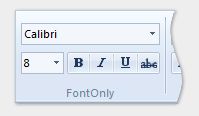
設定 FontType 屬性以 FontOnly 啟用下列功能:
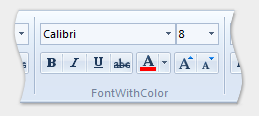
設定 FontType 屬性以 FontWithColor 啟用下列功能:
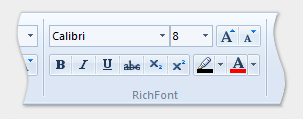
設定 FontType 屬性以 RichFont 啟用下列功能:
|
|
IsGrowShrinkButtonGroupVisible |
Boolean |
No |
Windows 8 和更新版本 限制為下列其中一個值:
注意:
FontWithColor 或 RichFont 時,預設值。FontOnly 時,預設值為 。 |
|
IsHighlightButtonVisible |
Boolean |
No |
限制為下列其中一個值, (0 和 1 無效) :
注意:
FontWithColor 或 RichFont 時,預設值。只有在 FontType 的值等於 FontWithColor 或 RichFont 時才有效。FontOnly 時,預設值為 。只有在 FontType 的值等於 FontOnly 或 FontWithColor 時才有效。 |
|
IsStrikethroughButtonVisible |
Boolean |
No |
限制為下列其中一個值, (0 和 1 無效) :FontOnly 或 FontWithColor 時才有效。 |
|
IsUnderlineButtonVisible |
Boolean |
No |
限制為下列其中一個值, (0 和 1 無效) :FontOnly 或 FontWithColor 時才有效。 |
|
MaximumFontSize |
xs:positiveInteger |
否 |
要顯示的點大小上限。 預設值為 9999。 |
|
MinimumFontSize |
xs:positiveInteger |
否 |
要顯示的最小點大小。 預設值為 1。 |
|
ShowTrueTypeOnly |
Boolean |
No |
限制為下列其中一個值, (0 和 1 無效) : |
|
ShowVerticalFonts |
Boolean |
No |
限制為下列其中一個值, (0 和 1 無效) :
注意:
注意:
|
子元素
沒有子項目。
父元素
| 元素 |
|---|
|
ControlGroup |
|
組 |
|
MenuGroup |
備註
選擇性。
每個 ControlGroup、 Group或 MenuGroup 元素最多可能會發生一次。
在標記中宣告的任何 FontControl Command 屬性,例如 Command.LabelTitle 或 Command.TooltipTitle,都是由組成 FontControl之個別控制項的屬性覆寫。
如果沒有任何命令處理常式與控制項相關聯,嘗試從 字型控制項 的色彩選擇器中選取色彩樣板,可能會導致存取違規。
範例
下列範例示範三種 字型控制項類型的基本標記。
這一節的程式碼會顯示 FontControl Command 宣告,每個宣告都有 Group 容器宣告。
<!-- A FontOnly FontControl -->
<Command Name="cmdFontOnlyGroup"
Symbol="cmdFontOnlyGroup"
Comment="FontOnlyGroup"
Id="50001"
LabelTitle="FontOnly"/>
<Command Name="cmdFontOnly"
Symbol="cmdFontOnly"
Comment="FontOnly"
Id="50010"/>
<!-- A FontWithColor FontControl -->
<Command Name="cmdFontWithColorGroup"
Symbol="cmdFontWithColorGroup"
Comment="FontWithColorGroup"
Id="50002"
LabelTitle="FontWithColor"/>
<Command Name="cmdFontWithColor"
Symbol="cmdFontWithColor"
Comment="FontWithColor"
Id="50020"/>
<!-- A RichFont FontControl -->
<Command Name="cmdRichFontGroup"
Symbol="cmdRichFontGroup"
Comment="RichFontGroup"
Id="50003"
LabelTitle="RichFont"
Keytip="ZF"/>
<Command Name="cmdRichFont"
Symbol="cmdRichFont"
Comment="RichFont"
Id="50030"
Keytip="RF"
LabelTitle="test"
TooltipTitle="test"/>
這一節程式碼會顯示 FontControl 控制項宣告,其中每個 FontControl 和 Group 都會在單一索引標籤中宣告。
<Tab CommandName="cmdTab1">
<Group CommandName="cmdFontOnlyGroup"
SizeDefinition="OneFontControl">
<FontControl CommandName="cmdFontOnly"
FontType="FontOnly"
IsUnderlineButtonVisible="false"
IsStrikethroughButtonVisible="false"
MinimumFontSize="15"/>
</Group>
<Group CommandName="cmdFontWithColorGroup"
SizeDefinition="OneFontControl">
<FontControl CommandName="cmdFontWithColor"
FontType="FontWithColor"
IsUnderlineButtonVisible="false"
IsStrikethroughButtonVisible="false"
IsHighlightButtonVisible="true"
MinimumFontSize="15"/>
</Group>
<Group CommandName="cmdRichFontGroup"
SizeDefinition="OneFontControl">
<FontControl CommandName="cmdRichFont"
FontType="RichFont"
IsHighlightButtonVisible="true"
IsUnderlineButtonVisible="true"
IsStrikethroughButtonVisible="true"
ShowVerticalFonts="true"
MinimumFontSize="15"/>
</Group>
項目資訊
- 最低支援系統:Windows 7
- 可以是空的:是