RadioButtons.MaxColumns 屬性
定義
重要
部分資訊涉及發行前產品,在發行之前可能會有大幅修改。 Microsoft 對此處提供的資訊,不做任何明確或隱含的瑕疵擔保。
取得或設定單選按鈕排列的數據行數目上限。
public:
property int MaxColumns { int get(); void set(int value); };/// [get: Microsoft.UI.Xaml.CustomAttributes.MUXPropertyDefaultValue(value="1")]
/// [set: Microsoft.UI.Xaml.CustomAttributes.MUXPropertyDefaultValue(value="1")]
int MaxColumns();
void MaxColumns(int value);/// [Microsoft.UI.Xaml.CustomAttributes.MUXPropertyDefaultValue(value="1")]
/// [get: Microsoft.UI.Xaml.CustomAttributes.MUXPropertyDefaultValue(value="1")]
/// [set: Microsoft.UI.Xaml.CustomAttributes.MUXPropertyDefaultValue(value="1")]
int MaxColumns();
void MaxColumns(int value);public int MaxColumns { [Microsoft.UI.Xaml.CustomAttributes.MUXPropertyDefaultValue(value="1")] get; [Microsoft.UI.Xaml.CustomAttributes.MUXPropertyDefaultValue(value="1")] set; }[Microsoft.UI.Xaml.CustomAttributes.MUXPropertyDefaultValue(value="1")]
public int MaxColumns { [Microsoft.UI.Xaml.CustomAttributes.MUXPropertyDefaultValue(value="1")] get; [Microsoft.UI.Xaml.CustomAttributes.MUXPropertyDefaultValue(value="1")] set; }var int32 = radioButtons.maxColumns;
radioButtons.maxColumns = int32;Public Property MaxColumns As Integer屬性值
Int32
int
單選按鈕排列的數據行數目上限。 預設值是 1。
- 屬性
-
Microsoft.UI.Xaml.CustomAttributes.MUXPropertyDefaultValueAttribute
範例
<!-- xmlns:muxc="using:Microsoft.UI.Xaml.Controls -->
<muxc:RadioButtons Header="Options" MaxColumns="3">
<x:String>Item 1</x:String>
<x:String>Item 2</x:String>
<x:String>Item 3</x:String>
<x:String>Item 4</x:String>
<x:String>Item 5</x:String>
<x:String>Item 6</x:String>
</muxc:RadioButtons>
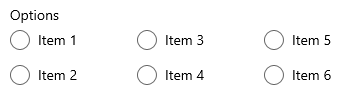
備註
如需詳細資訊、設計指引和程式碼範例,請參閱 單選按鈕。
根據預設,RadioButtons 控制項會在單欄中垂直排列其選項按鈕。 您可以設定 MaxColumns 屬性,讓控件排列多個數據行中的單選按鈕。 (當您這麼做時,選項按鈕會按照以欄為主的順序進行配置,項目會由上往下填入,然後由左往右填入)。
若要讓項目排列在單一水平列中,請將 MaxColumns 設定為等於群組中的項目數。
適用於
另請參閱
意見反應
即將登場:在 2024 年,我們將逐步淘汰 GitHub 問題作為內容的意見反應機制,並將它取代為新的意見反應系統。 如需詳細資訊,請參閱:https://aka.ms/ContentUserFeedback。
提交並檢視相關的意見反應