RadioMenuFlyoutItem.AreCheckStatesEnabledProperty 屬性
定義
重要
部分資訊涉及發行前產品,在發行之前可能會有大幅修改。 Microsoft 對此處提供的資訊,不做任何明確或隱含的瑕疵擔保。
識別 IsCheckStatesEnabled 相依性屬性。
本檔適用于 Windows 應用程式 SDK 中適用于 WinUI 的 WinUI 2 for UWP (,請參閱Windows 應用程式 SDK命名空間) 。
public:
static property DependencyProperty ^ AreCheckStatesEnabledProperty { DependencyProperty ^ get(); };/// [Microsoft.UI.Xaml.CustomAttributes.MUXPropertyChangedCallbackMethodName(value="OnAreCheckStatesEnabledPropertyChanged")]
/// [Microsoft.UI.Xaml.CustomAttributes.MUXPropertyDefaultValue(value="false")]
/// [get: Microsoft.UI.Xaml.CustomAttributes.MUXPropertyChangedCallbackMethodName(value="OnAreCheckStatesEnabledPropertyChanged")]
/// [get: Microsoft.UI.Xaml.CustomAttributes.MUXPropertyDefaultValue(value="false")]
static DependencyProperty AreCheckStatesEnabledProperty();[Microsoft.UI.Xaml.CustomAttributes.MUXPropertyChangedCallbackMethodName(value="OnAreCheckStatesEnabledPropertyChanged")]
[Microsoft.UI.Xaml.CustomAttributes.MUXPropertyDefaultValue(value="false")]
public static DependencyProperty AreCheckStatesEnabledProperty { [Microsoft.UI.Xaml.CustomAttributes.MUXPropertyChangedCallbackMethodName(value="OnAreCheckStatesEnabledPropertyChanged")] [Microsoft.UI.Xaml.CustomAttributes.MUXPropertyDefaultValue(value="false")] get; }Public Shared ReadOnly Property AreCheckStatesEnabledProperty As DependencyProperty屬性值
IsCheckStatesEnabled 相依性屬性的識別碼。 (不支援。)
- 屬性
-
Microsoft.UI.Xaml.CustomAttributes.MUXPropertyChangedCallbackMethodNameAttribute Microsoft.UI.Xaml.CustomAttributes.MUXPropertyDefaultValueAttribute
範例
在下列範例中,CommandBar 有一個 [排序依據] 按鈕,列出 MenuFlyout 中的排序選項。 此 MenuFlyout 具有包含 RadioMenuFlyoutItems 的 「Other」 子功能表。 選取其中一個專案時,[其他] 子功能表也會顯示選取範圍視覺效果。
<CommandBar DefaultLabelPosition="Right" Grid.Row="1" Margin="50">
<AppBarToggleButton Icon="Shuffle" Label="Shuffle" />
<AppBarToggleButton Icon="RepeatAll" Label="Repeat" />
<AppBarSeparator/>
<AppBarButton Icon="Back" />
<AppBarButton Icon="Stop" />
<AppBarButton Icon="Go" Label="Sort by">
<AppBarButton.Flyout>
<MenuFlyout>
<RadioMenuFlyoutItem Text="Name" GroupName="SortGroup"/>
<RadioMenuFlyoutItem Text="Date" GroupName="SortGroup"/>
<RadioMenuFlyoutItem Text="Size" GroupName="SortGroup"/>
<MenuFlyoutSubItem Text="Other" Style="{StaticResource RadioMenuFlyoutSubItemStyle}">
<RadioMenuFlyoutItem GroupName="SortGroup" Text="Album Name"/>
<RadioMenuFlyoutItem GroupName="SortGroup" Text="Artist Name"/>
<RadioMenuFlyoutItem GroupName="SortGroup" Text="Genre"/>
</MenuFlyoutSubItem>
</MenuFlyout>
</AppBarButton.Flyout>
</AppBarButton>
<AppBarSeparator/>
<AppBarButton Icon="Play" Label="Play" />
<AppBarButton Icon="Forward" Label="Forward" />
<CommandBar.SecondaryCommands>
<AppBarButton Label="Like" />
<AppBarButton Label="Dislike" />
</CommandBar.SecondaryCommands>
</CommandBar>
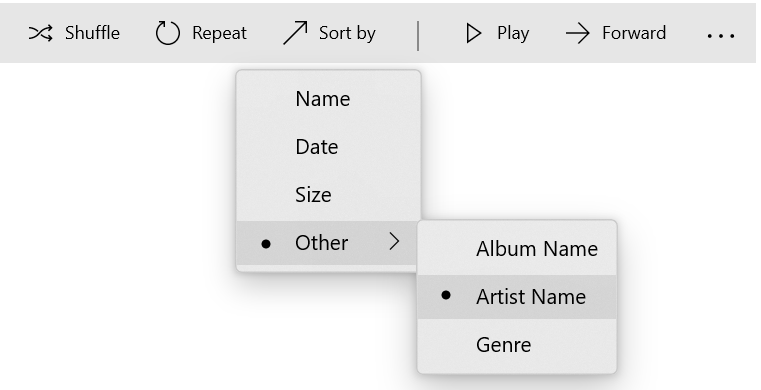
備註
表示 MenuFlyoutSubItem 是否具有 RadioMenuFlyoutItems 做為子系。
此屬性應該只與已 RadioMenuFlyoutSubItemStyle 套用的 MenuFlyoutSubItem 搭配使用。 由於 會自動 RadioMenuFlyoutSubItemStyle 將此屬性設定為 true,因此不需要手動設定這個屬性。
使用 RadioMenuFlyoutItem 物件做為 MenuFlyoutSubItem 的子系時,您應該將 MenuFlyoutSubItem 樣式設定為 RadioMenuFlyoutSubItemStyle 。 這會設定 AreCheckStatesEnabled 為 true,並確保選取其任何子 RadioMenuFlyoutItems 時,MenuFlyoutSubItem 也會顯示視覺檢查指標。
如果已選取 RadioMenuFlyoutItem 子系且 MenuFlyout 已開啟,父項和子系都會顯示選取指標。
適用於
意見反應
即將登場:在 2024 年,我們將逐步淘汰 GitHub 問題作為內容的意見反應機制,並將它取代為新的意見反應系統。 如需詳細資訊,請參閱:https://aka.ms/ContentUserFeedback。
提交並檢視相關的意見反應