Xamarin.Essentials:應用程式動作
AppActions 類別可讓您從應用程式圖示建立和回應應用程式快捷方式。
開始使用
若要開始使用此 API,請閱讀 入門指南Xamarin.Essentials,以確保連結庫已正確安裝並設定在您的專案中。
若要存取 AppActions 功能,需要下列平臺特定的設定。
將意圖篩選新增至您的 MainActivity 類別:
[IntentFilter(
new[] { Xamarin.Essentials.Platform.Intent.ActionAppAction },
Categories = new[] { Android.Content.Intent.CategoryDefault })]
public class MainActivity : global::Xamarin.Forms.Platform.Android.FormsAppCompatActivity
{
...
然後新增下列邏輯來處理動作:
protected override void OnResume()
{
base.OnResume();
Xamarin.Essentials.Platform.OnResume(this);
}
protected override void OnNewIntent(Android.Content.Intent intent)
{
base.OnNewIntent(intent);
Xamarin.Essentials.Platform.OnNewIntent(intent);
}
建立動作
在類別中新增 的 Xamarin.Essentials 參考:
using Xamarin.Essentials;
應用程式動作可以隨時建立,但通常會在應用程式啟動時建立。 SetAsync呼叫 方法來建立應用程式的動作清單。
try
{
await AppActions.SetAsync(
new AppAction("app_info", "App Info", icon: "app_info_action_icon"),
new AppAction("battery_info", "Battery Info"));
}
catch (FeatureNotSupportedException ex)
{
Debug.WriteLine("App Actions not supported");
}
如果特定版本的作業系統 FeatureNotSupportedException 不支援應用程式動作,則會擲回 。
您可以在 上 AppAction設定下列屬性:
- 標識碼:用來響應動作點選的唯一標識碼。
- 標題:要顯示的可見標題。
- 子標題:如果支援子標題,則會顯示在標題底下。
- 圖示:必須比對每個平台上對應資源目錄中的圖示。
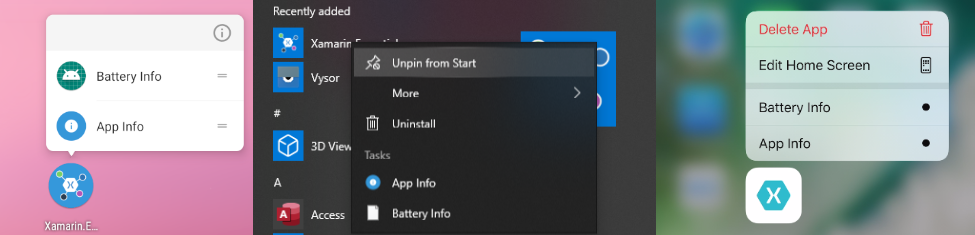
回應動作
當您的應用程式開始註冊 OnAppAction 事件時。 選取應用程式動作時,事件將會以選取動作的相關信息傳送。
public App()
{
//...
AppActions.OnAppAction += AppActions_OnAppAction;
}
void AppActions_OnAppAction(object sender, AppActionEventArgs e)
{
// Don't handle events fired for old application instances
// and cleanup the old instance's event handler
if (Application.Current != this && Application.Current is App app)
{
AppActions.OnAppAction -= app.AppActions_OnAppAction;
return;
}
MainThread.BeginInvokeOnMainThread(async () =>
{
await Shell.Current.GoToAsync($"//{e.AppAction.Id}");
});
}
GetActions
您可以呼叫 AppActions.GetAsync()來取得目前的應用程式動作清單。