Xamarin.Forms 樣式類別
Xamarin.Forms style 類別可讓多個樣式套用至控件,而不需採用樣式繼承。
建立樣式類別
您可以將上的 Style 屬性設定Class為 ,以表示類別名稱的 ,string來建立樣式類別。 透過使用 x:Key 屬性來定義明確樣式,這項功能的優點是可將多個樣式類別套用至 VisualElement。
重要
如果樣式以不同的類型為目標,則多個樣式可以共用相同的類別名稱。 這可讓多個樣式類別,其名稱相同,以不同類型為目標。
下列範例顯示三 BoxView 個樣式類別,以及一個 VisualElement 樣式類別:
<ContentPage ...>
<ContentPage.Resources>
<Style TargetType="BoxView"
Class="Separator">
<Setter Property="BackgroundColor"
Value="#CCCCCC" />
<Setter Property="HeightRequest"
Value="1" />
</Style>
<Style TargetType="BoxView"
Class="Rounded">
<Setter Property="BackgroundColor"
Value="#1FAECE" />
<Setter Property="HorizontalOptions"
Value="Start" />
<Setter Property="CornerRadius"
Value="10" />
</Style>
<Style TargetType="BoxView"
Class="Circle">
<Setter Property="BackgroundColor"
Value="#1FAECE" />
<Setter Property="WidthRequest"
Value="100" />
<Setter Property="HeightRequest"
Value="100" />
<Setter Property="HorizontalOptions"
Value="Start" />
<Setter Property="CornerRadius"
Value="50" />
</Style>
<Style TargetType="VisualElement"
Class="Rotated"
ApplyToDerivedTypes="true">
<Setter Property="Rotation"
Value="45" />
</Style>
</ContentPage.Resources>
</ContentPage>
Separator、 Rounded和 Circle 樣式類別會將每個屬性設定BoxView為特定值。
樣式 Rotated 類別具有 TargetType 的 VisualElement,這表示它只能套用至 VisualElement 實例。 不過,其 ApplyToDerivedTypes 屬性會設定為 true,以確保它可以套用至衍生自 VisualElement的任何控制件,例如 BoxView。 如需將樣式套用至衍生類型的詳細資訊,請參閱 將樣式套用至衍生類型。
對等的 C# 程式碼為:
var separatorBoxViewStyle = new Style(typeof(BoxView))
{
Class = "Separator",
Setters =
{
new Setter
{
Property = VisualElement.BackgroundColorProperty,
Value = Color.FromHex("#CCCCCC")
},
new Setter
{
Property = VisualElement.HeightRequestProperty,
Value = 1
}
}
};
var roundedBoxViewStyle = new Style(typeof(BoxView))
{
Class = "Rounded",
Setters =
{
new Setter
{
Property = VisualElement.BackgroundColorProperty,
Value = Color.FromHex("#1FAECE")
},
new Setter
{
Property = View.HorizontalOptionsProperty,
Value = LayoutOptions.Start
},
new Setter
{
Property = BoxView.CornerRadiusProperty,
Value = 10
}
}
};
var circleBoxViewStyle = new Style(typeof(BoxView))
{
Class = "Circle",
Setters =
{
new Setter
{
Property = VisualElement.BackgroundColorProperty,
Value = Color.FromHex("#1FAECE")
},
new Setter
{
Property = VisualElement.WidthRequestProperty,
Value = 100
},
new Setter
{
Property = VisualElement.HeightRequestProperty,
Value = 100
},
new Setter
{
Property = View.HorizontalOptionsProperty,
Value = LayoutOptions.Start
},
new Setter
{
Property = BoxView.CornerRadiusProperty,
Value = 50
}
}
};
var rotatedVisualElementStyle = new Style(typeof(VisualElement))
{
Class = "Rotated",
ApplyToDerivedTypes = true,
Setters =
{
new Setter
{
Property = VisualElement.RotationProperty,
Value = 45
}
}
};
Resources = new ResourceDictionary
{
separatorBoxViewStyle,
roundedBoxViewStyle,
circleBoxViewStyle,
rotatedVisualElementStyle
};
取用樣式類別
將類型為IList<string>的控件屬性設定StyleClass為樣式類別名稱清單,即可取用樣式類別。 如果控件的類型符合 TargetType 樣式類別的 ,則會套用樣式類別。
下列範例顯示三 BoxView 個實例,每個實例都設定為不同的樣式類別:
<ContentPage ...>
<ContentPage.Resources>
...
</ContentPage.Resources>
<StackLayout Margin="20">
<BoxView StyleClass="Separator" />
<BoxView WidthRequest="100"
HeightRequest="100"
HorizontalOptions="Center"
StyleClass="Rounded, Rotated" />
<BoxView HorizontalOptions="Center"
StyleClass="Circle" />
</StackLayout>
</ContentPage>
在此範例中,第一個 BoxView 樣式為線條分隔符,而第三 BoxView 個則為圓形。 第二 BoxView 個樣式類別已套用兩個樣式類別,可提供圓角並旋轉 45 度:
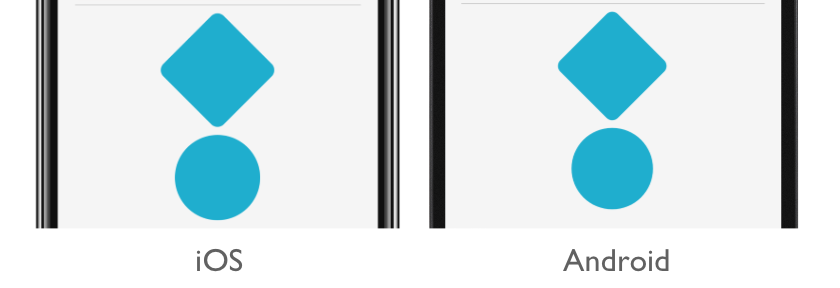
重要
多個樣式類別可以套用至控制元件,因為 StyleClass 屬性的類型為 IList<string>。 發生這種情況時,樣式類別會以遞增清單順序套用。 因此,當多個樣式類別設定相同的屬性時,位於最高清單位置的樣式類別中的 屬性會優先。
對等的 C# 程式碼為:
...
Content = new StackLayout
{
Children =
{
new BoxView { StyleClass = new [] { "Separator" } },
new BoxView { WidthRequest = 100, HeightRequest = 100, HorizontalOptions = LayoutOptions.Center, StyleClass = new [] { "Rounded", "Rotated" } },
new BoxView { HorizontalOptions = LayoutOptions.Center, StyleClass = new [] { "Circle" } }
}
};
 下載範例
下載範例