Ok I wonder if that's showing a previous collection that was configured or renamed. How can we remove old collections that I cannot remove from the GUI?
Hide RDScollection button RD Gateway 2019
IS there a way to hide the rdscollection button? We have multiple servers added to our rds collection and it's confusing a lot of users.
9 answers
Sort by: Most helpful
-
-
 cthivierge 4,056 Reputation points
cthivierge 4,056 Reputation points2021-08-19T20:11:41.147+00:00 If you run the following PS, can you see the RDSCollection dispayed ?
Get-RDSessionCollection
-
Henry Niekoop 86 Reputation points
2021-08-19T21:03:35.97+00:00 I'm confused now as to why Im seeing RDSCOLLECTION in the GUI. Could it be a registry key that was left behind?
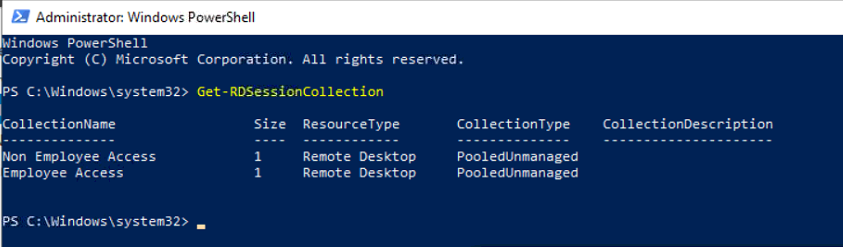
-
 cthivierge 4,056 Reputation points
cthivierge 4,056 Reputation points2021-08-19T21:08:32.89+00:00 I dont't think. RDS Farm is using a SQL Database (WID in a single RDBroker farm).
My guess is if you don't see anything, it could somewhere in the database.
You could look using SQL Server Management Studio (https://learn.microsoft.com/en-us/sql/ssms/download-sql-server-management-studio-ssms?view=sql-server-ver15)
If you have a single broker configuration, you can install it on your RD Broker Server.
When completed, connect to the server locally using this server: \.\pipe\MICROSOFT##WID\tsql\query
The database name is RDCms and there is a table called rds.Pool. You should see all collections and if we are luck... the RDSCollection will be there
hth