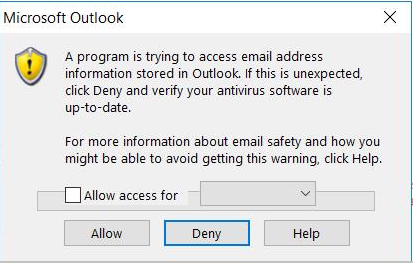What happens if you try to disable it? Was it grayed out?
See on the different ways to resolve that here:
https://www.msoutlook.info/question/883
If its disabled by Policy, then you will need to talk to whomever supports Exchange/Outlook/Group Policies in your org.