Hi @ashan h
Have you tried the solution shared in this KB: The Linked image cannot be displayed error in an Outlook email message
This issue occurs when the BlockHTTPimages registry value is set to 1 and the images in the email message have a source that points to a URL.
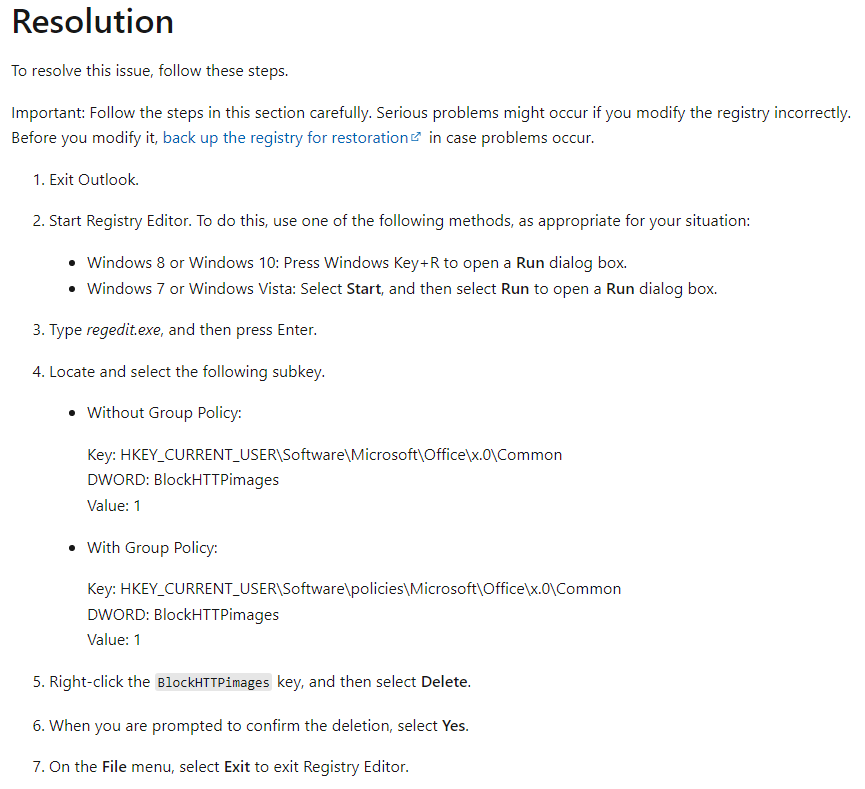
In addition, if the solution above not working for you, the Do not save encrypted pages to disk setting is managed by the following registry data:
Without Group Policy:
Key: HKEY_CURRENT_USER\software\microsoft\windows\CurrentVersion\Internet Settings
DWORD: DisableCachingOfSSLPages
Value: 1
With Group Policy:
Key: HKEY_CURRENT_USER\software\Policies\microsoft\windows\CurrentVersion\Internet Settings
DWORD: DisableCachingOfSSLPages
Value: 1
All users on a machine:
Key:
32-bit Office on 32-bit Windows, or 64-bit Office on 64-bit Windows
HKEY_LOCAL_MACHINE\software\microsoft\windows\CurrentVersion\Internet Settings
32-bit Office on 64-bit Windows
HKEY_LOCAL_MACHINE\software\Wow6432Node\microsoft\windows\CurrentVersion\Internet Settings
DWORD: DisableCachingOfSSLPages
Value: 1
Details: HTTPS linked images in HTML emails display the red X
If an Answer is helpful, please click "Accept Answer" and upvote it.
Note: Please follow the steps in our documentation to enable e-mail notifications if you want to receive the related email notification for this thread.
