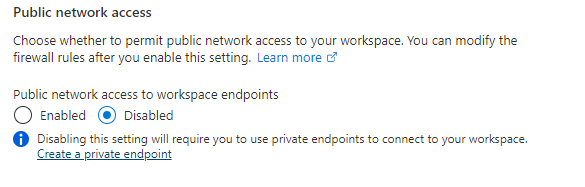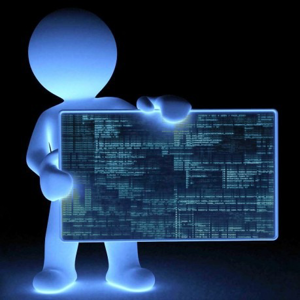Hello @Mohammed Thahif BK ,
Thanks for the question and using MS Q&A platform.
When you say - However, our synapse administrators are still able to access the studio from public network and able to view all the linked resources,tables, queries etc..
As per repro from my end when I tried to access the workspace from the same browser - I'm able to still view all the datasets, linked resources tables and scripts so on.
Note: Please do try to access the synapse workspace from a different browser or incognitive mode which will throws 403 forbidden error message.
When you
disable- Public network access to workspace endpoints. You will not allowed to login directly and you will be exepereiencing the below error message:Failed to load one or more resources due to forbidden issue, error code 403.
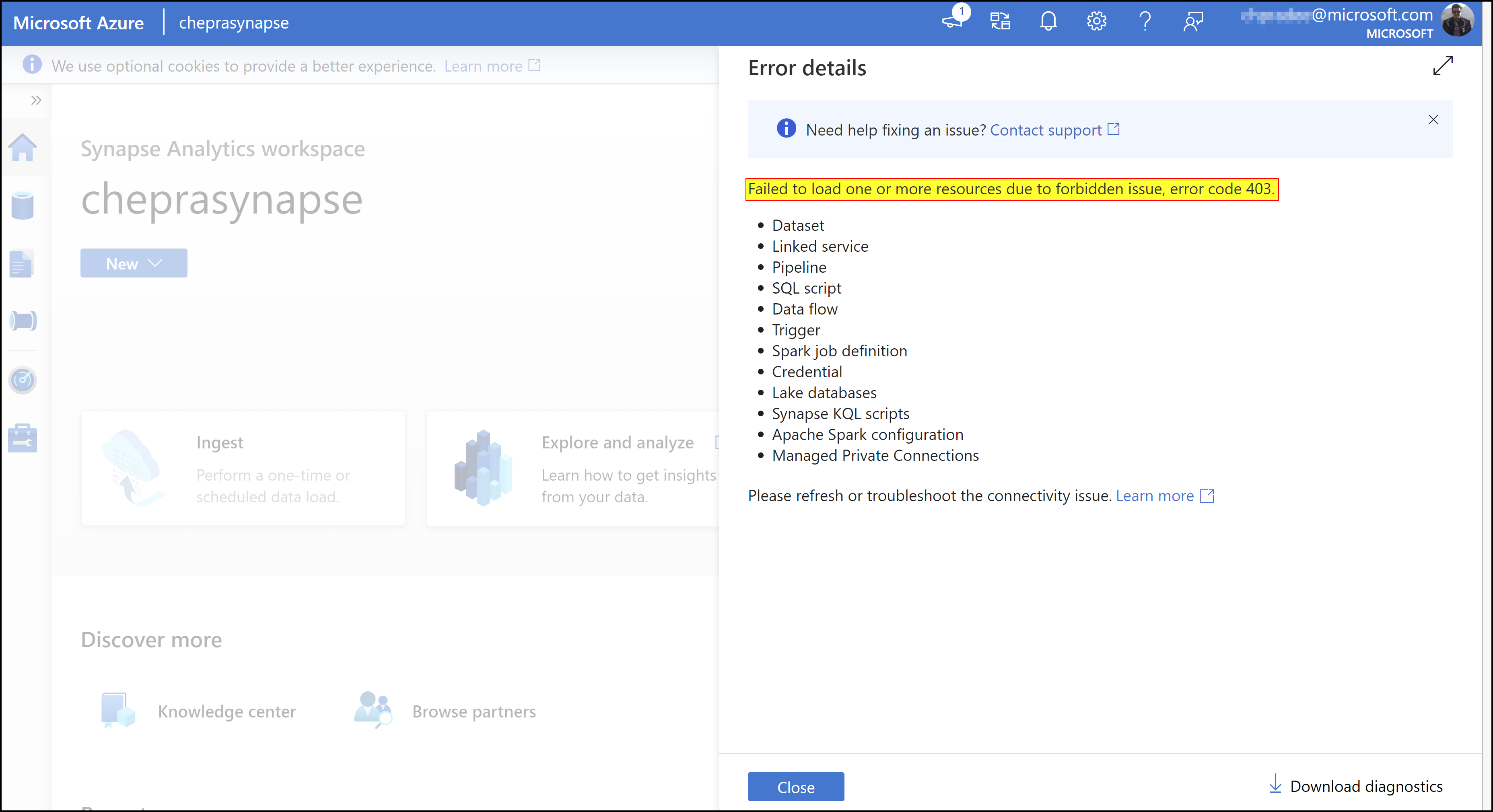
Hope this will help. Please let us know if any further queries.
------------------------------
- Please don't forget to click on
 or upvote
or upvote  button whenever the information provided helps you. Original posters help the community find answers faster by identifying the correct answer. Here is how
button whenever the information provided helps you. Original posters help the community find answers faster by identifying the correct answer. Here is how - Want a reminder to come back and check responses? Here is how to subscribe to a notification
- If you are interested in joining the VM program and help shape the future of Q&A: Here is jhow you can be part of Q&A Volunteer Moderators