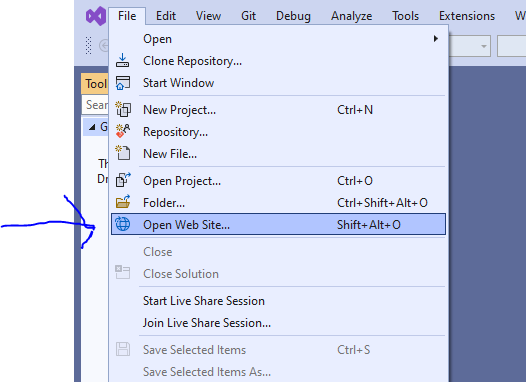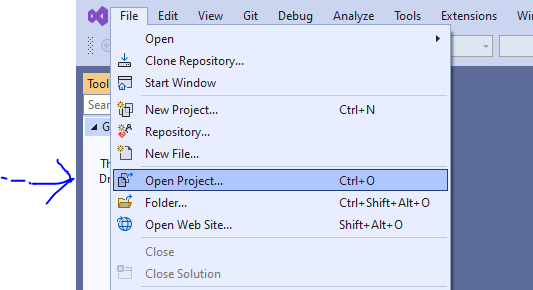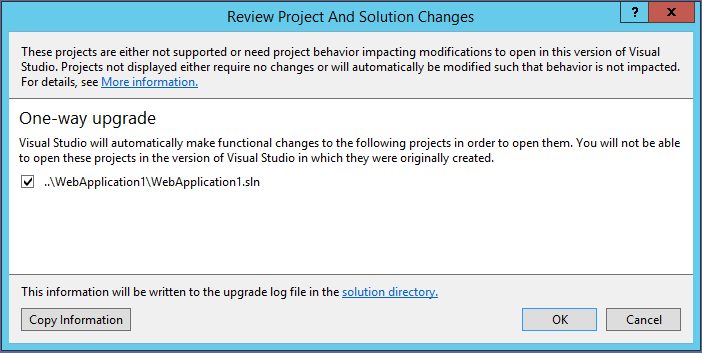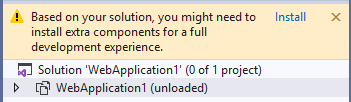I already created a new project in Visual Studio 2019 using the existing code, but it had the same result as the current project.
I also install Visual Studio updates on a regular basis. My latest version is: 16.11.19
Visual Studio 2019 does not show all files in project folder of asp.net web site
With I select Open Folder in File Explorer, it shows all 166 items. But, in the project folder, it only shows the first 12 of those files.
9 answers
Sort by: Newest
-
Aminnia, Ben 6 Reputation points
2022-09-26T22:06:36.327+00:00 -
Aminnia, Ben 6 Reputation points
2022-09-23T15:10:00.377+00:00 This was just a web site, so designer files were never created.
At this point, I only have one concern:
I am able to use Add->Existing Item... (with .) to select all aspx and aspx.cs files which I need.
However, once I am done with my assigned work and close Visual Studio, the next time I open it, all aspx and aspx.cs files which I added last time disappear again.
Is there a way to make Visual Studio keep all added files, so I don’t have to add them again every time I re-open Visual Studio?
-
Aminnia, Ben 6 Reputation points
2022-09-22T22:20:34.04+00:00 This is NOT MVC project. It is asp.net web forms project.
Once I open Visual Studio 2019, it shows the page with [Open recent] options, then I click on the most recent .sln which is on source\repos folder. -
Aminnia, Ben 6 Reputation points
2022-09-22T14:15:02.48+00:00 I created this project about 15 years ago, in 2008. There is no special configuration.
-
Aminnia, Ben 6 Reputation points
2022-09-21T15:19:28.117+00:00 Thank you, Deepak
I am familiar with these, but there are issues which are unresolved:
I have already tried 'Show All Files' but it does not help. It still shows only a few of the files under Reports folder.
Also, I still don’t have an answer to my earlier comment: When I close and re-open the solution, all those added files disappear again, so if I need to work on them, I will need to add them again.
Maybe this is something about the 2019 version of Visual Studio, which has a limit on maximum number of files to show under each folder?