
Hi @UV ,
If we refer to the official docs for Edge Kiosk mode, in the limitations section you could notice that extensions are not supported yet.
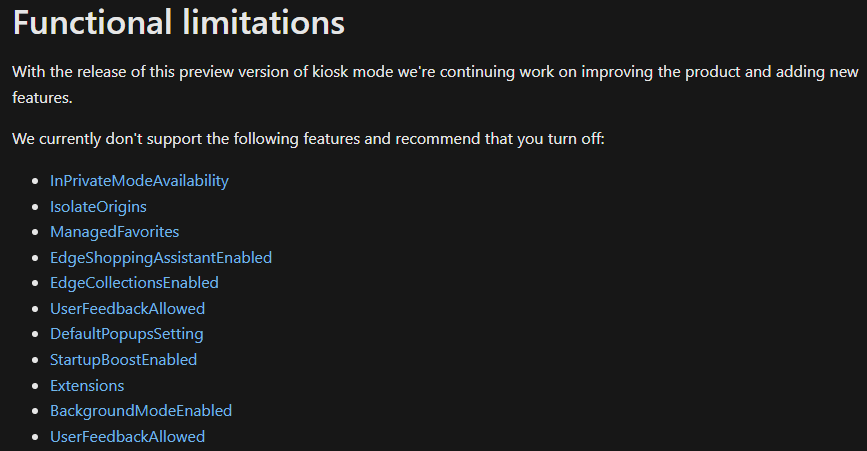
As extensions are not officially supported in the Edge Kiosk mode, you will not be able use them.
Best Regards,
Deepak
----------
If the answer is the right solution, please click "Accept Answer" and kindly upvote it. If you have extra questions about this answer, please click "Comment".
Note: Please follow the steps in our documentation to enable e-mail notifications if you want to receive the related email notification for this thread.