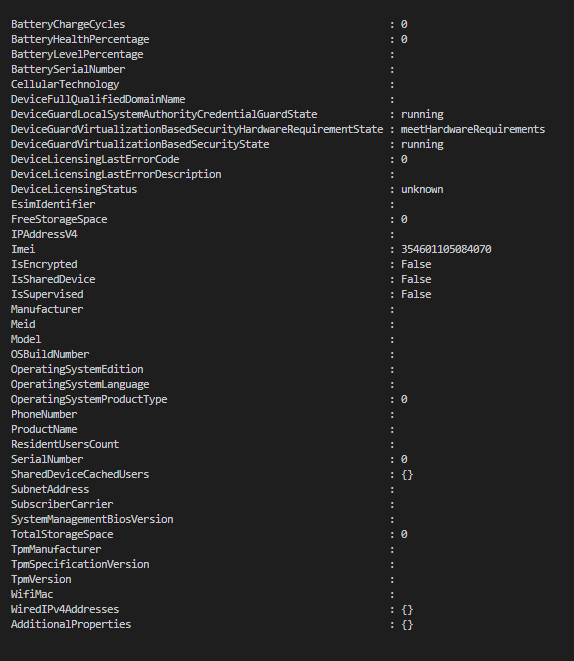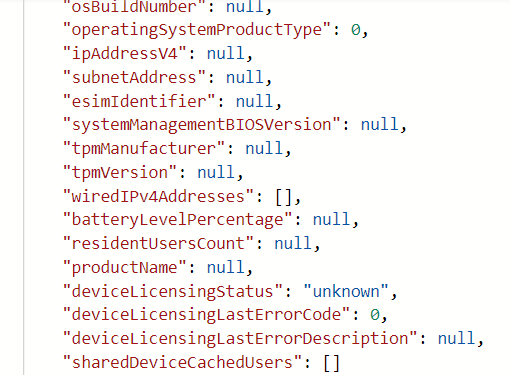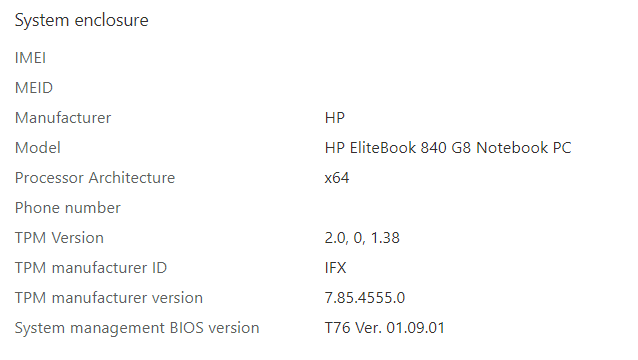@Nick Eckermann Thanks for posting in our Q&A.
From your description, it seems an issue. Generally, if we can see the bios-version in intune portal, we will see it via Graph. Honestly, I couldn't repeat this situation because the Bios-version shows null in my intune portal and also shows null via Graph.
Please understand that graph issue is more related to develop scope. With Q&A limitation resources, it is suggested to create an onlin support ticket to get more accurate help. Here is the support link:
https://learn.microsoft.com/en-us/mem/get-support
Thanks for your understanding.
If the answer is the right solution, please click "Accept Answer" and kindly upvote it. If you have extra questions about this answer, please click "Comment".
Note: Please follow the steps in our documentation to enable e-mail notifications if you want to receive the related email notification for this thread.