Hi, I assume your rule is not triggered if the VPN tunnel is OK.
In your VM you can enable log file to make sure your rule is OK. There; and after go in your RDP's rule and select to log that traffic.
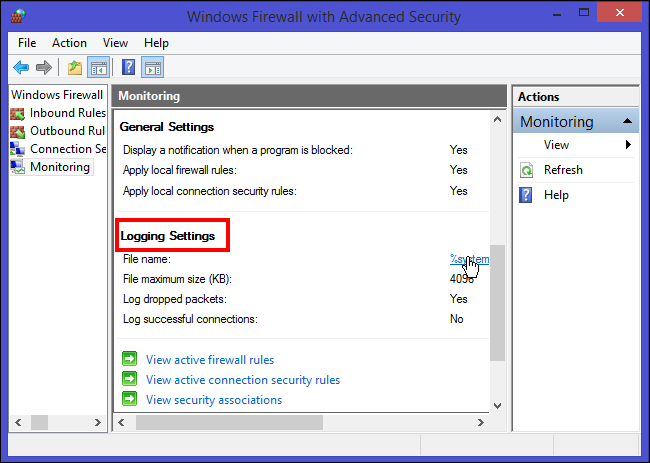
After the log is activated, check inside to make sure the rule is OK, as RDP rule can be made in TCP, UDP, etc..
If you try to connect and nothing got logged make sure the rule is ok inside the Azure portal then, as the traffic is not seen on the VM.
