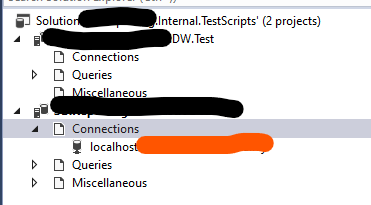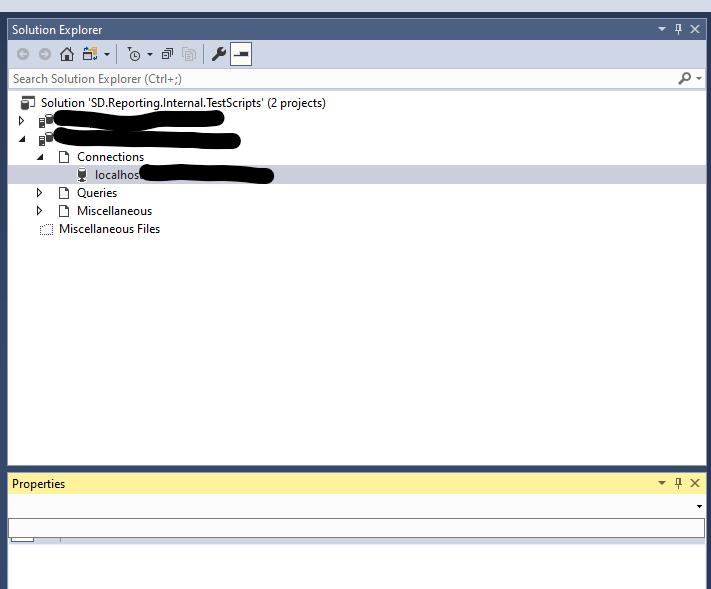Hi @David Bailey ,
Please check out this doc:
Rename Solutions and Project Items
It mentions that projects and connections cannot be renamed
-------------
If the answer is the right solution, please click "Accept Answer" and kindly upvote it. If you have extra questions about this answer, please click "Comment".
Note: Please follow the steps in our documentation to enable e-mail notifications if you want to receive the related email notification for this thread.