Hi @Glenn Maxwell ,
maybe renaming the old profile folder in the VM might help. If you logon a new profile (profile folder) should be created.
PowerShell script (just modify the name of the folder):
$folderName = "C:\Users\Junk"
$newFolderName = "C:\Users\Junk1"
Rename-Item -Path $folderName -NewName $newFolderName
You can run the script inside the VM via Azure Portal:
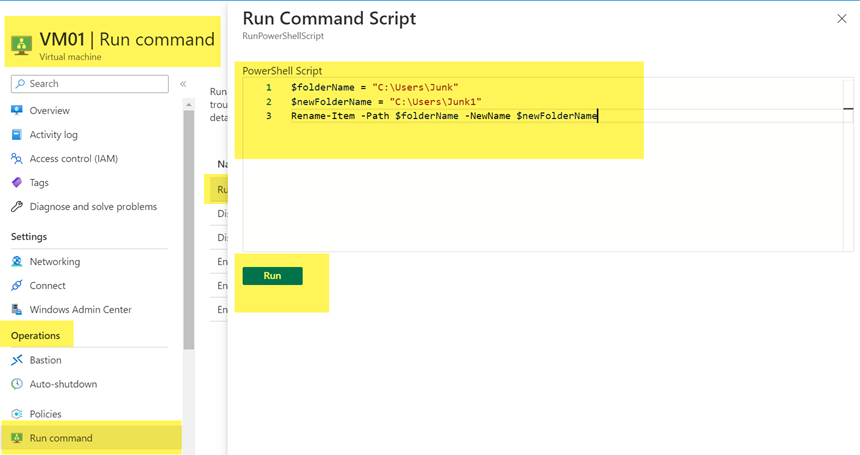
If it doesn't work you could rename the profile folder again to the original name.
----------
(If the reply was helpful please don't forget to upvote and/or accept as answer, thank you)
Regards
Andreas Baumgarten

