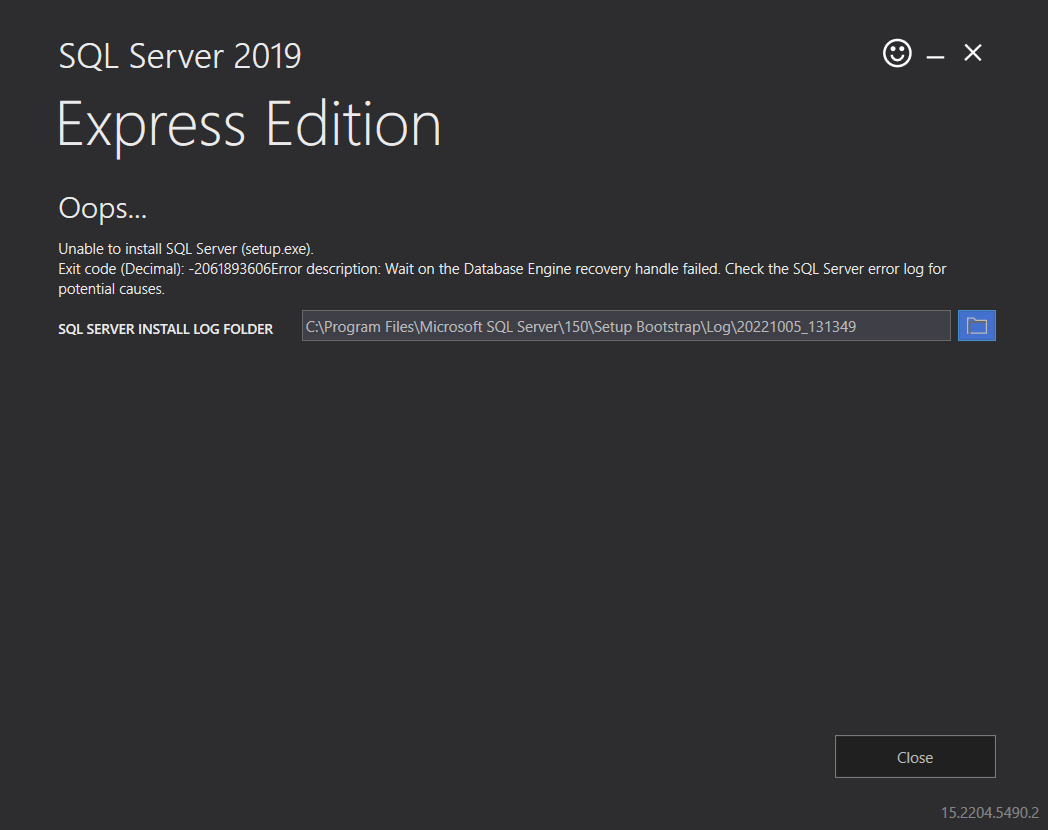Hi @Kevin Liu ,
Please check out this doc:
Troubleshoot errors related to system disk sector size greater than 4 KB
The simplest way has been stated by ShivamKumar, other methods are described in this doc, you can also try these operations
Search for SSCM:
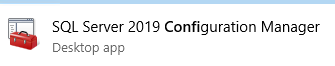
find SQL Server service, right-click and choose properities
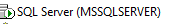
Startup Parameters and add -T1800
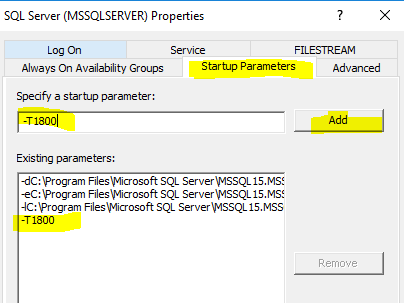
Another:
Use the Registry Editor, add a registry key:
Navigate to Computer\HKEY_LOCAL_MACHINE\SYSTEM\CurrentControlSet\Services\stornvme\Parameters\Device.
On the Edit menu, point to New, and then select Multi-String value. Name it ForcedPhysicalSectorSizeInBytes.
Modify the new value, type in * 4095. Click OK and close the Registry editor.
-------------
If the answer is the right solution, please click "Accept Answer" and kindly upvote it. If you have extra questions about this answer, please click "Comment".
Note: Please follow the steps in our documentation to enable e-mail notifications if you want to receive the related email notification for this thread.