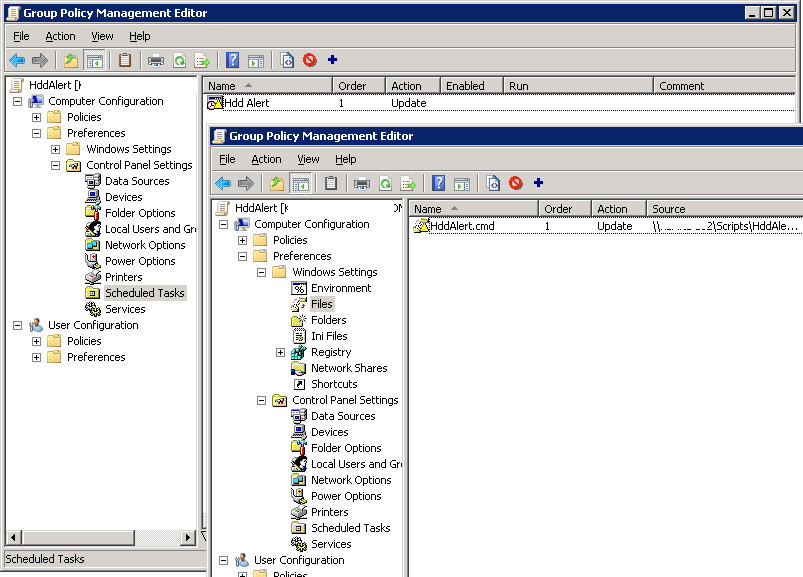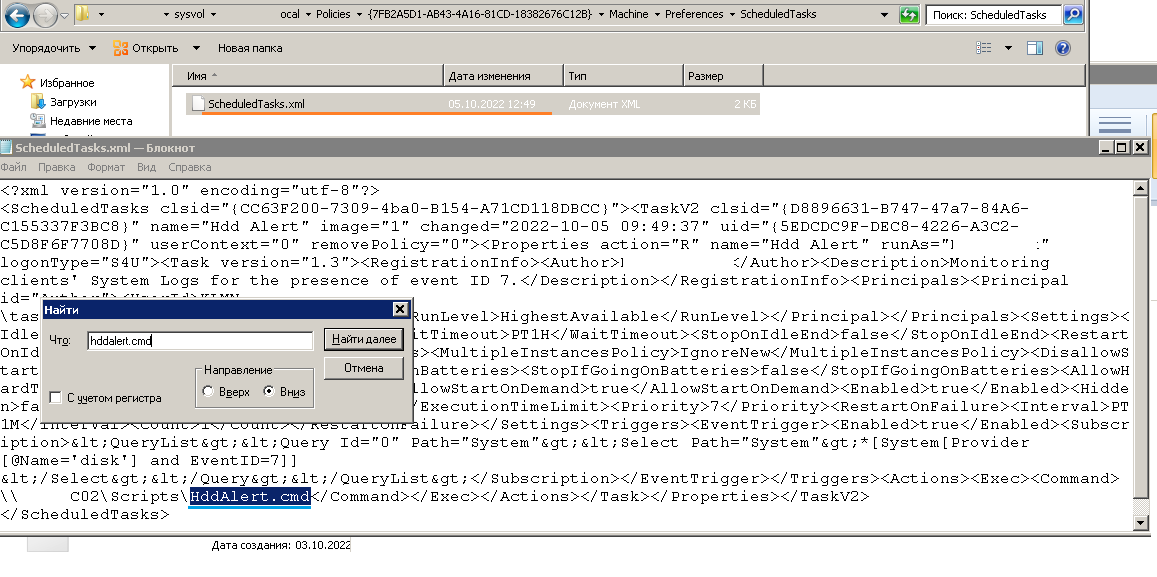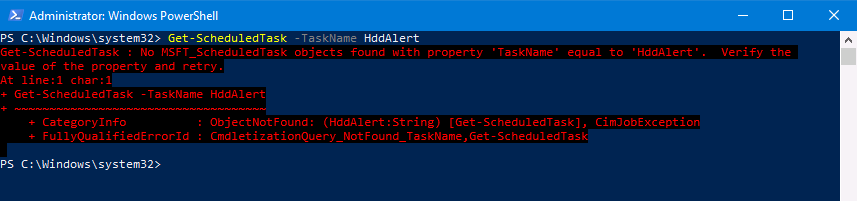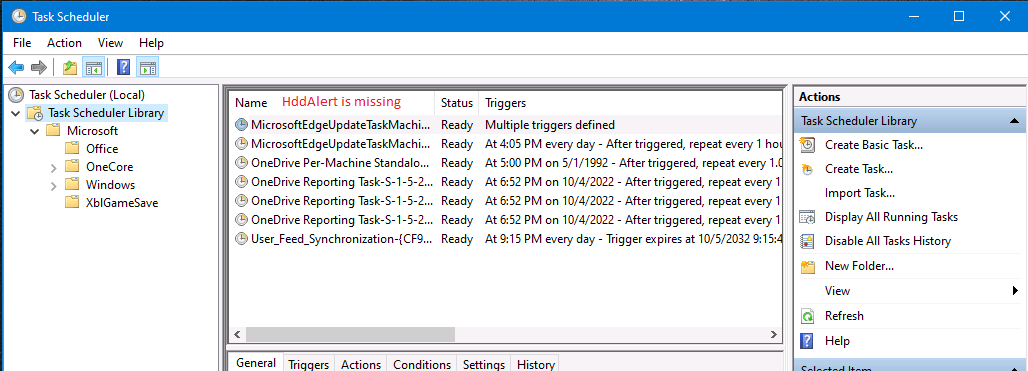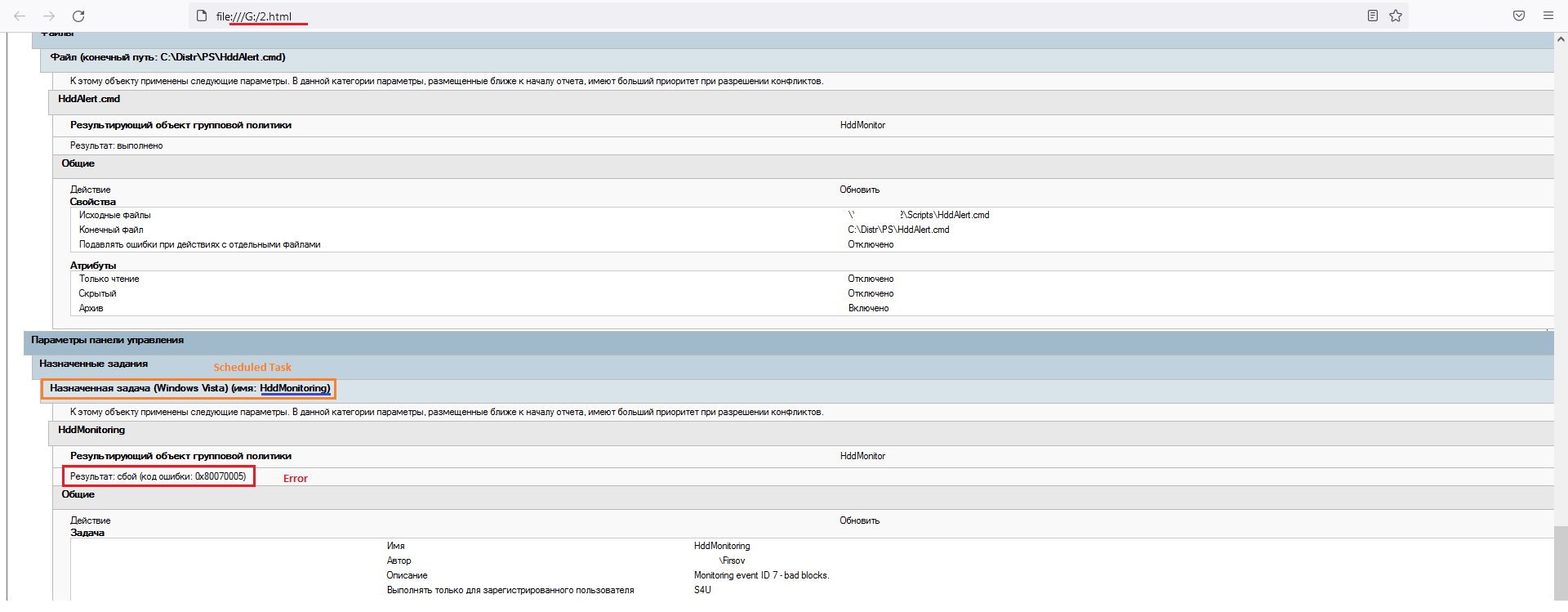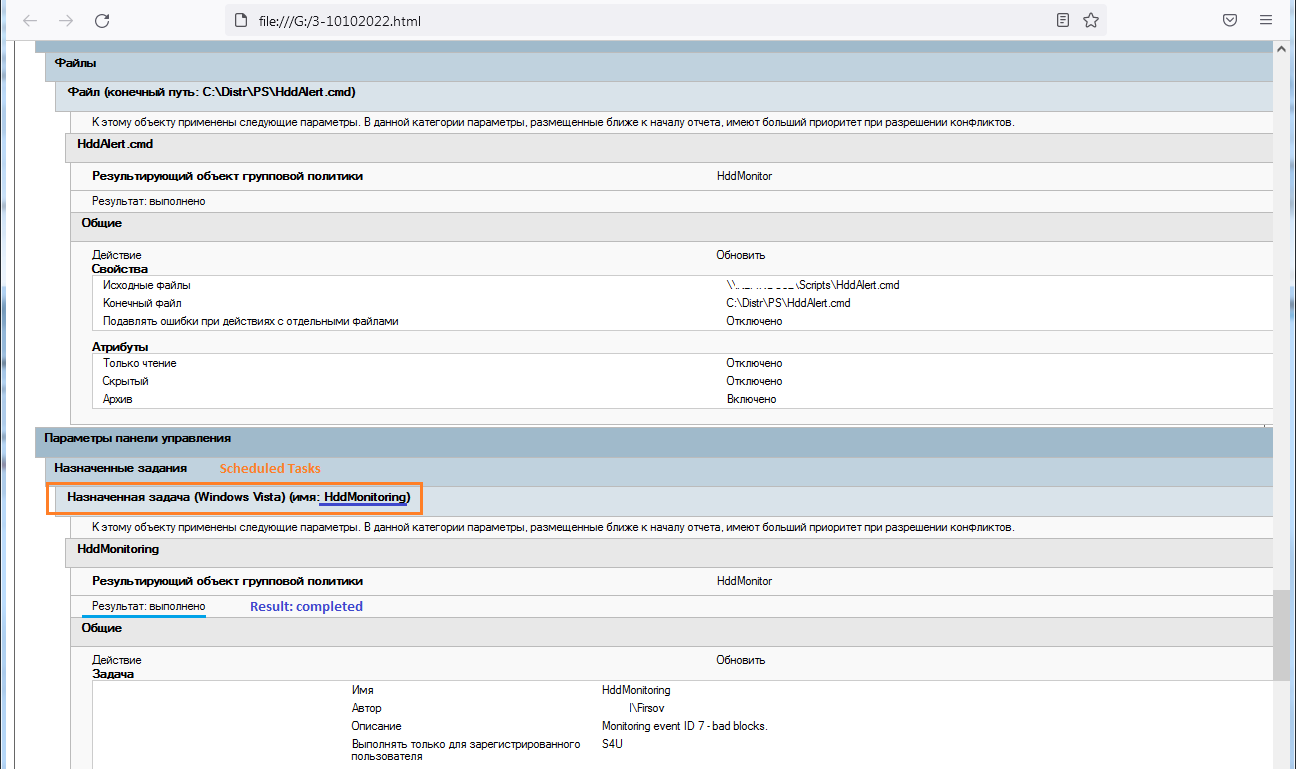Hello!
A couple of days ago I created a GPO that is to add a new scheduled task to my workstations. This GPO consists of the two parameters: the script file (HddAlert.cmd) that must be uploaded to clients and the scheduled task that would run this file in a certain situation.
The result: the HddAlert scheduled task is created on clients, the .cmd file is copied to C:\Scripts folder - so far so good.
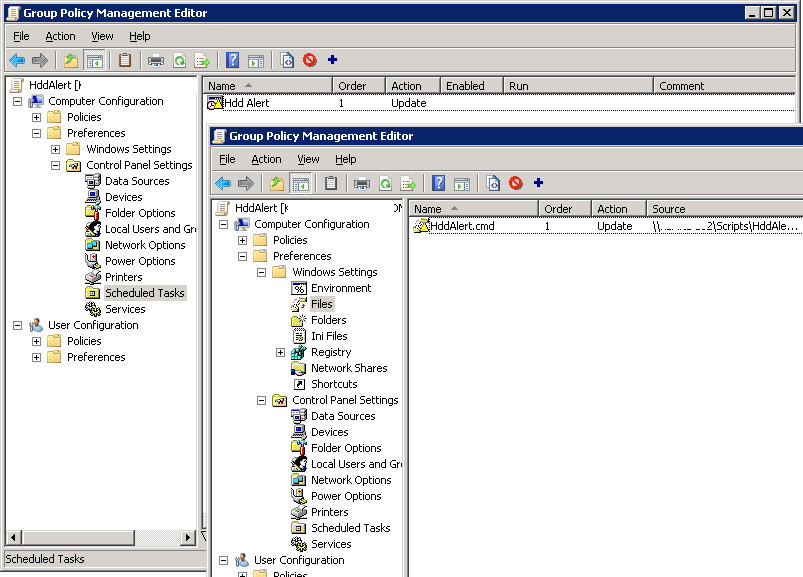
The need arises to change the task (not the file!) as I've mistakenly typed "HddAlert.ps1" instead of
"HddAlert.cmd"- - I modify the task in the GPO and do NOT change the Action type - it's still "Update".
The result: the scheduled task on the client does NOT change.
For testing purposes I change the file in the Files section of the same GPO (Action = Update).
The result: the file is updated on the client (upon reboots, of course).
I then check whether the scheduled task definition is updated in the policy:
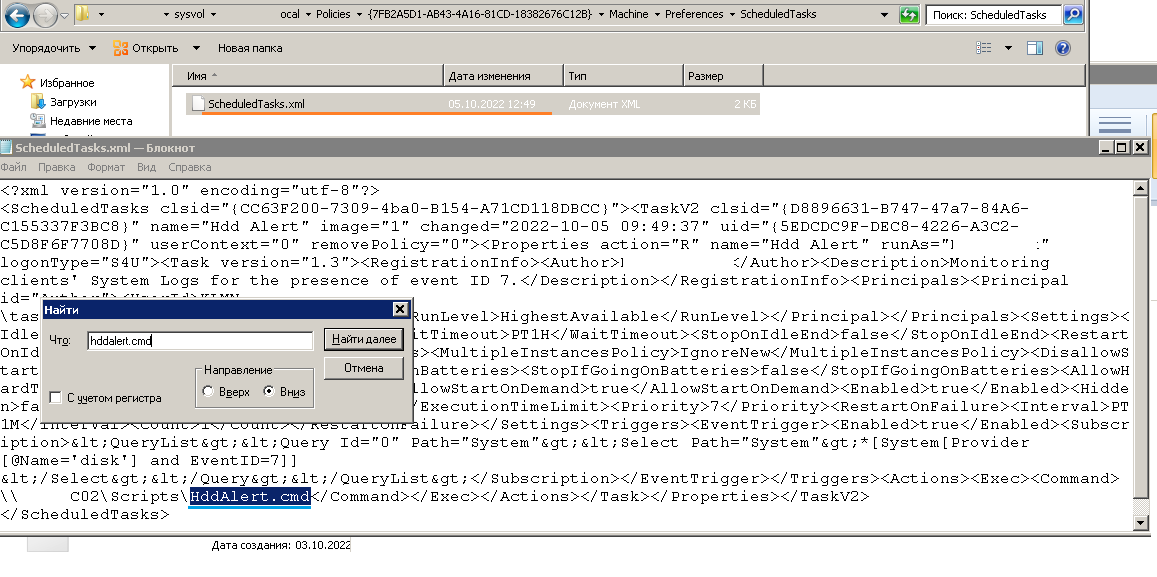
- as you see the file has been updated and now contains "HddAlert.cmd" instead of "HddAlert.ps1" initially.
The next step: I change the Action to Replace.
The result: no changes.
Just for a test I change the Action to Replace for the file section, reboot and...
The result: HddAlert scheduled task disappears from the client - schtasks /query and powershell can't see it either:
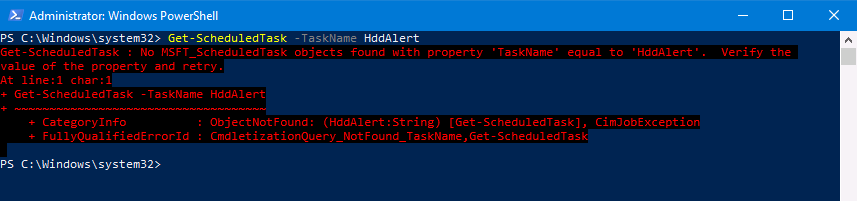
This happens in the Windows Server 2008R2 domain.
I then repeated all the steps from scratch in my testing Windows Server 2022 domain.
The results:
1) updating the task does NOT work while updating the file does work correctly
2) as soon as I change Action for the task in GPO from Update to Replace the task dissapears from the client's Scheduled Tasks:
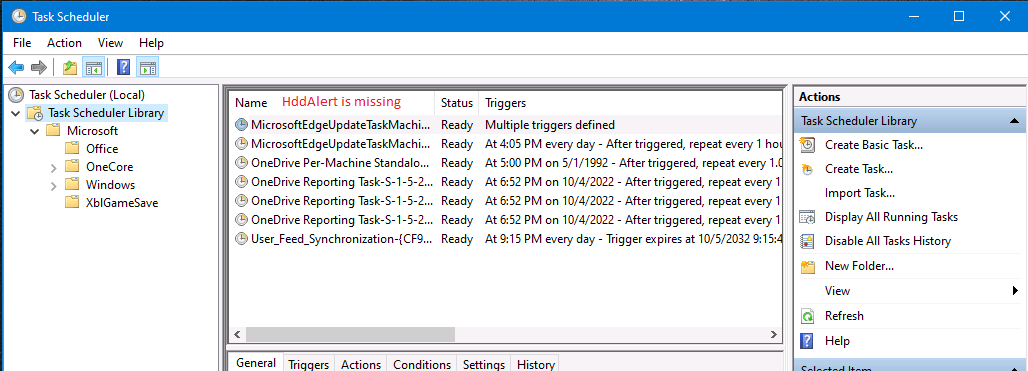
This makes propagating scheduled tasks using GPO completely impossible.
I've seen few forum posts on Internet stating the same problem but all of the seem doesn't have any solution to it.
Maybe I'm doing anything wrong here? Otherwise it`s the bug that exists many-many years....
Thank you in advance,
Michael