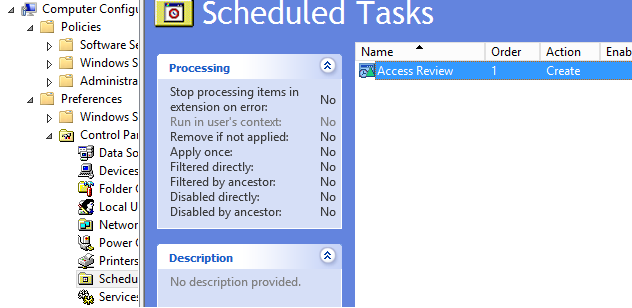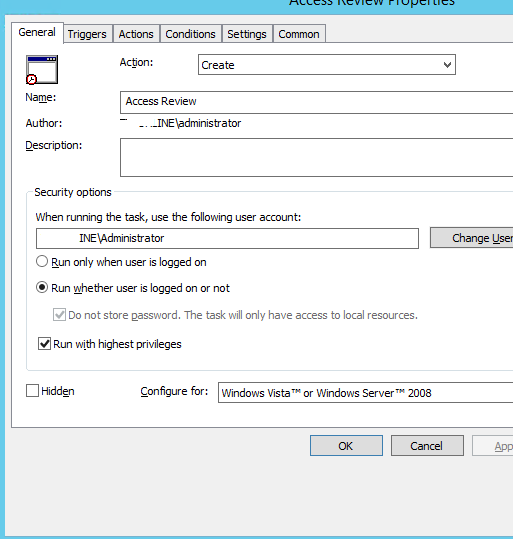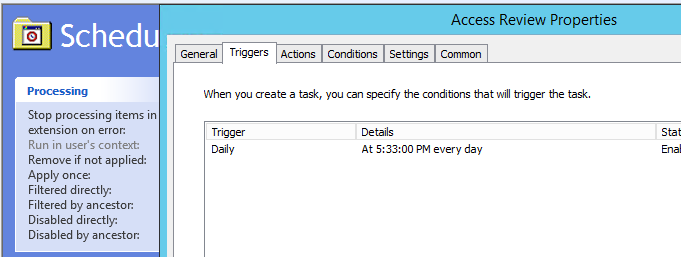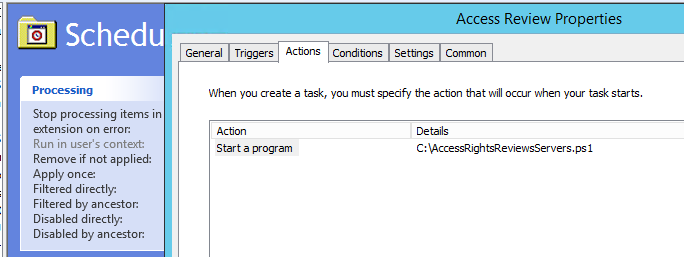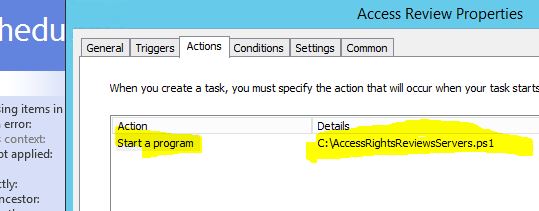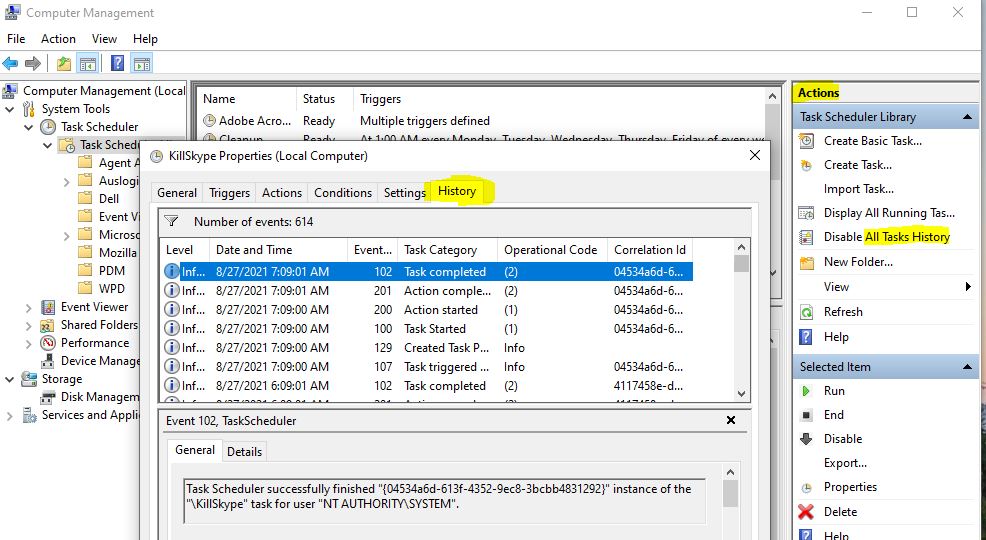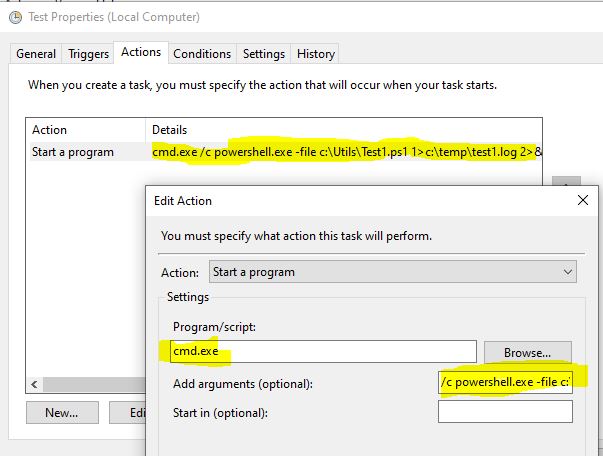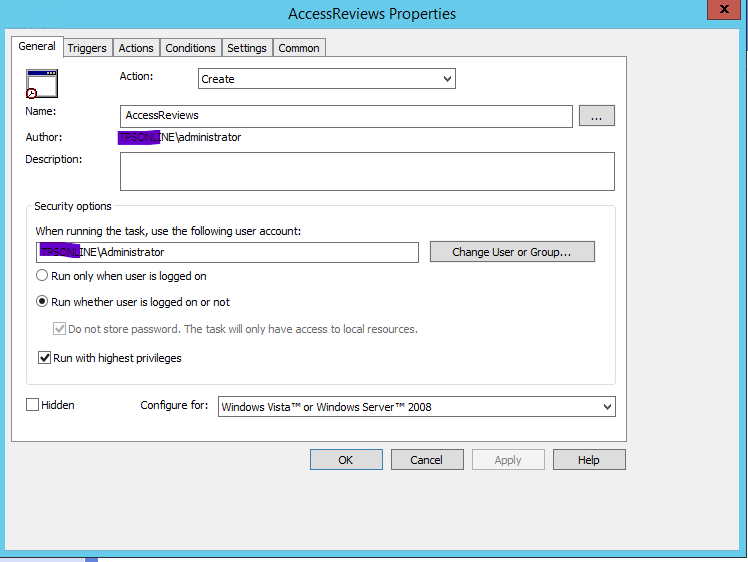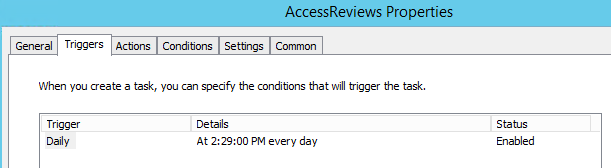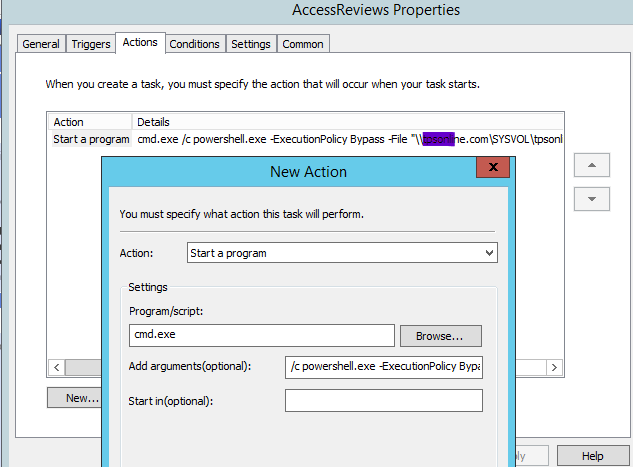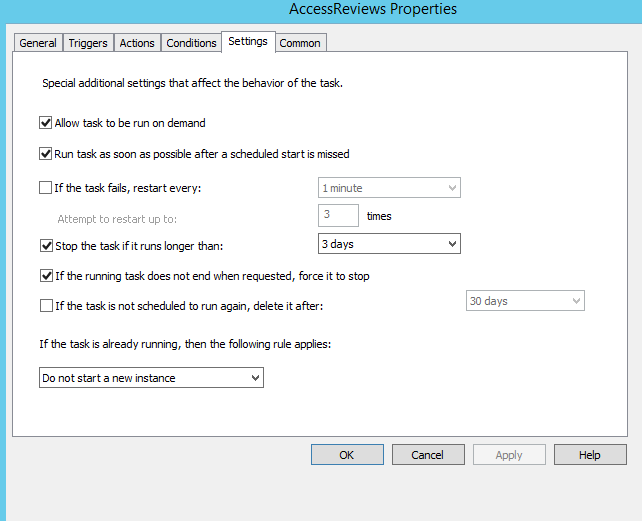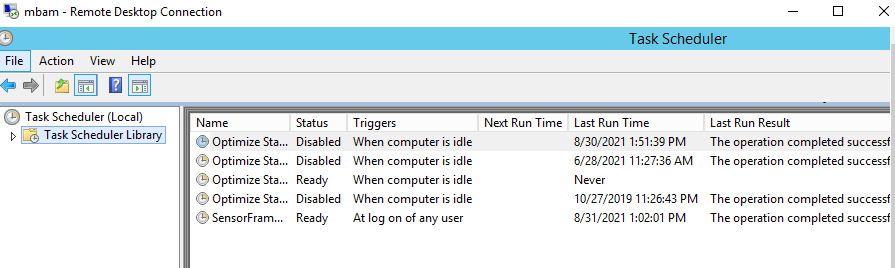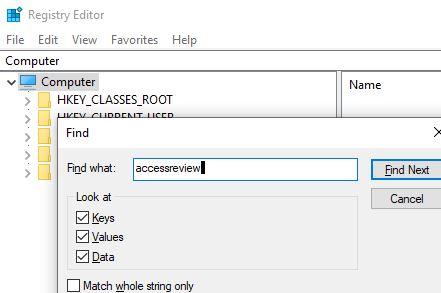Hello @zahid haseeb
On a Windows computer, you can set an execution policy for the local computer, for the current user, or for a particular session. You can also use a Group Policy setting to set execution policies for computers and users.
Execution policies for the local computer and current user are stored in the registry. You don't need to set execution policies in your PowerShell profile. The execution policy for a particular session is stored only in memory and is lost when the session is closed.
The below link enables cmdlet descriptions and syntax for all Scheduled Tasks cmdlets. It lists the cmdlets in alphabetical order based on the verb at the beginning of the cmdlet.
https://learn.microsoft.com/en-us/powershell/module/scheduledtasks/?view=windowsserver2019-ps
Hope this answers all your queries, if not please do repost back.
If an Answer is helpful, please click "Accept Answer" and upvote it : )
Regards,