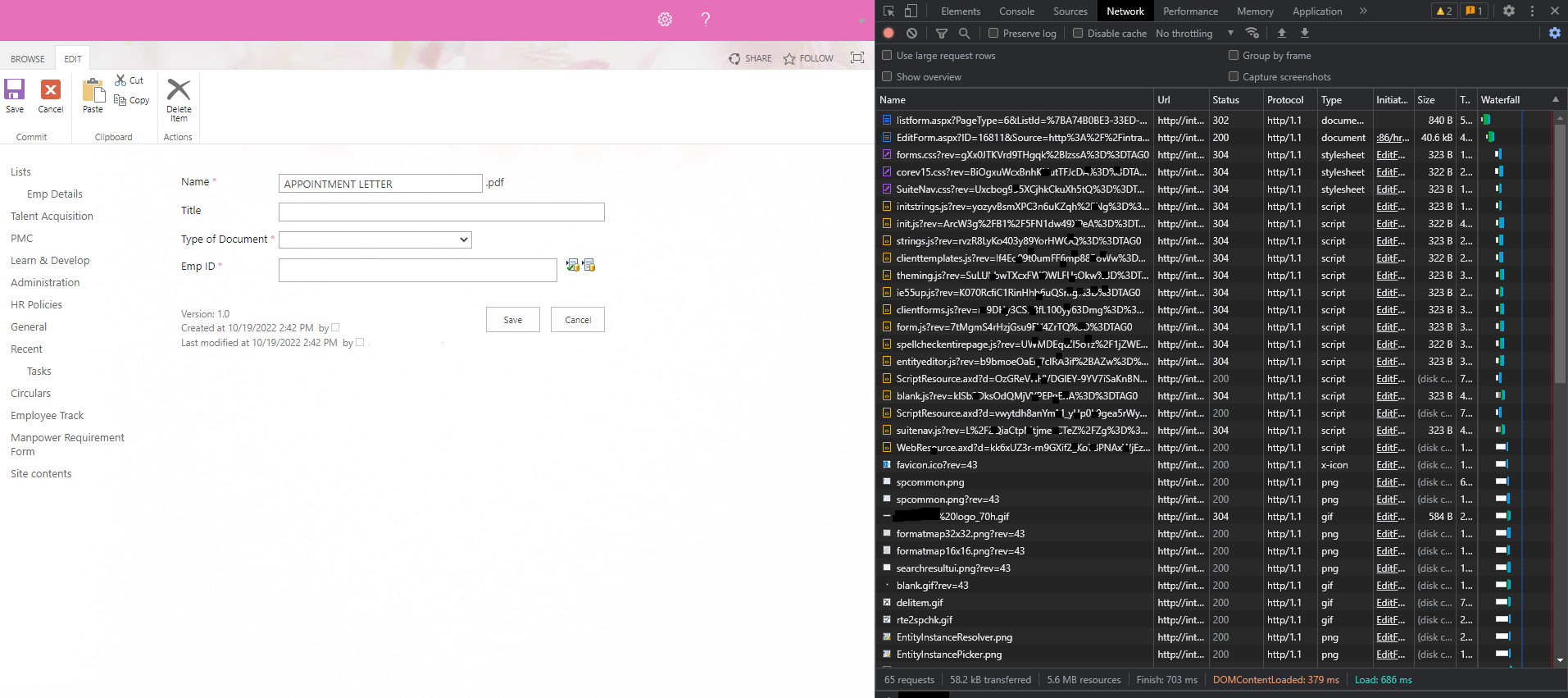Hi @Namadi Rakesh ,
May I know if it's just slow data loading or if there is a specific error message? If there is an error message, please provide it. Because the cause of the problem is uncertain, let's first do some operations to narrow down the scope of the problem:
1, is it that all members have this situation, or is it only a few users?
2, Switch the browser to private mode to try.
3, You could also try a variety of browsers in your environment.
4, If it is the slowly of local speed, it is recommended that you monitor all server roles, the network, whether the CPU is overloaded, the allocated memory resources are too low, or just the underlying storage system is slow.
*
If the answer is helpful, please click "Accept Answer" and kindly upvote it. If you have extra questions about this answer, please click "Comment".
Note: Please follow the steps in our documentation to enable e-mail notifications if you want to receive the related email notification for this thread.