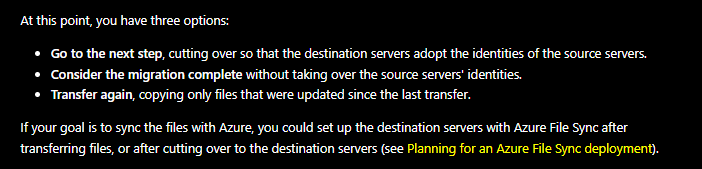Hi,
Thank you for posting your query.
Kindly check the details provided below to answer your question.
Based on my understanding, if you don’t cut over to the new servers, the files you transferred would not be available. Thus, we don’t suggest that you skip step 3.
Go to this link for your reference https://learn.microsoft.com/answers/questions/380630/storage-migration-service-sms-skip-step-3-cut-over.html
Do not hesitate to message us if you need further assistance.
-----------------------------------------------------------------------------------------------------------------------------------------------
If the answer is helpful kindly click "Accept as Answer" and up vote it.