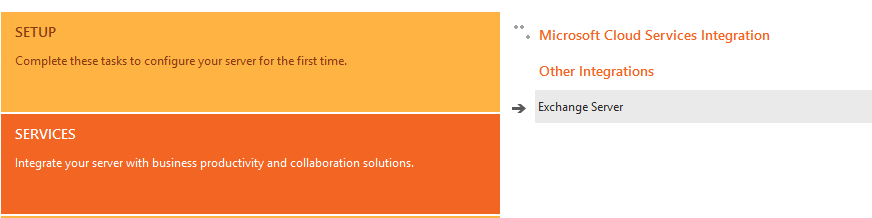This is the result of an error that's happening over on Microsoft's backend seeing as they have broken some of the online services download links, by (re)moving the XML files that they point to, and there's nothing much that anyone here can do about it I'm afraid. I've tried to inform Microsoft about the issue (on this forum), but they never acknowledged me.
Basically what's happening is that the C:\ProgramData\Microsoft\Windows Server\Data\Cloud folder is empty because the following links (where the Essentials source code goes to in order to download the XML files to fill that folder with) are broken (and hence the HOME -> Get Started -> SERVICES section of the server Dashboard won't populate):
https://go.microsoft.com/fwlink/?LinkID=785361
ExternalOnlineServicesUtils.cs
OnlineServicesConfigFile.xml
OnlineServicesConfigLanguageResourceFile.xml
https://go.microsoft.com/fwlink/?LinkID=785361
CloudServiceEnvironment.cs
CloudServiceEnvironment.xml
Until such time as Microsoft fixes those broken links, the online services features of Windows Server Essentials will not work.
Unfortunately, Microsoft seems hell-bent on continuously breaking the online services features in Windows Server Essentials (I guess they don't care about their Essentials/SBS customers anymore, and would rather that they just move up to using their pricey Azure platform instead). Personally, I'd say that you should try and avoid using any of the online services in Essentials now seeing as Microsoft will most likely just keep on breaking them over and over again (and then taking many months to fix what they've broken each time). It's SUPER annoying!