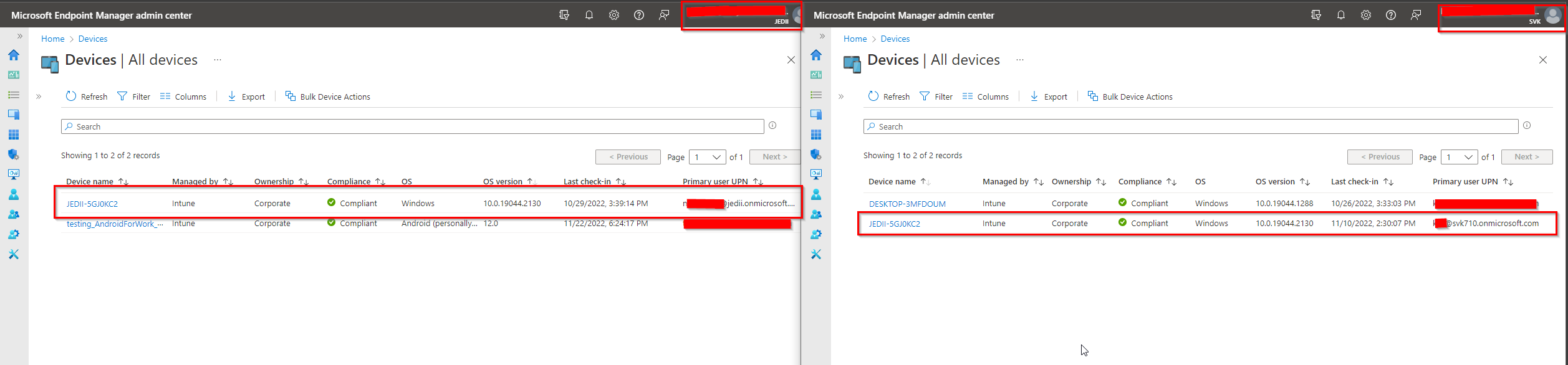Not supported as far as I know. A managed device can only have single organizational identity. Can you provide more data to support your findings? Possibly some screenshots?
Multiple Tenant device management.
Hi,
While working on device management, I come across a situation where a device is managed by two tenants. In one tenant it was enrolled using autopilot and in another it was enrolled using azure ad join.
I want to know is this bug or we can manage a device from two different tenants.
3 answers
Sort by: Most helpful
-
-
Crystal-MSFT 43,221 Reputation points Microsoft Vendor
2022-11-25T01:08:25.67+00:00 @chris , Agree with RahulJindal-2267, a device managed by two Intune tenant is not supported. It will cause issue. Please remove the device records in one Tenant from both Azure AD portal and Intune portal to avoid issue.
Hope it can help.
If the answer is helpful, please click "Accept Answer" and kindly upvote it. If you have extra questions about this answer, please click "Comment".
Note: Please follow the steps in our documentation to enable e-mail notifications if you want to receive the related email notification for this thread. -
 Akshay-MSFT 16,031 Reputation points Microsoft Employee
Akshay-MSFT 16,031 Reputation points Microsoft Employee2022-11-29T09:36:10.417+00:00 Hello @chris ,
From the 2 screenshots, I could see the check-in time is different. Possibly the device was managed in one tenant and was deleted (via device actions and not "Retire") leaving the stale entry behind.
To fix the issue kindly check the following on the device:
Navigate to Settings > Accounts > Access work or School > Look for the tenant the device is connected to:
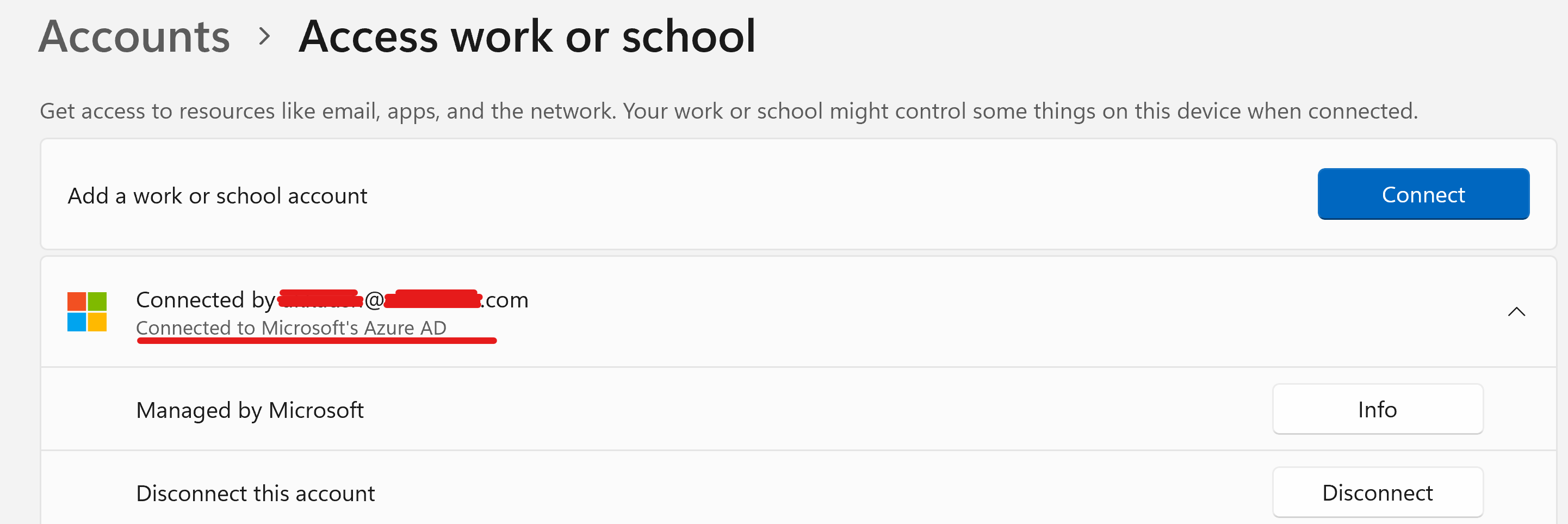
Kindly delete the device record from the tenant which is not showing up in work or school screen and also delete AAD device record from that tenant.
Thanks,
Akshay KaushikPlease "Accept the answer", "Upvote" and rate your experience if the suggestion works as per your business need. This will help us and others in the community as well.