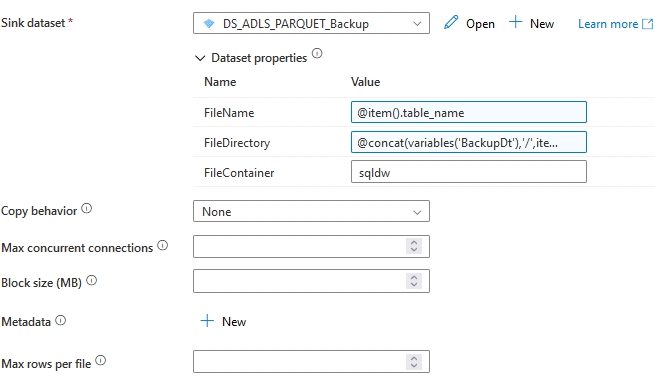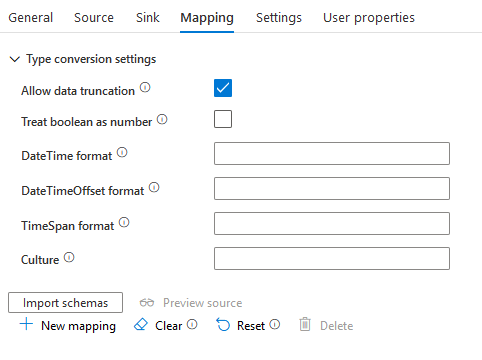Hello @Siniša Kaurić ,
Thanks for the question and using MS Q&A platform.
As we understand the ask here is timestamp to datetimeoffset , please do let us know if its not accurate.
First of all let me thank you for putting the ask very clearly , i can see that you have put some extra time in that , whcih really helped .
The Copy activity is literaly used to move data from source to sink , with very minimal transformation . In this case you will need to convert the data types . If you use data flow it will easy to achieve this .
The process which you mentioned Step#1 says that you copy the file , since the data type in SQL is datetimeoffset , so ADF smartly changes to INT96 , hence the issues . I suggest you to use the query option and convert the column to varchar and all should work out .
create table datetimeoffset_Paraquet
(
datetimeoffset_col1 datetimeoffset)
INSERT INTO datetimeoffset_Paraquet values ('2022-01-03 12:19:43.0766667 +00:00')
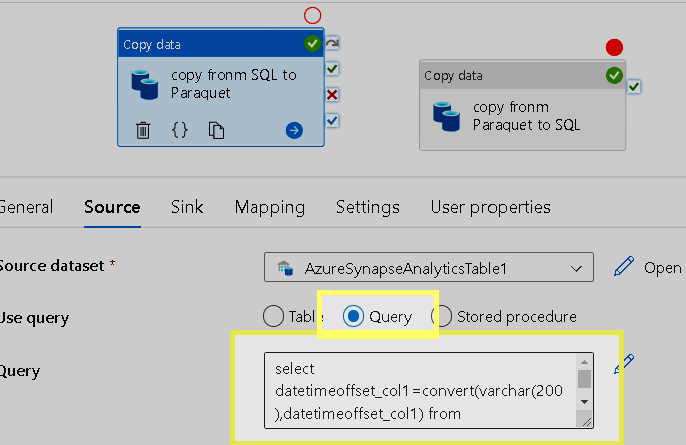
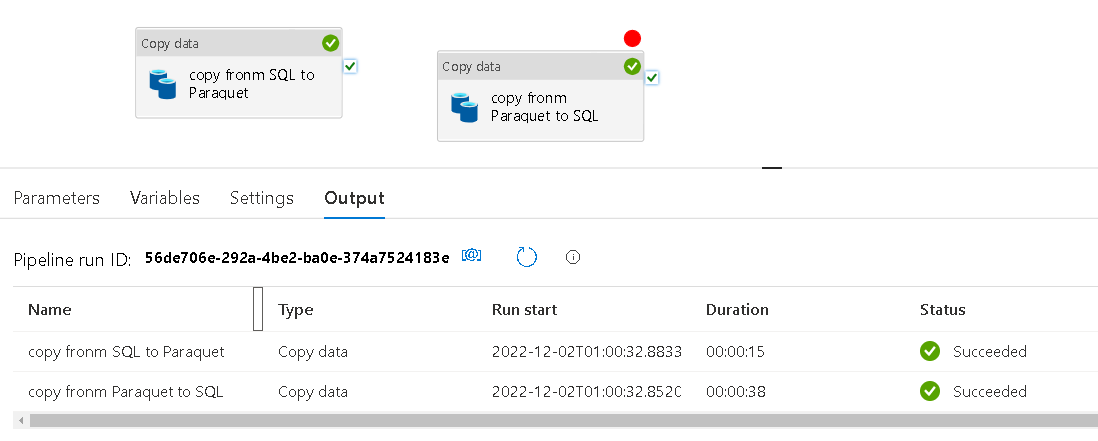
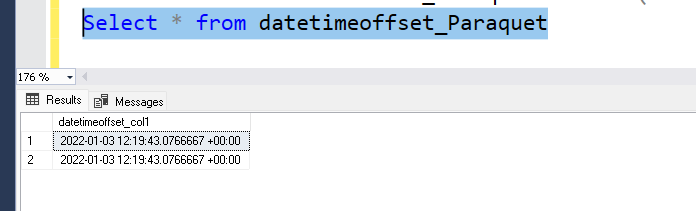
Please do let me if you have any queries.
Thanks
Himanshu
- Please don't forget to click on
 or upvote
or upvote  button whenever the information provided helps you. Original posters help the community find answers faster by identifying the correct answer. Here is how
button whenever the information provided helps you. Original posters help the community find answers faster by identifying the correct answer. Here is how - Want a reminder to come back and check responses? Here is how to subscribe to a notification
- If you are interested in joining the VM program and help shape the future of Q&A: Here is how you can be part of Q&A Volunteer Moderators