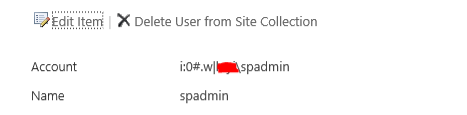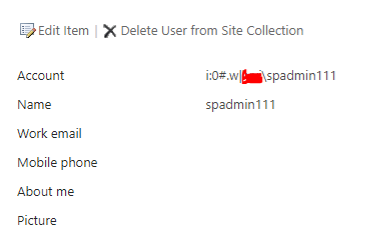Hi @Marc Cumos
Great to know that and thanks for sharing the update here.
By the way, since the Microsoft Q&A community has a policy that "The question author cannot accept their own answer. They can only accept answers by others.". and according to the scenario introduced here: Answering your own questions on Microsoft Q&A, I would make a brief summary of this thread:
[SharePoint 2013 - User Profile Service Application Updated - User Information List information is old]
Issue Symptom:
I've come across an issue where the User Information List isn't updating.
User Profile Service Application Proxy - User Profile to SharePoint Full Synchronization
User Profile Service Application Proxy - User Profile to SharePoint Quick Synchronization
From my understanding these jobs will update the user information list with the changes in the user profile service application (UPSA)
We have updated a users information in AD (username changed, email changed, last name changed).
After running a full crawl in the UPSA, I can see the changes when going into the UPSA and looking up the user there. (manage user profiles)
I check the User Information List in the site collection and the user information is still old.
I run the two jobs in case one isn't working, usually the full should be enough
User Profile Service Application Proxy - User Profile to SharePoint Full Synchronization
User Profile Service Application Proxy - User Profile to SharePoint Quick Synchronization
And the information still doesn't update.
I then further troubleshoot by running the below in one of my application servers.
This command lists databases that haven't been synced
stsadm -o sync -listolddatabases 0
This command clears the databases synced
stsadm -o sync -deleteolddatabases 0
ID: d73791b0-b8d4-4091-97d4-c1b646d2e4cc Synchronized: 1/1/0001 12:00:00 AM
ID: d85589be-9513-44ba-ba82-fc8623dd9eab Synchronized: 1/1/0001 12:00:00 AM
ID: d2582237-1ecb-4460-96c5-056c8413b0fe Synchronized: 1/1/0001 12:00:00 AM
ID: 6cd59251-50a9-47bb-9aaf-8a0cb4aff2d5 Synchronized: 1/1/0001 12:00:00 AM
ID: 77ade05a-d858-43ea-8f81-d670f5622bbd Synchronized: 1/1/0001 12:00:00 AM
and try again.
Still doesn't work.
Does this have anything to do with the fact that the entire account name was changed? for example fabrikam\contoso to fabrikam\contoso10
Current status:
Update - I was able to resolve the issue by using the "move-spUser" command.
Since the sAMAccount was changed, the timer job "User Profile Service Application - User Profile to SharePoint Full Synchronization" wasn't enough.
What I needed to do was first
make the sAMAccount change in AD.
Then run an incremental sync to pickup the change in the UPSA in SharePoint.
Once that was done, I would run
$user = Get-SPUser -Identity "i:0#.w|contoso\jane.doe" -Web https://contoso.com
Move-SPUser -Identity $user -NewAlias "i:0#.w|contoso\jane.smith" -IgnoreSid
After this was complete even though it probably wasn't necessary I ran
stsadm -o sync -listolddatabases 0
then
stsadm -o sync -deleteolddatabases 0
This cleared the sync info.
I then went into the central admin and ran
User Profile Service Application - User Profile to SharePoint Full Synchronization (Monitoring section --> review job definitions)
This updated the UIL and all information in the site collection.
You could click the "Accept Answer" button for this summary to close this thread, and this can make it easier for other community members to see the useful information when reading this thread. Thanks for your understanding!
Regards.