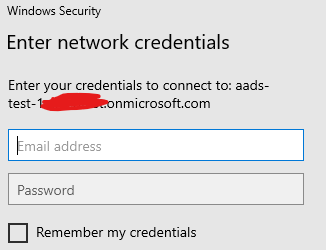Azure Virtual Machines
An Azure service that is used to provision Windows and Linux virtual machines.
7,127 questions
This browser is no longer supported.
Upgrade to Microsoft Edge to take advantage of the latest features, security updates, and technical support.

I did the following test Setup:
Then I tried to open this File Share from the Azure AD Joined Windows 10 Machine. The User which I uses for login is in the permission group for the share.
What happens when I browser this File Share: