Hi @Silviu_Mihai ,
Thanks for reaching out and glad you are able to resolve the issue.
Apologies for the confusion you had while setting up the custom policy in your tenant. Thanks for sharing the steps here again for the users using B2C tenant for the first time.
Since the Microsoft Q&A community has a policy that "The question author cannot accept their own answer. They can only accept answers by others", I'll repost your solution in case you'd like to "Accept" the answer to help other in the community looking for similar issue.
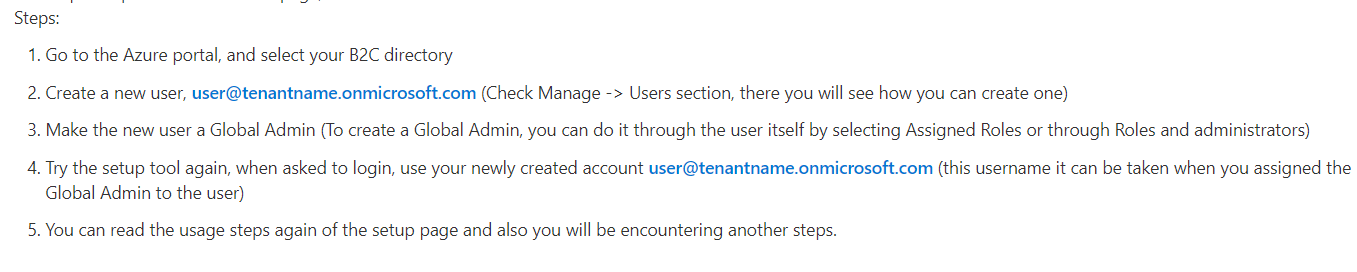
Thanks,
Shweta