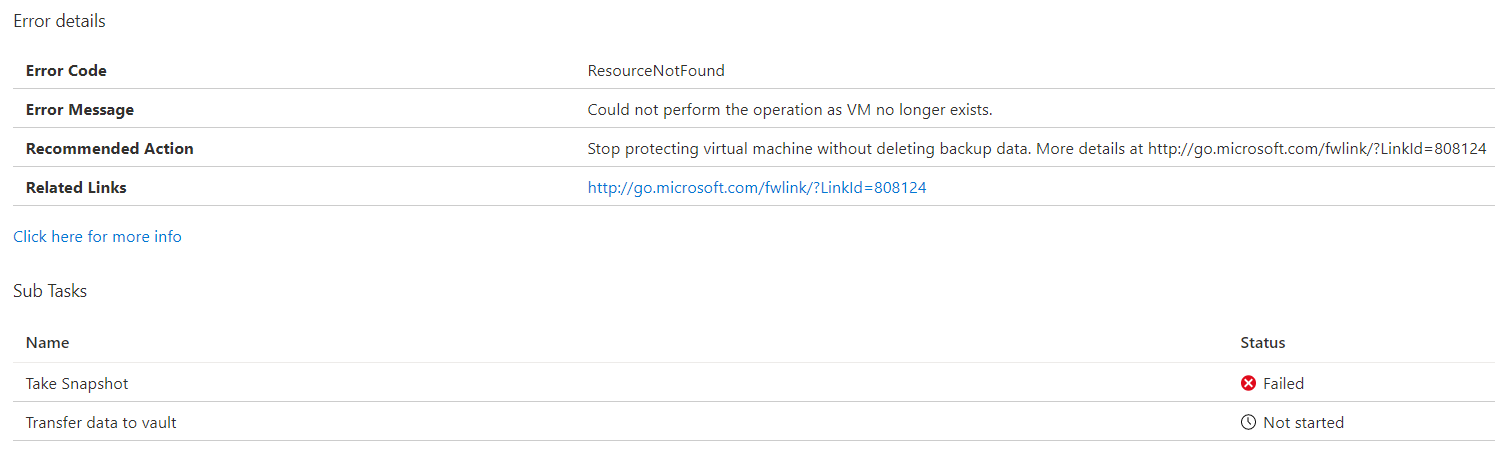Hello @Anonymous ,
Thank you for reaching out to us!
The issue could be that the VM Agent is unresponsive.
Being so, we will need to update the guest agent by following the steps:
Reinstall the Windows Guest agent:
a. Determine whether the Windows Guest Agent service is running in the VM services (services.msc). Try to restart the Windows Guest Agent service and confirm if it’s running.
b. If the Windows Guest Agent service isn't visible in services, in Control Panel, go to Programs and Features to determine whether the Windows Guest Agent service is installed.
c. If the Windows Guest Agent appears in Programs and Features, uninstall the Windows Guest Agent.
d. Download and install the latest version of the agent MSI.
You must have Administrator rights to complete the installation.
e. Verify that the Windows Guest Agent services appear in services.
f. Reboot the VM.
Please let me know when these steps have been performed so we can monitor the backups.
Also do not hesitate in reaching out if you have any further questions or concerns regarding this.
------------------------------------------------------------------------------------------------------------------------
Please take a moment to "Mark as Answer" and "Vote as Helpful" wherever applicable. Thanks!