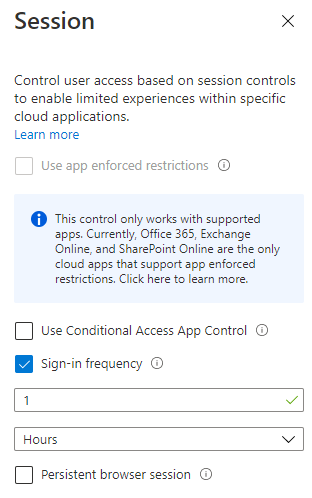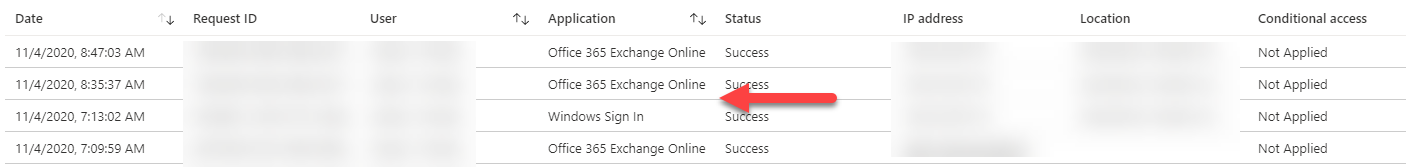@Tom , Sign in frequency does not control inactivity, it controls how old of an authentication is allowed. If the devices are hybrid joined or AzureAD joined, then SIF measures how long has it been since the device unlock. Please take a look to [User sign-in frequency and multi-factor authentication] (https://learn.microsoft.com/en-us/azure/active-directory/conditional-access/howto-conditional-access-session-lifetime#user-sign-in-frequency-and-multi-factor-authentication).
Also if custom controls are used (DUO MFA) we do not treat that control separately. If device is unlocked with a password it is good enough to satisfy that SIF control. In general on devices that are AAD Joined or Hybrid Joined (devices that have PRT) will se way fewer prompts because we consider device unlock a prompt within itself.
Let us know if this answer was helpful to you. If so, please remember to accept it so that others in the community with similar questions can more easily find a solution.