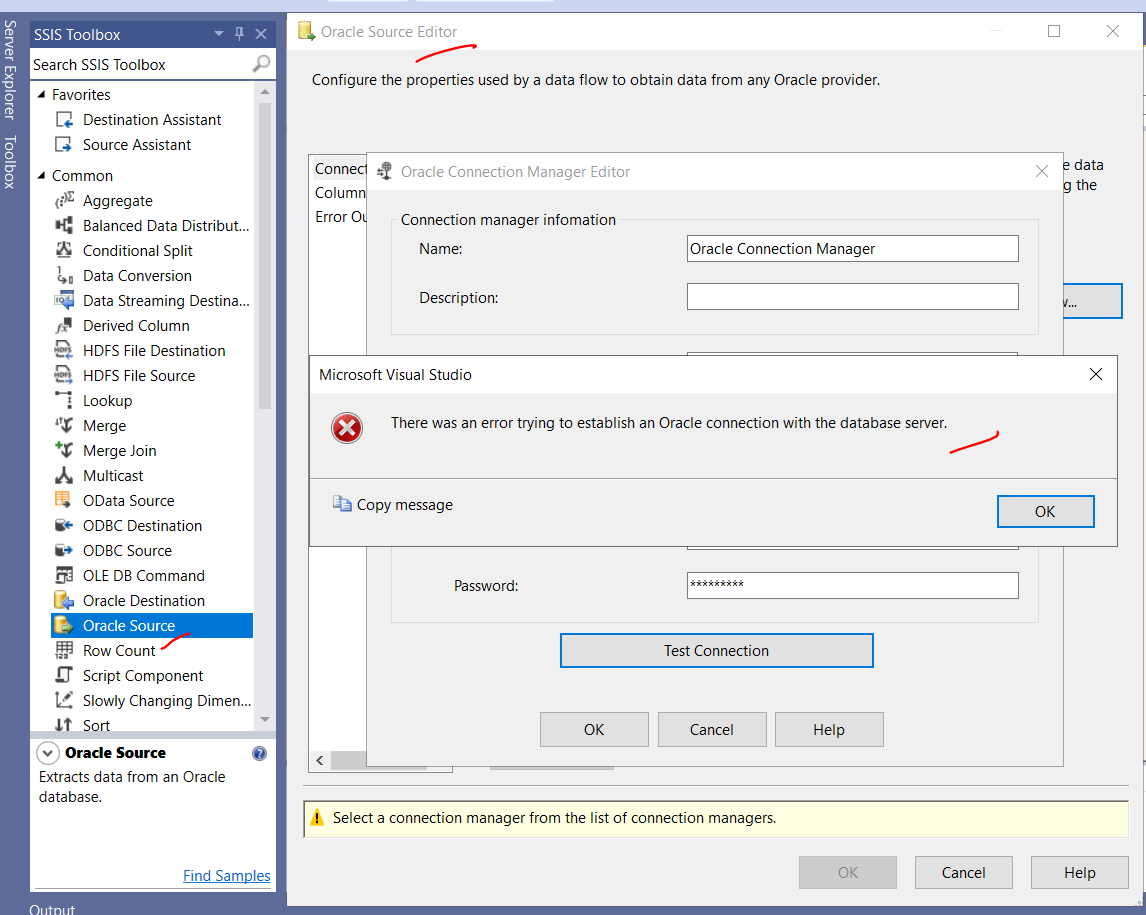It is working in VS2019 now.
I specify the TNS service name with the Oracle connection EzConnect format: [//]host[:port][/service_name].
I also change the SSIS Project Solution Configuration Properties->TargetServerVersion to "SQL Server 2019".
Oracle Connector is not working in both VS2017 and VS2019
I am planning to use VS2017 SSIS to access oracle database. Everything looks working. I see Oracle Source task (by Attunity, orange color). I can drag it to a Data Flow task. I can create a new Oracle Connector Manager with the TNS service name, username, password. I tested the connection. It says "Test connection succeeded". In the Oracle Source, I specified the SQL command, and click the "Review" button, it shows the data from Oracle database. But when I execute the data flow, it gives me the error:
[SSIS.Pipeline] Error: The component metadata for "Oracle Source, clsid {4F885D04-B578-47B7-94A0-DE9C7DA25EE2}" could not be upgraded to the newer version of the component. The PerformUpgrade method failed.
[SSIS.Pipeline] Error: Cannot find the connection manager with ID "{8B86A6FB-6F84-45AB-ADCC-8F692341FA4C}" in the connection manager collection due to error code 0xC0010009. That connection manager is needed by "Oracle Source.Connections[MSOraConnection]" in the connection manager collection of "Oracle Source". Verify that a connection manager in the connection manager collection, Connections, has been created with that ID.
[SSIS.Pipeline] Error: Oracle Source failed validation and returned error code 0xC004800B.
[SSIS.Pipeline] Error: One or more component failed validation.
Error: There were errors during task validation.
Error: The connection "{8B86A6FB-6F84-45AB-ADCC-8F692341FA4C}" is not found. This error is thrown by Connections collection when the specific connection element is not found.
I also tried VS2019, with the newest Microsoft Oracle connector. The "Test Connection" in the connector manager is failed. It says - "There was an error trying to establish an Oracle connection with the database server.", but without any detail information.
SQL Server Integration Services
9 answers
Sort by: Most helpful
-
Chiang,David 11 Reputation points
2020-11-18T18:28:27.167+00:00 -
Monalv-MSFT 5,926 Reputation points
2020-11-09T09:44:56.32+00:00 Hi @Tingyu Chiang ,
1.Error: The connection "{8B86A6FB-6F84-45AB-ADCC-8F692341FA4C}" is not found.
Please verify that a connection manager in the connection manager collection, Connections, has been created with that ID.2.I also tried VS2019, with the newest Microsoft Oracle connector. The "Test Connection" in the connector manager is failed. It says - "There was an error trying to establish an Oracle connection with the database server."
Please check if you set the TNS service name, username, password successfully.Best Regards,
Mona----------
If the answer is helpful, please click "Accept Answer" and upvote it.
Note: Please follow the steps in our documentation to enable e-mail notifications if you want to receive the related email notification for this thread.
Hot issues in October--Users always get connection timeout problem when using multi subnet AG via listener. Especially after failover to another subnet. -
Tingyu Chiang 1 Reputation point
2020-11-09T14:02:47.53+00:00 I apologized that I mixed VS2017 and VS2019 problems together. I will focus on VS2017 in this thread mainly, because only the package execution failed. However, I have both VS2017 and VS2019 installed, and VS2019 is installed after VS2017 running into the problems.
The connection manager ID is found in the .dtsx file.
<DTS:ConnectionManager
DTS:refId="Package.ConnectionManagers[Oracle Connector 1]"
DTS:CreationName="MSORA"
DTS:DTSID="{8B86A6FB-6F84-45AB-ADCC-8F692341FA4C}"
DTS:ObjectName="Oracle Connector 1">
<DTS:ObjectData>
<OracleXMLPackage>
<OraConnectionString>...
...The TNS service name, username, password are correct. The "Test Connection" is run successfully. SQL "Preview" shows the data from oracle database.
Below lists the software installed under VS2017.
Microsoft Visual Studio Enterprise 2017
Version 15.9.28
VisualStudio.15.Release/15.9.28+28307.1274
Microsoft .NET Framework
Version 4.8.03761Installed Version: Enterprise
...
Oracle Developer Tools for Visual Studio 19.3.1.0
Oracle Developer Tools for Visual Studio Copyright (c) 2005, 2020...
SQL Server Analysis Services 14.0.1016.285
Microsoft SQL Server Analysis Services Designer
Version 14.0.1016.285SQL Server Data Tools 15.1.62002.01090
Microsoft SQL Server Data ToolsSQL Server Integration Services
Microsoft SQL Server Integration Services Designer
Version 14.0.3002.113SQL Server Reporting Services 14.0.1016.285
Microsoft SQL Server Reporting Services Designers
Version 14.0.1016.285 -
Tingyu Chiang 1 Reputation point
2020-11-09T20:12:11.84+00:00 YitzhakKhabinsky said. I need to use EzConnect format described in the oracle-connection-manager document.
However, I am using another option "tnsname.ora". The document says using the connect descriptor name defined in the tnsnames.ora file that located in the admin folder of the Oracle client. I used that before and that should work too. As I mentioned, TNS name option is working in the connection manager configuration; "Test Connection", "Preview" Oracle data are all working but not the package execution. While executing the package, it failed and the error message is
[SSIS.Pipeline] Error: The component metadata for "MyDataSource, clsid {4F885D04-B578-47B7-94A0-DE9C7DA25EE2}" could not be upgraded to the newer version of the component. The PerformUpgrade method failed.
-
Yitzhak Khabinsky 26,586 Reputation points
2020-11-12T17:11:02.453+00:00 Let's concentrate on VS2019 and Microsoft Oracle Connector.
That connector doesn't need Oracle Client installation, and Oracle TNSes, which is a huge benefit.Production server:
(1) MS SQL Server 2019 Enterprise Edition, SSIS run-time environment on the server.
(2) MS Oracle Connector.Dev. machine:
(1) VS any edition. Visual Studio 2019 Community Edition should be fine,
(2) SQL Server Integration Services Projects for VS2019.
(3) MS Oracle Connector.Useful links:
General availability of Microsoft Connector for Oracle
Microsoft Connector for Oracle
Download latest version of Microsoft connector for Oracle
SQL Server Integration Services Projects for VS2019