I also had this error after windows updates. Luckily MuhammadBilal-8946 post fixed it.
Thx
This browser is no longer supported.
Upgrade to Microsoft Edge to take advantage of the latest features, security updates, and technical support.

Hi
Migrating from exchange 2016 to 2019.
Exchange host 2019: elemsex01
I get "HTTP Error 503. The service is unavailable" when browsing to:
I have read all threads and blogs I can finned but nothing is helping me.
Do someone have any idea how I can continue my trouble shooting?
//marsk
I also had this error after windows updates. Luckily MuhammadBilal-8946 post fixed it.
Thx
Hi Martin,
I ran into similar issue when we installed a windows update. the errors were as below.
****Resolution:****
I hope this helps.
Many Thanks
Bilal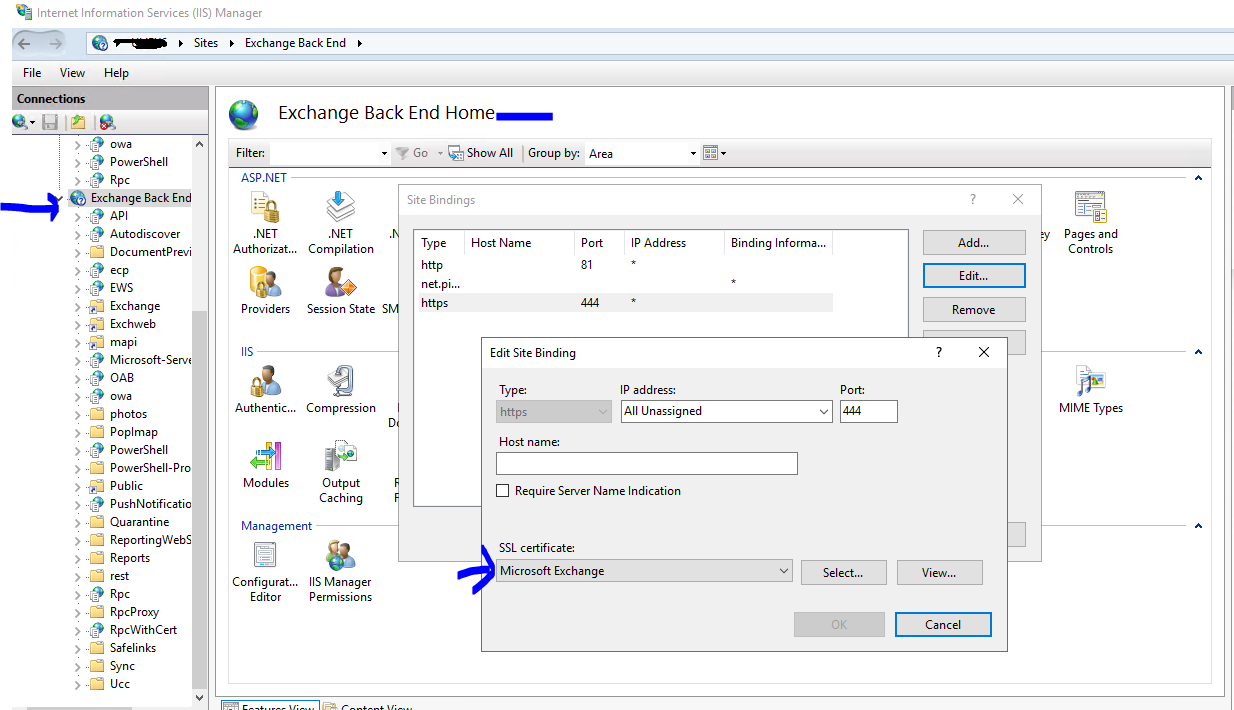

Hi
No, it's exactly as it was before the reconstruction.
I've recreated the Exchange certificate, have bound it to standard and backend sites.
Exchange 2013 had a “Best Practices Analyzer” do you know if there is anything for 2019?
//marsk

Forgot.
Thanks for all help you giving me.
Is the any possibility to reinstall the IIS part of Exchange 2019?
//marsk