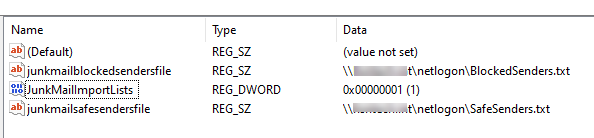Hi@MikeLehmann-8939,
We have been using a GPO to deploy junk email settings for some time such as described in this article.
I have tried to deploy this setting via GPO on my Microsoft 365 for testing, and it couldn't work, which is same as your situation. So the setting may not be available to Microsoft 365 as you mentioned, but I haven't found any official document to declare it now.
I already have the sending domains listed in https://protection.office.com/antispam safe list
For this option, as I know, we just could add the "allow list" here, this list controls if the sender could send messages to your organization, and it's different from the safe list in Outlook. For the safe list itself, we could only use Set-MailboxJunkEmailConfiguration commands as you mentioned to deploy. For more information about the feature and precautions of these options, please refer to this official article: Create safe sender lists in EOP, it's suggested to choose the appropriate option according to your need.
but we want Outlook to automatically show the embedded pictures without the user having to click on a thing to download the images
For this situation, it would actually be affected by the setting in Outlook client, we could change it via:
- Add the sender to safe sender list(through Outlook client or Exchange PowerShell)
- Turn off "don't download picture automatically" in trust center setting(File>Options>Trust center>Trust center settings>uncheck these options), but for your safety, it's recommended to keep this on.
Hope that would be helpful to you.
If the response is helpful, please click "Accept Answer" and upvote it.
Note: Please follow the steps in our documentation to enable e-mail notifications if you want to receive the related email notification for this thread.