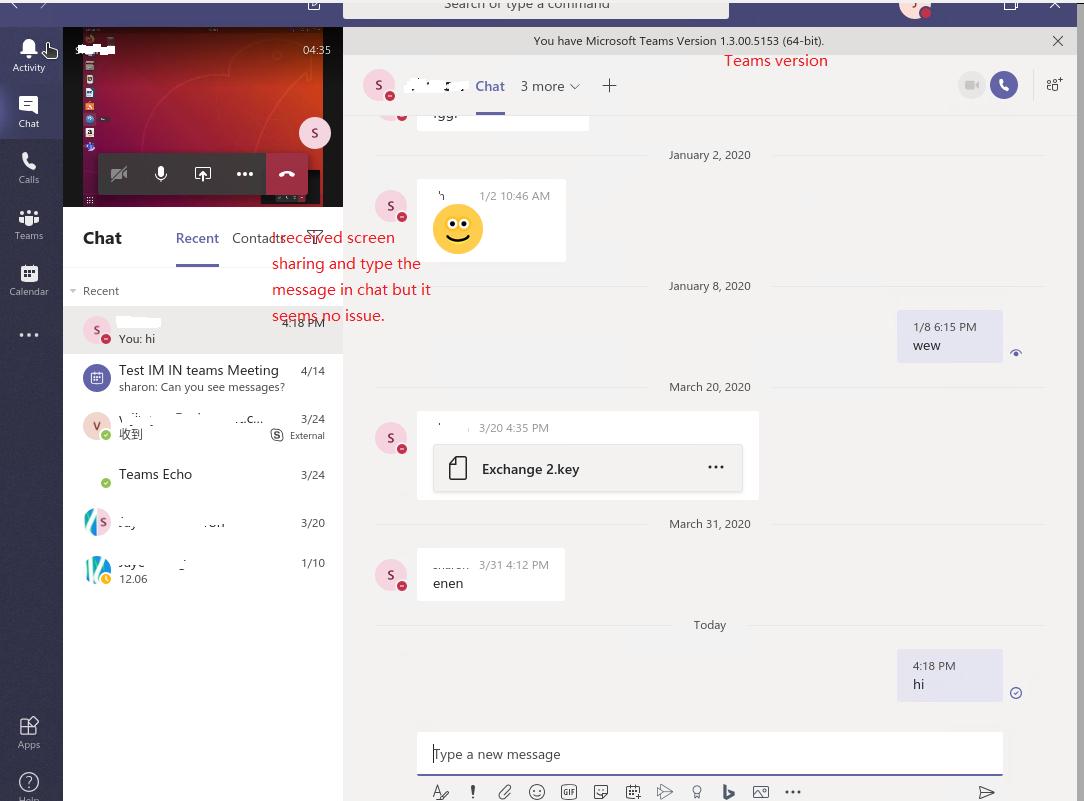Hi AdithyanK-7199!
Does anyone else have the same issue in your organization?
What is your Ubuntu Version? 16.04 or 18.04?
I did a test in my environment but did not reproduce your issue. In order to make sure if it is a known issue, would you mind provide me detailed steps about this issue? I will follow these steps to see if it can be reproduced in my environment.
Besides, it recommends you try to update your client version to the newest to see if this issue still persists.
Ubuntu teams app creating damages to system keyboard during call
Microsoft teams application in ubuntu is creating below trouble when a teams call is in progress.
If a keyboard button is pressed in any application, hundreds of that character is appearing in the application. It happens in all the applications (text editor, browser, teams chat window itself), etc
This should be resolved as soon as possible please
12 answers
Sort by: Oldest
-
JimmyYang-MSFT 49,441 Reputation points Microsoft Vendor
2020-04-15T06:25:42.123+00:00 -
Adithyan K 16 Reputation points
2020-04-15T07:34:10.04+00:00 Hi @JimmyYang-8258 ,
Thakns for your response.
My Ubuntu Version is 19.10.
You have Microsoft Teams Version 1.3.00.5153 (64-bit).This is the lates teams app version for ubuntu as per this page https://products.office.com/en-in/microsoft-teams/download-app
Another person from my organization is also having the same issue. His ubuntu version is 18.04.
We both reproduced this issue twice by following steps...
- Open Teams Ubuntu
- Call another person (say person-b)
- Wait till he answers the call
- After he attends, ask him to share his screen
- Wait till you see his screen
- Now, open any other application (say web browser, text editor, etc)
- Type a single character, say 'a'
- You may notice that the character is kept appearing lot of times. You can verify the same by typing other characters
- Continue following the below steps if the effect is not that bad
- Come back the team app. Click 'Chat' from the left side dark blue bar
- Click some other person (say person-c) and type some msg (say 'hi')
- Now, you can evidently see the effect explained in point-8.
- As a bonus effect, the touchpad of my Lenovo Thinkpad laptop stopped working. The mouse arrow does not move when i move my finger on it.
- I did quit teams app (after lot of difficulty)
- Now, keyboard came back to normalcy immediately
- The touchpad function restored only after 5 mins
Pls give a feedback after following the above steps, whether the issue is reproduced...!
-
Marian Javorka - MSFT 936 Reputation points Microsoft Employee
2020-04-16T15:05:33.657+00:00 Thank you @Adithyan K for your time to send us feedback. I see you have Lenovo Thinkpad, we already had similar report and it looks like it might be issue of BIOS and firmware version, as discussed here https://forums.lenovo.com/t5/ThinkPad-11e-Windows-13-E-and/E480-keyboard-problems/td-p/4190409 and the bug description on launchpad https://bugs.launchpad.net/ubuntu/+source/linux/+bug/1787782. The reporter claims the issue is gone after updating BIOS and firmware. Could you try this?
-
Adithyan K 16 Reputation points
2020-04-17T01:18:51.707+00:00 Threre may be some Lenovo Thinkpad issue reported in world that affects keyboard and mouse. But, that has never happened for me.
The issues that I report happens only when I see the screen of the other party in teams call. When I quit teams application, the keyboard comes back to normal immediately.
In this case, how can we suspect the BIOS level thing?
If you are sure of the BIOS thing, pls tell that a particular feature of BIOS and a particular calls of teams app makes this effect and things like that, which will be useful also for future readers of this post.
Another thing : Could you reproduce the issue with my above steps in your ubuntu setup??
-
JimmyYang-MSFT 49,441 Reputation points Microsoft Vendor
2020-04-22T09:16:21.96+00:00 Hi AdithyanK-7199!
Thanks for sharing detailed steps about this issue!
I followed your steps in my test but there is nothing happened in my environment. Teams client version is the same as yours and
Test Result is like the following picture for your reference: