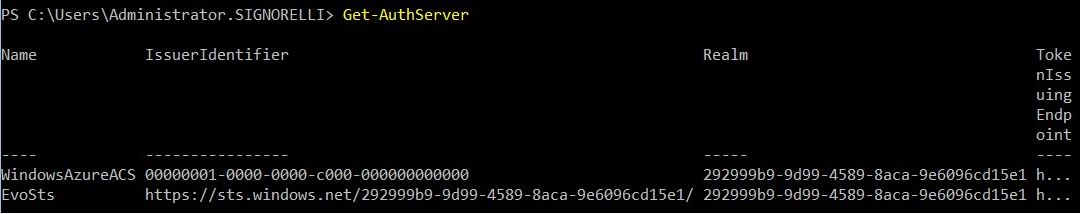Hi @Moonlight
What's your on-premise Exchange server version?
What's the result if you run the below commands, anything returned?
Get-AuthServer | where {$_.Name -like "*Evo*"}
Get-AuthServer -Identity EvoSts | Format-List
If this commands can return the value correctly, we could follow the next steps Enable HMA
And also make sure you run the commands in the Exchange Management Shell, on-premises.
If an Answer is helpful, please click "Accept Answer" and upvote it.
Note: Please follow the steps in our documentation to enable e-mail notifications if you want to receive the related email notification for this thread.