Disabling hardware acceleration in options/advanced solved the issue.
Outlook 2016: Search locking mail folders
When I open Outlook 2016 in Windows 10 20H2, the "running" circle next to the mouse pointer starts blinking. After approx 1 minute I got the below message, and no more mails are being shown.
Kan de map niet weergeven. Microsoft Outlook heeft geen toegang tot de opgegeven maplocatie. Windows® Search is afgesloten zonder dat uw Outlook-gegevensbestand ***** op de juiste wijze is gesloten. Start Microsoft Outlook opnieuw. Als dit foutbericht blijft terugkeren, neemt u contact op met ondersteuning voor Windows® Search voor hulp.
"Cannot display folder. 'Windows Search' exited without properly closing your Outlook data file '..com.ost'. 'Microsoft Outlook' must be restarted."
I tried the following:
- Installing avaiblable updates for Windows and Office
- Running sfc /scannow without any errors
- Repaired ost files with the scanpst tool
- Reinstall Office 2016, also with removing it with the following tool (https://support.microsoft.com/en-us/office/uninstall-office-from-a-pc-9dd49b83-264a-477a-8fcc-2fdf5dbf61d8)
- Make a new Outlook profile
- Rebuild the search index
- Run the Windows trouble shooter
- Reset Windows Search through (https://learn.microsoft.com/en-us/troubleshoot/windows-client/shell-experience/fix-problems-in-windows-search#:~:text=Select%20Start%2C%20then%20select%20Settings,select%20any%20problems%20that%20apply.)
None of these work. The only workaround is disabling Outlook in the indexing options, which makes the search very slow.
Thanks in advance for any other suggestions.
2 additional answers
Sort by: Most helpful
-
S.Sengupta 15,111 Reputation points MVP
2021-01-18T01:08:02.047+00:00 Do you have Lync?
If Lync on the computer, please try existing Lync completely and check if there will be any difference.Run Process Explorer and choose "Find Handle or DLL" from the Find menu.
Search for '.ost'. This will display all open handles to your Outlook data file.
Choose to close all handles to your .ost file
Start Outlook again -
 JeffYang-MSFT 6,241 Reputation points Microsoft Vendor
JeffYang-MSFT 6,241 Reputation points Microsoft Vendor2021-01-18T08:27:46.993+00:00 Hi @Steven Coppens ,
By the way, I still would like to know more details about your issue for further research:- What's the type of your email account? IMAP or Exchange?
- Is this a problem that has only recently occurred after you upgraded to Windows 10 20H2? Can everything work fine before?
- Does this issue only occurs when using this specific email account? It is suggested for you to check if the issue has any difference when using other IMAP or Exchange email account in Outlook.
If you are using Exchange email account, as another workaround, you could try using your email account with Exchange online mode in Outlook. When using Exchange online mode, Outlook directly sync mailbox items from your mail server without caching to local .ost files which should be able to help you avoid the .ost related error. (File > Account Settings > Account Settings > Email > Double click your email account > Uncheck cache mode option like below > Restart your Outlook)
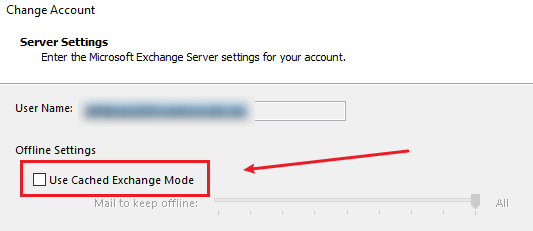
If an Answer is helpful, please click "Accept Answer" and upvote it.
Note: Please follow the steps in our documentation to enable e-mail notifications if you want to receive the related email notification for this thread.
