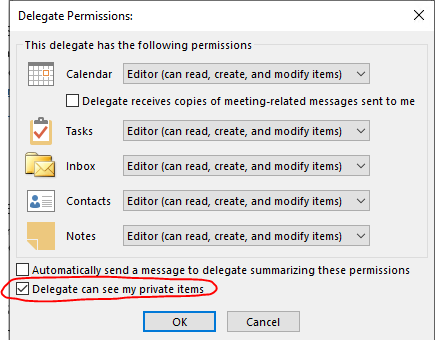Can confirm the issue was with emails that were marked as Private by the sender. I added the users who access this mailbox via the standard Delegates dialog and checked the box so they can view private items, and the emails showed up for them.
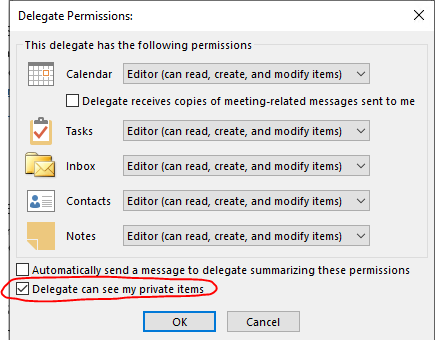
This browser is no longer supported.
Upgrade to Microsoft Edge to take advantage of the latest features, security updates, and technical support.

Environment: Exchange 2016 CU16 in a DAG
I have a benefits/payroll user with access to multiple shared mailboxes. Today she mentioned that in one of them it shows there are 10 items with 3 unread messages in the Inbox folder, however when she goes to the Inbox there are only the 7 read items. She can't see the unread items. Logging into OWA and opening that shared mailbox shows the 3 unread items (all from the same sender, received last week).
Any ideas?

Can confirm the issue was with emails that were marked as Private by the sender. I added the users who access this mailbox via the standard Delegates dialog and checked the box so they can view private items, and the emails showed up for them.