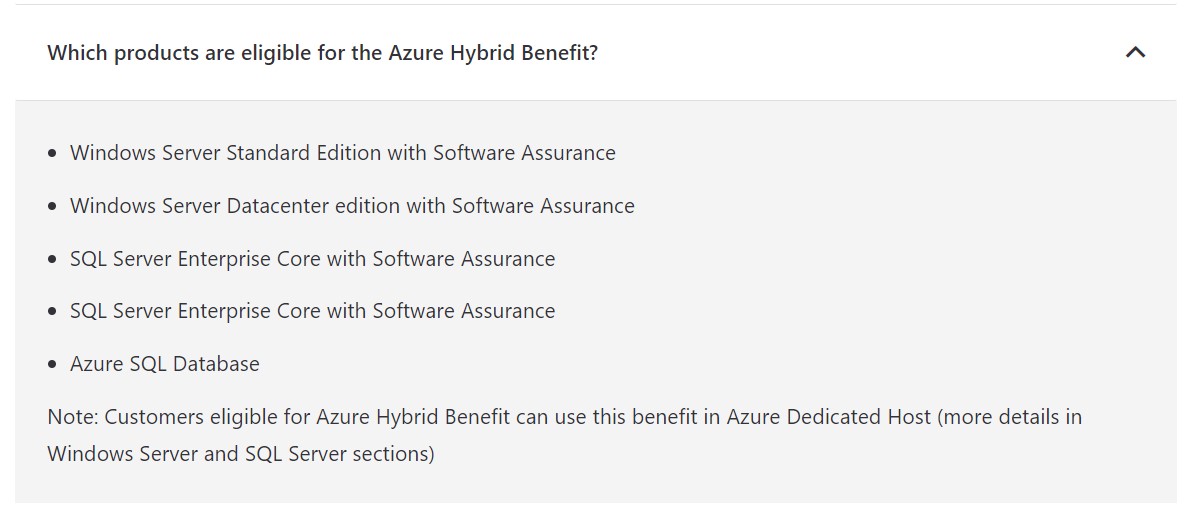The redirect question here is why would you want to go out of your way figuring out how to deploy a non-DC edition in Azure? There are two licensing models:
- Licensing bundled as part of the VM fee, in which case you have right to use a datacenter instance of Windows running in Azure;
- Licensing provided as part of the hybrid benefit, in which case you also have right to use the datacenter editions provided by Azure templates.
You do not loose anything by deploying datacenter edition. So the bottom line answer is simply deploy the provided datacenter edition version of Windows, and select the licensing model you wish to use.
For clarity sake, you cannot simply take any version of Windows Server Standard you already own and port it to a VM running in Azure. You must own a license type that qualifies for the hybrid benefit.