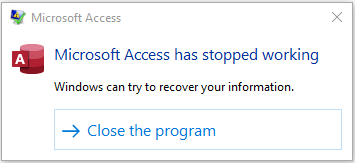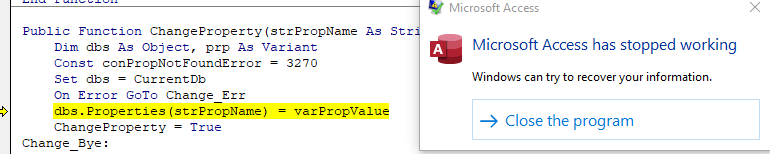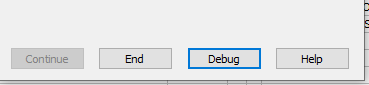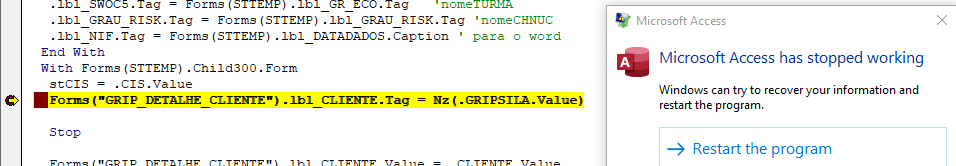Ok, how this works (or should work) has NOT changed - even going back to Acces 2000 (20 years ago!!!).
First up:
It is possible that you are launching a accDB (NOT an acDE) with the runtime. This is SUPER important detail (accDB vs compiled accDE).
With runtime + accDB
Any un-handled error or even a stop command - the error message comes up AND THEN the application shuts down - IN ALL CASES!
With runtime + accDE
Stop commands are ignored. Any un-handled error message can display a message, but hitting ok WILL CAUSE the code to continue. All local and global varibles WILL ALWAYS remain in tact - and errors will NOT stop nor shutdown the accDE. Again the context here is runtime version of Access.
The above behavior is the SAME for all versions of Access - no change to how this works for 20+ years.
so, it is possible (very likly) that you are running a accDB (NOT an accDE) with the runtime - and any error will and does cause the whole application to shut down in this case.
You can be double sure of this, by FIRST launching Access, and THEN opening the application in question. That way you can be 100% if not 200% sure you are launching + using the full edition of Access here. In some cases, you often will have installed the runtime version of Access, and thus your file extensions are hi-jacked. Thus you actually using the runtime version of Access and not the full version - and against a accDB (not a accDE), then the behavour you note is how this works - and has for a very long time.
Now the above might not be 100% the exact case you have, but being aware of the above behavour(s) will and can explain a lot of what you are seeing here.
So details of importance are:
Is this a accDB or accDE?
Are you using the Access runtime or not?
As noted, with Acces runtime, then accDB's will error out, and when they do - they shutdown Access. A accDE does NOT exhibit this behaour (with the runtime)
With full editon + accDB, then a stop or error should allow you to get the debug and VBA ide.
Regards,
Albert D. Kallal (Access MVP 2003-2017)
Edmonton, Alberta Canada