
The problem isn't the code error itself !
The problem is I can't debug because ACCESS after 3 4 seconds crash without change of any action from me.
I have no chance, for instance, add a watch to check a value...
This browser is no longer supported.
Upgrade to Microsoft Edge to take advantage of the latest features, security updates, and technical support.
Hi all
Since I have installed O365 2016 when I use the command Stop to break execution Access close throw the message:
Microsoft Access has stopped working like in this image 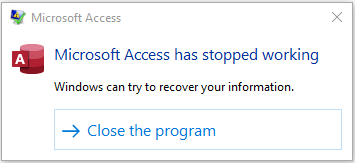
Now with the 2008 Version the situation got worse because this happens every time that I have a vba error and click in Debug.
I've tried everything, Compact and Repair, decompile, a new database importing forms tables and modules, I checked the References in tha vba project.
Don't know more what to do
I'm using O365 Enterprise Version 2008 Build 13127.21064 (Click-to-Run)
Any hint or solution will be appreciated.
Thanks.

The problem isn't the code error itself !
The problem is I can't debug because ACCESS after 3 4 seconds crash without change of any action from me.
I have no chance, for instance, add a watch to check a value...
It looks like it is crashing BEFORE it is getting to the Stop command. Try moving the Stop command (break point) to the beginning of the code and it should then start the debug process from the beginning of the code. Then you can step through each line (F8) to determine exactly where the code causes the application crash.
Finally... I'm not the only one !
access-keeps-crashing-when-i-go-click-debug.308934
I wish I could do F8...
I reiterate this happens asynchronously. I mean it doesn't always happen and I don't know why.
The example of the Stop command is because it is the situation where it is repeated most often.
It is difficult to make the IT department aware of the error.
Thanks anyway.
I can now confidently state that this problem is exposed in the Windows Event Viewer report with the message:
*Faulting application name: MSACCESS.EXE, version: 16.0.13127.21216, time stamp: 0x601ece88
Faulting module name: ntdll.dll, version: 10.0.18362.1350, time stamp: 0x37b70d07
Exception code: 0xc0150010
Fault offset: 0x00000000000ae600
Faulting process id: 0x375c
Faulting application start time: 0x01d714ebd7dc7ab8
Faulting application path: C:\Program Files\Microsoft Office\Root\Office16\MSACCESS.EXE
Faulting module path: C:\WINDOWS\SYSTEM32*
ntdll.dll**
Report Id: 84059b4b-1829-4c3b-8dce-9d6448eabe3e*
Faulting application name: MSACCESS.EXE, version: 16.0.13127.21348, time stamp: 0x604411ff
Faulting module name: OLEAUT32.dll, version: 10.0.18362.1377, time stamp: 0xfceac32c
Exception code: 0xc0000005
Fault offset: 0x000000000000d59d
Faulting process id: 0xdd4
Faulting application start time: 0x01d72fbc5899707e
Faulting application path: C:\Program Files\Microsoft Office\Root\Office16\MSACCESS.EXE
Faulting module path: C:\WINDOWS\System32**OLEAUT32.dll**
Report Id: 94c5aa79-2c2b-461d-9e8e-8090b7940915
I am now sure that the update to the 2008 version of Microsoft 365 Apps for enterprise (click-to Run) is at the origin of the problem.
Already make the application work with O2010 (just change the references for ACCESS / EXCEL / WORD) and no error happens