Did you create a Office/Microsoft 365 group? Did those group members receive an email like picture below?
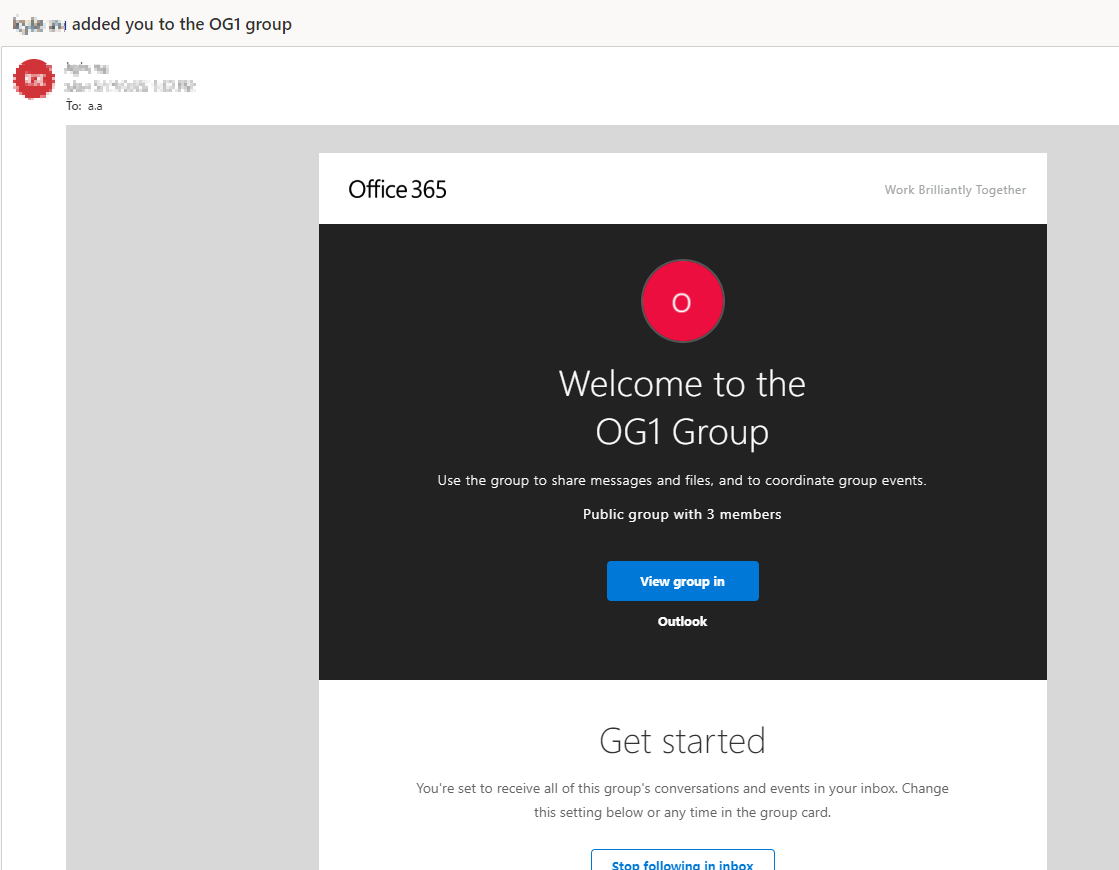
It is an expected behavior for Office 365 group, if you don't want those group members receive this email, you could create a Distribution Group rather than Office 365 group:
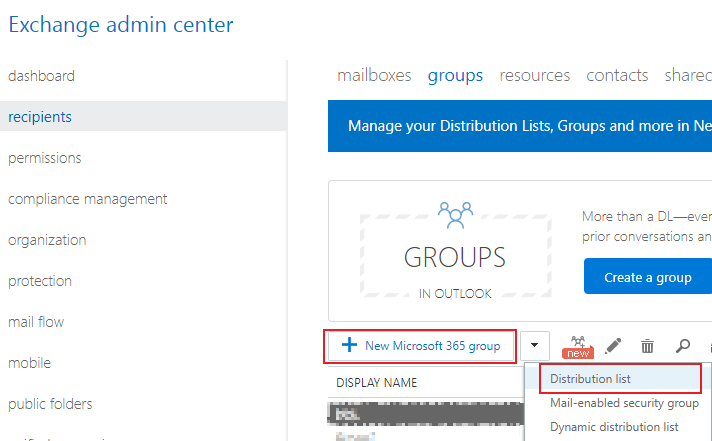
If you want some mailboxes could use this group email address to send emails, you just need to add that mailbox to this group mailbox's Send As list:
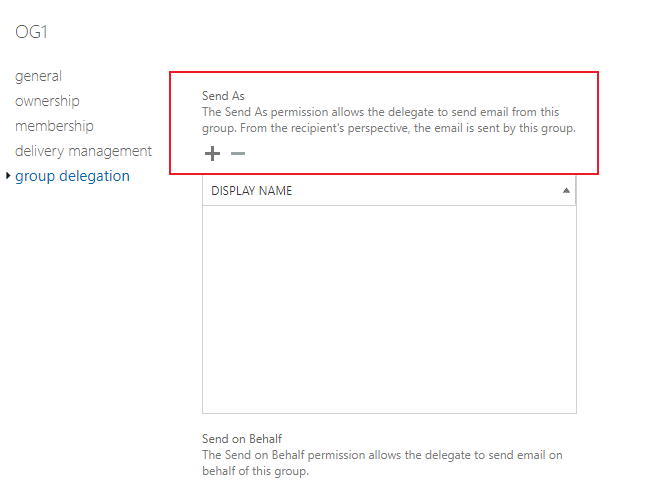
If the response is helpful, please click "Accept Answer" and upvote it.
Note: Please follow the steps in our documentation to enable e-mail notifications if you want to receive the related email notification for this thread.


