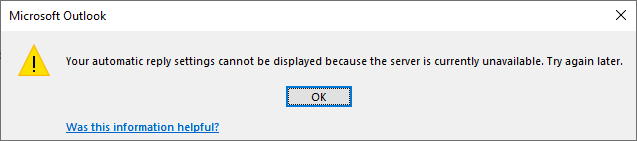This problem is finally resolved myself searching around hard. The issue turns out to be about ewsallowoutlook setting available from set-organizationconfig. In the past, that one is set to nothing or null and it is treated as true by outlook. Now after the update, it is treated as false by outlook. So to resolve the problem, we only need set it explicitly to true. Obviously I do not know through which CU update or the latest security update that this change or bug/feature is introduced. The problem is that end users are not informed about it and with no one helping resolve it, it is really very frustrating for the end users to trouble shoot these problems. BTW, googling around turns up nothing close to this issue. Hopefully my experience here could help others having the same problem.
Outlook does not display free/busy info when booking meetings since we applied KB5000871 on exchange server 2016 on 08-Mar-2021.
After we apply KB5000871 to exchange server 2016 to address 0-day vulnerability of on-premise exchange server 2016, outlook does not display free/busy info any more. Instead, it says no free/busy information could be retrieved. Your server location could not be determined. Contact your administrator. Outlook also displays "We can't show Mailtips right now" message. It sometimes has error 0x00040820 or Errors in background synchronization. In order to apply the new patch on exchange 2016 running windows server 2016, we also had to apply cumulative exchange update 19 (it was on cumulative update 11) and install dot net framework 4.8 in the process. Another thing to note is that we have hybrid Azure online in our domain environment to get access to MS teams. Does anyone have this problem? Did the latest patch break outlook 2013? We just notice that the shared calendars are not working any more. It displays no connection at the top. I would say more things are broken. Thanks, George.
4 additional answers
Sort by: Most helpful
-
Kael Yao-MSFT 37,496 Reputation points Microsoft Vendor
2021-03-11T07:21:41.307+00:00 Hi, George.
Sorry I need to ask a few questions:
- Does the problem happen to only a few users? Or it affects all users?
- What is the affected Outlook version? Does the problem only occur on Outlook 2013?
- Are the affected clients domain-joined or external clients? Are they using pop or imap to connect?
You may test with OWA and check if the free/busy information can be retrieved successfully.
If OWA is working fine, please recreate Outlook profiles and see if the problem persists.
If the response is helpful, please click "Accept Answer" and upvote it.
Note: Please follow the steps in our documentation to enable e-mail notifications if you want to receive the related email notification for this thread. -
George Fang 101 Reputation points
2021-03-11T19:22:57.01+00:00 Hi Kael,
The problem happens for all users. Outlook 2013 (we do not use others) is affected. Affected clients are domain joined. We only use the default connection protocol. POP or IMAP are disabled. OWA seems to work. But we tried to sign on to brand new workstations with brand new user profiles and outlook profiles and outlook 2013 does not work at all. While the meeting rooms calendar still seem to work, shared calendars do not. Also we cannot send shared calendar to anyone. After clicking send button, we get message "Error while preparing to send sharing message" dialogue box.
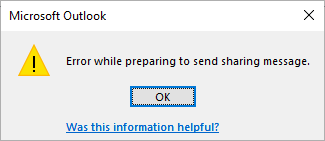
All of these work before applying the new patch.
Thanks,George.
-
George Fang 101 Reputation points
2021-03-24T16:09:56.95+00:00 Hi KaelYao,
I run Test-WebServicesConnectivity -TrustAnySSLCertificate | fl on the exchange server and here are some error results:
Scenario : AutoDiscoverSoapProvider
ScenarioDescription : Autodiscover: SOAP Provider
Result : Failure
Latency : 41
Error : System.Net.WebException: The remote server returned an error: (401) Unauthorized.
at System.Net.HttpWebRequest.GetResponse()
at
Microsoft.Exchange.Management.SystemConfigurationTasks.ServiceValidatorBase.InternalInvoke()
at Microsoft.Exchange.Management.SystemConfigurationTasks.ServiceValidatorBase.Invoke()ServiceEndpoint :
Scenario : EwsGetFolder
ScenarioDescription : EWS: GetFolder
Result : Skipped
Latency : 0
Error : Skipped testing Exchange Web Services because the Autodiscover step failed.
Verbose :
MonitoringEventId : 5053If you need other details, please let me know so that I can send you via email or some other channels.
Thanks,
George.
-
George Fang 101 Reputation points
2021-03-25T17:35:22.067+00:00 Hi Kael,
The result from
Test-WebServicesconnectivity -Identity mailbox@Company portal .com -MailboxCredential (Get-Credential) -TrustAnySSLCertificate | fl
looks exactly the same and here it is:
Scenario : AutoDiscoverSoapProvider
ScenarioDescription : Autodiscover: SOAP Provider
Result : Failure
Latency : 45
Error : System.Net.WebException: The remote server returned an error: (401) Unauthorized.
at System.Net.HttpWebRequest.GetResponse()
at
Microsoft.Exchange.Management.SystemConfigurationTasks.ServiceValidatorBase.InternalInvoke()
at Microsoft.Exchange.Management.SystemConfigurationTasks.ServiceValidatorBase.Invoke()ServiceEndpoint :
Scenario : EwsGetFolder
ScenarioDescription : EWS: GetFolder
Result : Skipped
Latency : 0
Error : Skipped testing Exchange Web Services because the Autodiscover step failed.
Verbose :
MonitoringEventId : 5053The xml output from autoconfiguration is included below. The actual server address is replaced by generic one. I have to say that there is no easy way to copy and paste from results or log tab except xml tab. Why they make it so is beyond me, not to mention that the window size is small with no way to resize. Anyway here is the xml result that you guys may have a way to parse it:
<?xml version="1.0" encoding="utf-8"?>
<Autodiscover xmlns="http://schemas.microsoft.com/exchange/autodiscover/responseschema/2006">
<Response xmlns="http://schemas.microsoft.com/exchange/autodiscover/outlook/responseschema/2006a">
<User>
<DisplayName>George Fang</DisplayName>
<LegacyDN>/o=ContosoCorp/ou=Exchange Administrative Group (FYDIBOHF23SPDLT)/cn=Recipients/cn=gfang</LegacyDN>
<AutoDiscoverSMTPAddress>gfang@Company portal .com</AutoDiscoverSMTPAddress>
<DeploymentId>83af523a-74ca-431e-9c9d-1f6b532f1490</DeploymentId>
</User>
<Account>
<AccountType>email</AccountType>
<Action>settings</Action>
<MicrosoftOnline>False</MicrosoftOnline>
<ConsumerMailbox>False</ConsumerMailbox>
<Protocol>
<Type>EXCH</Type>
<Server>91365a04-0f90-4716-b8b0-86fe805ed032@Company portal .com</Server>
<ServerDN>/o=ContosoCorp/ou=Exchange Administrative Group (FYDIBOHF23SPDLT)/cn=Configuration/cn=Servers/cn=91365a04-0f90-4716-b8b0-86fe805ed032@Company portal .com</ServerDN>
<ServerVersion>73C18880</ServerVersion>
<MdbDN>/o=ContosoCorp/ou=Exchange Administrative Group (FYDIBOHF23SPDLT)/cn=Configuration/cn=Servers/cn=91365a04-0f90-4716-b8b0-86fe805ed032@Company portal .com/cn=Microsoft Private MDB</MdbDN>
<PublicFolderServer>email.contoso.com</PublicFolderServer>
<AD>Bcontrol.ContosoCorp.local</AD>
<AuthPackage>Anonymous</AuthPackage>
<ASUrl>https://email.contoso.com/EWS/Exchange.asmx</ASUrl>
<EwsUrl>https://email.contoso.com/EWS/Exchange.asmx</EwsUrl>
<EmwsUrl>https://email.contoso.com/EWS/Exchange.asmx</EmwsUrl>
<SharingUrl>https://email.contoso.com/EWS/Exchange.asmx</SharingUrl>
<EcpUrl>https://email.contoso.com/owa/</EcpUrl>
<EcpUrl-um>?path=/options/callanswering</EcpUrl-um>
<EcpUrl-aggr>?path=/options/connectedaccounts</EcpUrl-aggr>
<EcpUrl-mt>options/ecp/PersonalSettings/DeliveryReport.aspx?rfr=olk&exsvurl=1&IsOWA=<IsOWA>&MsgID=<MsgID>&Mbx=<Mbx>&realm=contoso.com</EcpUrl-mt>
<EcpUrl-ret>?path=/options/retentionpolicies</EcpUrl-ret>
<EcpUrl-sms>?path=/options/textmessaging</EcpUrl-sms>
<EcpUrl-publish>?path=/options/calendarpublishing/id/<FldID></EcpUrl-publish>
<EcpUrl-photo>?path=/options/myaccount/action/photo</EcpUrl-photo>
<EcpUrl-tm>options/ecp/?rfr=olk&ftr=TeamMailbox&exsvurl=1&realm=contoso.com</EcpUrl-tm>
<EcpUrl-tmCreating>options/ecp/?rfr=olk&ftr=TeamMailboxCreating&SPUrl=<SPUrl>&Title=<Title>&SPTMAppUrl=<SPTMAppUrl>&exsvurl=1&realm=contoso.com</EcpUrl-tmCreating>
<EcpUrl-tmEditing>options/ecp/?rfr=olk&ftr=TeamMailboxEditing&Id=<Id>&exsvurl=1&realm=contoso.com</EcpUrl-tmEditing>
<EcpUrl-extinstall>?path=/options/manageapps</EcpUrl-extinstall>
<OOFUrl>https://email.contoso.com/EWS/Exchange.asmx</OOFUrl>
<UMUrl>https://email.contoso.com/EWS/UM2007Legacy.asmx</UMUrl>
<OABUrl>https://email.contoso.com/OAB/9f81713a-e508-4f5b-a1ae-f8b826acc93b/</OABUrl>
<ServerExclusiveConnect>off</ServerExclusiveConnect>
</Protocol>
<Protocol>
<Type>EXPR</Type>
<Server>email.contoso.com</Server>
<SSL>On</SSL>
<AuthPackage>Basic</AuthPackage>
<ASUrl>https://email.contoso.com/ews/exchange.asmx</ASUrl>
<EwsUrl>https://email.contoso.com/ews/exchange.asmx</EwsUrl>
<EmwsUrl>https://email.contoso.com/ews/exchange.asmx</EmwsUrl>
<SharingUrl>https://email.contoso.com/ews/exchange.asmx</SharingUrl>
<EcpUrl>https://email.contoso.com/owa/</EcpUrl>
<EcpUrl-um>?path=/options/callanswering</EcpUrl-um>
<EcpUrl-aggr>?path=/options/connectedaccounts</EcpUrl-aggr>
<EcpUrl-mt>options/ecp/PersonalSettings/DeliveryReport.aspx?rfr=olk&exsvurl=1&IsOWA=<IsOWA>&MsgID=<MsgID>&Mbx=<Mbx>&realm=contoso.com</EcpUrl-mt>
<EcpUrl-ret>?path=/options/retentionpolicies</EcpUrl-ret>
<EcpUrl-sms>?path=/options/textmessaging</EcpUrl-sms>
<EcpUrl-publish>?path=/options/calendarpublishing/id/<FldID></EcpUrl-publish>
<EcpUrl-photo>?path=/options/myaccount/action/photo</EcpUrl-photo>
<EcpUrl-tm>options/ecp/?rfr=olk&ftr=TeamMailbox&exsvurl=1&realm=contoso.com</EcpUrl-tm>
<EcpUrl-tmCreating>options/ecp/?rfr=olk&ftr=TeamMailboxCreating&SPUrl=<SPUrl>&Title=<Title>&SPTMAppUrl=<SPTMAppUrl>&exsvurl=1&realm=contoso.com</EcpUrl-tmCreating>
<EcpUrl-tmEditing>options/ecp/?rfr=olk&ftr=TeamMailboxEditing&Id=<Id>&exsvurl=1&realm=contoso.com</EcpUrl-tmEditing>
<EcpUrl-extinstall>?path=/options/manageapps</EcpUrl-extinstall>
<OOFUrl>https://email.contoso.com/ews/exchange.asmx</OOFUrl>
<UMUrl>https://email.contoso.com/ews/UM2007Legacy.asmx</UMUrl>
<OABUrl>https://email.contoso.com/OAB/9f81713a-e508-4f5b-a1ae-f8b826acc93b/</OABUrl>
<ServerExclusiveConnect>on</ServerExclusiveConnect>
<EwsPartnerUrl>https://email.contoso.com/ews/exchange.asmx</EwsPartnerUrl>
<GroupingInformation>Default-First-Site-Name</GroupingInformation>
</Protocol>
<Protocol>
<Type>WEB</Type>
<Internal>
<OWAUrl AuthenticationMethod="Basic, Fba">https://email.contoso.com/owa/</OWAUrl>
<Protocol>
<Type>EXCH</Type>
<ASUrl>https://email.contoso.com/EWS/Exchange.asmx</ASUrl>
</Protocol>
</Internal>
<External>
<OWAUrl AuthenticationMethod="Fba">https://email.contoso.com/owa/</OWAUrl>
<Protocol>
<Type>EXPR</Type>
<ASUrl>https://email.contoso.com/ews/exchange.asmx</ASUrl>
</Protocol>
</External>
</Protocol>
<Protocol>
<Type>EXHTTP</Type>
<Server>email.contoso.com</Server>
<SSL>On</SSL>
<AuthPackage>Negotiate</AuthPackage>
<ASUrl>https://email.contoso.com/EWS/Exchange.asmx</ASUrl>
<EwsUrl>https://email.contoso.com/EWS/Exchange.asmx</EwsUrl>
<EmwsUrl>https://email.contoso.com/EWS/Exchange.asmx</EmwsUrl>
<SharingUrl>https://email.contoso.com/EWS/Exchange.asmx</SharingUrl>
<EcpUrl>https://email.contoso.com/owa/</EcpUrl>
<EcpUrl-um>?path=/options/callanswering</EcpUrl-um>
<EcpUrl-aggr>?path=/options/connectedaccounts</EcpUrl-aggr>
<EcpUrl-mt>options/ecp/PersonalSettings/DeliveryReport.aspx?rfr=olk&exsvurl=1&IsOWA=<IsOWA>&MsgID=<MsgID>&Mbx=<Mbx>&realm=contoso.com</EcpUrl-mt>
<EcpUrl-ret>?path=/options/retentionpolicies</EcpUrl-ret>
<EcpUrl-sms>?path=/options/textmessaging</EcpUrl-sms>
<EcpUrl-publish>?path=/options/calendarpublishing/id/<FldID></EcpUrl-publish>
<EcpUrl-photo>?path=/options/myaccount/action/photo</EcpUrl-photo>
<EcpUrl-tm>options/ecp/?rfr=olk&ftr=TeamMailbox&exsvurl=1&realm=contoso.com</EcpUrl-tm>
<EcpUrl-tmCreating>options/ecp/?rfr=olk&ftr=TeamMailboxCreating&SPUrl=<SPUrl>&Title=<Title>&SPTMAppUrl=<SPTMAppUrl>&exsvurl=1&realm=contoso.com</EcpUrl-tmCreating>
<EcpUrl-tmEditing>options/ecp/?rfr=olk&ftr=TeamMailboxEditing&Id=<Id>&exsvurl=1&realm=contoso.com</EcpUrl-tmEditing>
<EcpUrl-extinstall>?path=/options/manageapps</EcpUrl-extinstall>
<OOFUrl>https://email.contoso.com/EWS/Exchange.asmx</OOFUrl>
<UMUrl>https://email.contoso.com/EWS/UM2007Legacy.asmx</UMUrl>
<OABUrl>https://email.contoso.com/OAB/9f81713a-e508-4f5b-a1ae-f8b826acc93b/</OABUrl>
<ServerExclusiveConnect>On</ServerExclusiveConnect>
</Protocol>
<Protocol>
<Type>EXHTTP</Type>
<Server>email.contoso.com</Server>
<SSL>On</SSL>
<AuthPackage>Basic</AuthPackage>
<ASUrl>https://email.contoso.com/ews/exchange.asmx</ASUrl>
<EwsUrl>https://email.contoso.com/ews/exchange.asmx</EwsUrl>
<EmwsUrl>https://email.contoso.com/ews/exchange.asmx</EmwsUrl>
<SharingUrl>https://email.contoso.com/ews/exchange.asmx</SharingUrl>
<EcpUrl>https://email.contoso.com/owa/</EcpUrl>
<EcpUrl-um>?path=/options/callanswering</EcpUrl-um>
<EcpUrl-aggr>?path=/options/connectedaccounts</EcpUrl-aggr>
<EcpUrl-mt>options/ecp/PersonalSettings/DeliveryReport.aspx?rfr=olk&exsvurl=1&IsOWA=<IsOWA>&MsgID=<MsgID>&Mbx=<Mbx>&realm=contoso.com</EcpUrl-mt>
<EcpUrl-ret>?path=/options/retentionpolicies</EcpUrl-ret>
<EcpUrl-sms>?path=/options/textmessaging</EcpUrl-sms>
<EcpUrl-publish>?path=/options/calendarpublishing/id/<FldID></EcpUrl-publish>
<EcpUrl-photo>?path=/options/myaccount/action/photo</EcpUrl-photo>
<EcpUrl-tm>options/ecp/?rfr=olk&ftr=TeamMailbox&exsvurl=1&realm=contoso.com</EcpUrl-tm>
<EcpUrl-tmCreating>options/ecp/?rfr=olk&ftr=TeamMailboxCreating&SPUrl=<SPUrl>&Title=<Title>&SPTMAppUrl=<SPTMAppUrl>&exsvurl=1&realm=contoso.com</EcpUrl-tmCreating>
<EcpUrl-tmEditing>options/ecp/?rfr=olk&ftr=TeamMailboxEditing&Id=<Id>&exsvurl=1&realm=contoso.com</EcpUrl-tmEditing>
<EcpUrl-extinstall>?path=/options/manageapps</EcpUrl-extinstall>
<OOFUrl>https://email.contoso.com/ews/exchange.asmx</OOFUrl>
<UMUrl>https://email.contoso.com/ews/UM2007Legacy.asmx</UMUrl>
<OABUrl>https://email.contoso.com/OAB/9f81713a-e508-4f5b-a1ae-f8b826acc93b/</OABUrl>
<ServerExclusiveConnect>On</ServerExclusiveConnect>
</Protocol>
<PublicFolderInformation>
<SmtpAddress>Mailbox1@Company portal .com</SmtpAddress>
</PublicFolderInformation>
</Account>
</Response>
</Autodiscover>Thanks,
George.