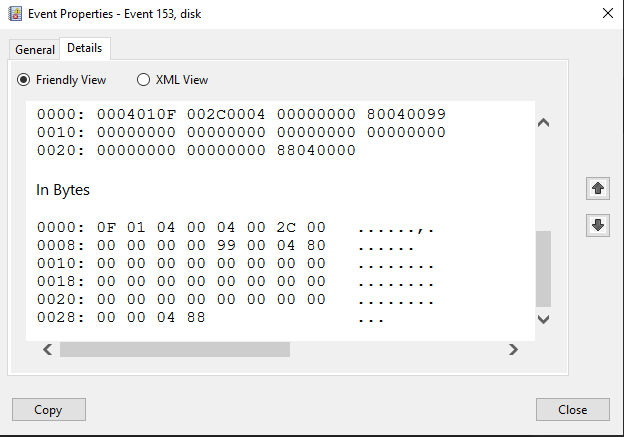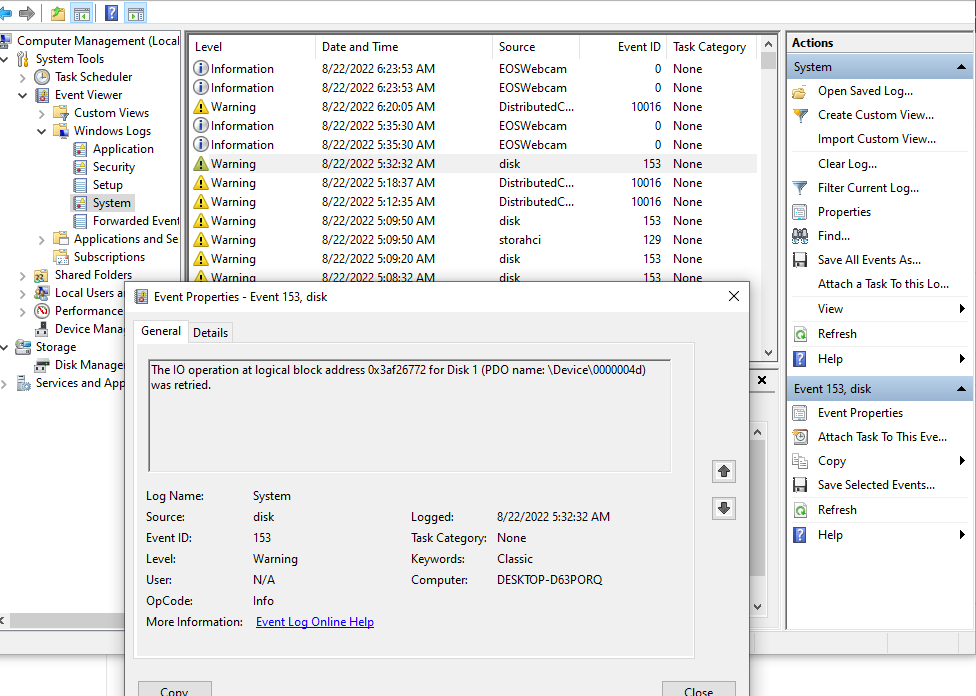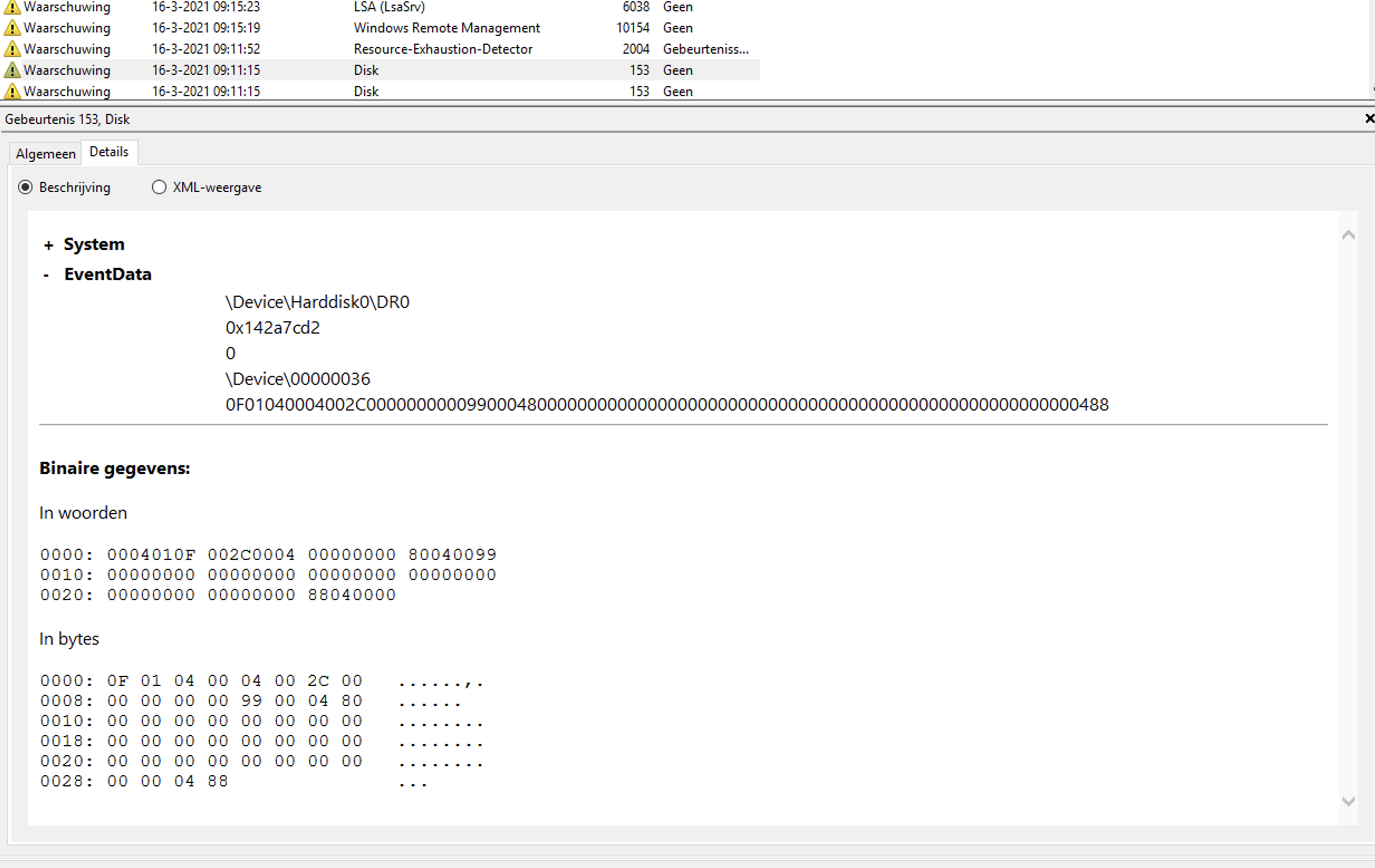Hi,
Please check the detailed information of the disk 153, please provide a screenshot like below:
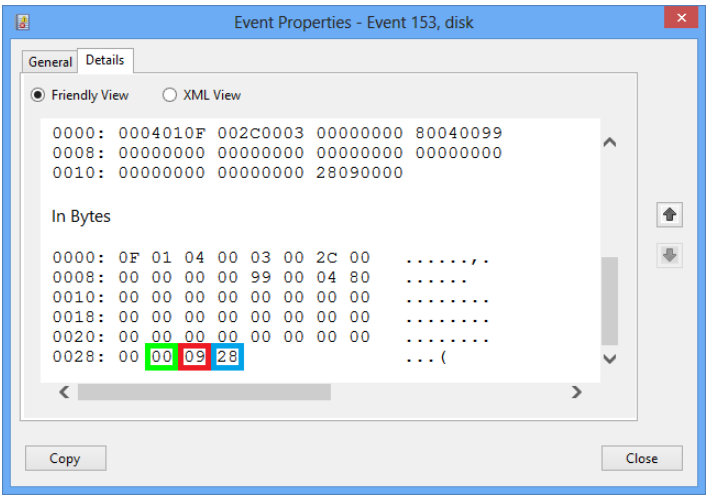
Also, please check the following link to learn more about disk 153:
https://learn.microsoft.com/en-us/archive/blogs/ntdebugging/interpreting-event-153-errors
Besides, please try to open cmd as administrator, then run sfc /scannow, and run chkdsk /f /r on the volumes of the VM, check if there are any errors. Please backup the data on the volume before running chkdsk.
Thanks for your time!
Best Regards,
Anne
-----------------------------
If the Answer is helpful, please click "Accept Answer" and upvote it.
Note: Please follow the steps in our documentation to enable e-mail notifications if you want to receive the related email notification for this thread.