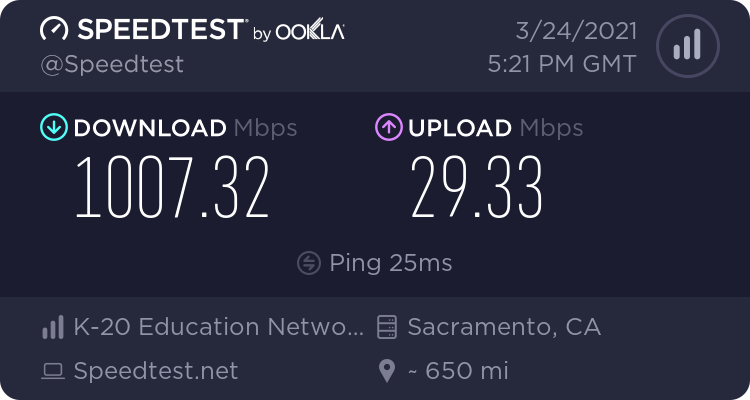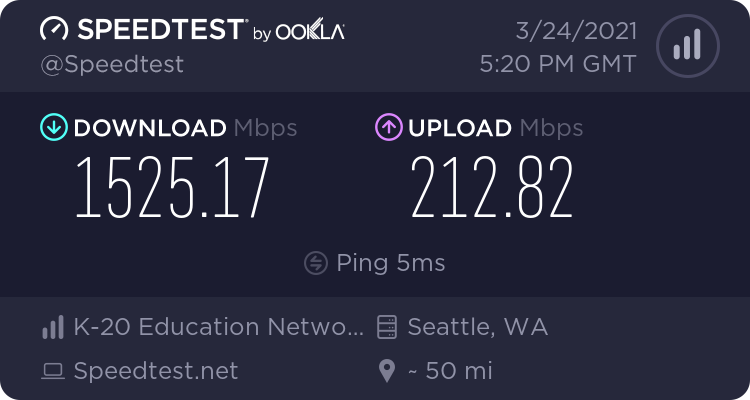Hi @Gary Nebbett ,
I did read through your responses, but I had not run any measures to check for out of order delivery yet. My suspicion is on my Sophos XG firewall which would be why I can get acceptable speeds directly connected to my WAN connection on a client computer. I have an open ticket with Sophos and will bring up Out of Order delivery with them.
I think I tried all the suggested things, unless I missed something. I used to get normal speeds during upload. I do not have a record of what was changed, either a firewall update, Windows update or something else.
New-NetEventSession -LocalFilePath $Env:TEMP\SlowUp.etl -Name SlowUp
Add-NetEventPacketCaptureProvider -TruncationLength 100 -Level 255 -SessionName SlowUp
Add-NetEventProvider -Name "Microsoft-Windows-TCPIP" -Level 255 -SessionName SlowUp
Start-NetEventSession -Name SlowUp
[run performance test]
Stop-NetEventSession -Name SlowUp
Remove-NetEventSession
Upload event:
ThreadID="10,992" ProcessorNumber="16" Tcb="0xffffb88b35872b20" DataBytesOut="19,242,849" DataBytesIn="13,306" DataSegmentsOut="6,359" DataSegmentsIn="15" SegmentsOut="6,369" SegmentsIn="7,480" NonRecovDa="1,436" NonRecovDaEpisodes="1,325" DupAcksIn="1,989" BytesRetrans="124,100" Timeouts="0" SpuriousRtoDetections="0" FastRetran="66" MaxSsthresh="501,694" MaxSsCwnd="716,706" MaxCaCwnd="507,015" SndLimTransRwin="3" SndLimTimeRwin="21" SndLimBytesRwin="86,140" SndLimTransCwnd="5" SndLimTimeCwnd="16,434" SndLimBytesCwnd="13,408,300" SndLimTransSnd="5" SndLimTimeRSnd="165" SndLimBytesRSnd="497,253" ConnectionTimeMs="16,643" TimestampsEnabled="FALSE" RttUs="24,261" MinRttUs="482" MaxRttUs="45,838" SynRetrans="0" CongestionAlgorithm="CUBIC" State="ClosedState" LocalAddress="10.1.3.146:55306" RemoteAddress="69.241.21.18:8080" CWnd="24,404" SsThresh="14,600" RcvWnd="261,479" RcvBuf="262,800" SndWnd="2,474,880" FormattedMessage="TCP: Connection 0xffffb88b35872b20 Summary: DataBytesOut 19,242,849 DataBytesIn 13,306 DataSegmentsOut 6,359 DataSegmentsIn 15 SegmentsOut 6,369 SegmentsIn 7,480 NonRecovDa \ 1,436 NonRecovDaEpisodes 1,325 DupAcksIn 1,989 BytesRetrans 124,100 Timeouts 0 SpuriousRtoDetections 0 FastRetran 66 MaxSsthresh 501,694 MaxSsCwnd 716,706 \ MaxCaCwnd 507,015 SndLimTransRwin 3 SndLimTimeRwin 21 SndLimBytesRwin 86,140 SndLimTransCwnd 5 SndLimTimeCwnd 16,434 SndLimBytesCwnd 13,408,300 \ SndLimTransSnd 5 SndLimTimeSnd 165 SndLimBytesSnd 497,253 ConnectionTimeMs 16,643 Timestamps FALSE RttUs 24,261 MinRtt 482 MaxRtt 45,838 SynRetrans 0 CongestionAlgorithm CUBIC \ State ClosedState Local 10.1.3.146:55306 Remote 69.241.21.18:8080 CWnd 24,404 SsThresh 14,600 RcvWnd 261,479 RcvBuf 262,800 SndWnd 2,474,880. " ActivityID="35872b20-b88b-ffff-0000-000000000000"
SlowUp.etl: https://drive.google.com/file/d/1DUC9if8uDLiijNq_k0HrER-cUss115Ja/view
Thank you for helping,
Ian