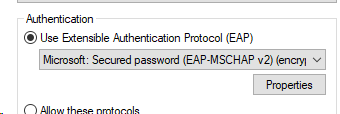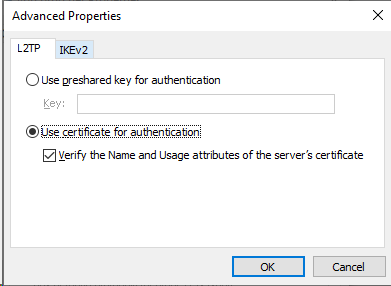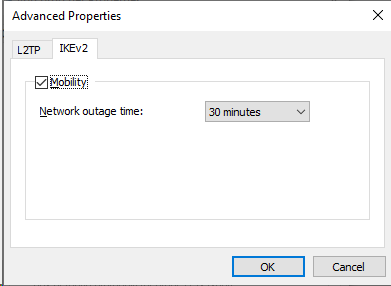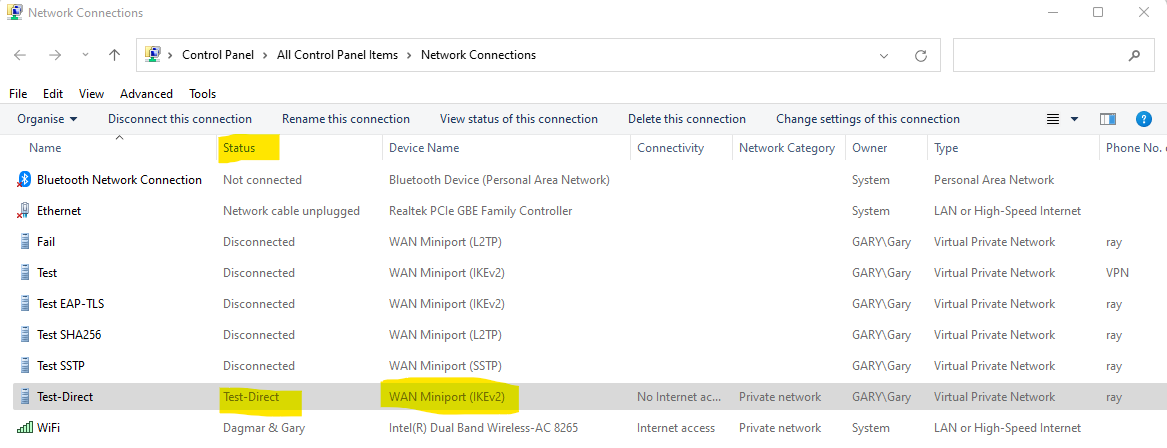@Thomas Gusset @Gary Nebbett SSTP works. No notable networking issues. I did have to disable revocation check on the client as we are self signed here.
I'll look into what it takes to have a "Revocation Service".
Always On VPN IKEv2 - Poor Performance over WiFI?
We have a similar problem in our organization as some have written here before.
Unfortunately there is still no solution.
During a VPN connection, the bandwidth when working in a WIFI connection is very low.
Wired file copies are in the 10 MB/s range.
Wireless file copies are in the 1 MB/s range.
This applies to all home users.
This is not an individual situation.
Has anyone already encountered this and perhaps found a solution?
8 answers
Sort by: Newest
-
Robert Castles 31 Reputation points
2021-10-29T19:40:37.377+00:00 -
Thomas Gusset 36 Reputation points
2021-10-29T18:19:50.153+00:00 In my frist post I wrote what transfer rates we see. What transfer rates do you observe?
AoVPN can also be used with SSTP instead of IKEv2. With SSTP we didn't see the bad performance. -
Robert Castles 31 Reputation points
2021-10-29T17:54:34.997+00:00 By AoVPN, I'm referring to the IKEv2 and certificate auth based always on VPN whose setup is described here https://www.youtube.com/watch?v=aZ-thDAfuBM, referenced here https://learn.microsoft.com/en-us/windows-server/remote/remote-access/vpn/always-on-vpn/deploy/always-on-vpn-deploy, without DirectAccess.
By "MSVPN" I'm referring to the "on demand" PPTP VPN services from Microsoft, generally available since around 2000. https://en.wikipedia.org/wiki/Point-to-Point_Tunneling_Protocol
-
 Gary Nebbett 5,721 Reputation points
Gary Nebbett 5,721 Reputation points2021-07-14T15:06:39.953+00:00 Hello All,
Together with Thomas. I investigated this problem and we believe that we have found the explanation for the poor performance. If the explanation is correct, which we believe it probably (and mostly) is, then there are no practical workarounds.
I placed a more detailed analysis of our work at: http://gary-nebbett.blogspot.com/2021/07/slow-performance-of-ikev2-built-in.html.
In summary, there are two weaknesses in Microsoft components:
- The implementation of the TCP CUBIC congestion control mechanism.
- The distribution of work to worker threads by AgileVpn.sys (the IKEv2 WAN Miniport driver).
It takes a "third" ingredient to trigger the problem: the design of the network adapter device driver - in particular when it first indicates the arrival of a packet to NDIS. If the device driver directly indicates the arrival from its interrupt triggered DPC then everything works well. However, if the device driver defers the indication to a system worker thread then performance of the IKEv2 VPN declines sharply.
The sometimes observed and noted wired/wireless relationship between fast/slow IKEv2 VPNs is just a coincidence - it is the driver design that makes the difference. On my laptop where the built-in wired adapter is fast and the built-in wireless adapter is slow, a USB wireless network adapter is also fast.
Gary
-
Thomas Gusset 36 Reputation points
2021-07-06T13:02:09.15+00:00 Hi
we have exactly the same issue.
Good SMB2 performance (around 10 MByte/s) if client is connected via LAN.
Poor SMB2 performance (around 1 MByte/s) if client is connected via WLAN (2.3 or 5 GHz).
We don't see the issue if we use SSTP instead of IKEv2.
Measuring Internet speed shows no significant difference between LAN and WLAN (force tunnel, speedtest.net).
Curiously we have an other customer where we don't see this issue (good SMB performance with LAN and WLAN).
Configuration is exactly the same.
Internet bandwidth is also not a bottleneck (> 200/200 MB/s)Any ideas?
Thanks, Thomas