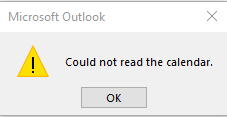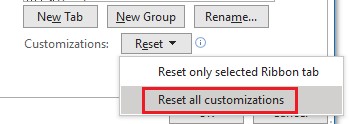Hi @Stephen Codrington ,
This week I have been getting an error message every time I switch between calendar or contacts back to email
What's the specific error that you are facing with when you switch the view? In order to further analyze your issue, pelease provide us with a screenshot of your error(Notice: Please hide your personal information in the screenshot for security.)
The solutions to run outlook / safe just get another error message 'the command line argument is not valid Verify the switch you are using'
I noticed the command that you post "outlook / safe" seems to has an extra space before "safe", which may cause the error above. If you think the safe mode could work for your issue, please try to re-type this command "outlook.exe /safe" or press "ctrl" and double-click the outlook shortcut on the desktop to restart your outlook in safe mode for testing.
If it could work normally in safe mode, the issue may be related to your add-ins, it's suggested to disable your add-ins gradually to check which causes it(File>Options>Add-ins>COM add-ins, Go>uncheck the add-in to disable it)
The panel on the email page shows a calendar for one month but no appointments
Did you mean this calendar in your email page? If so, it actually could only display the events in this week in your default calendar.
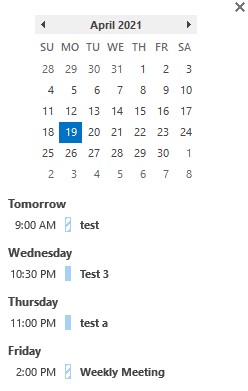
If your issue has any update, please feel free to post back.
If the response is helpful, please click "Accept Answer" and upvote it.
Note: Please follow the steps in our documentation to enable e-mail notifications if you want to receive the related email notification for this thread.