Hi @Apostolis Drakakis ,
Welcome to Q&A forum.
If you mean that you would like to disable the Reading Pane options in Outlook like below, please continue:
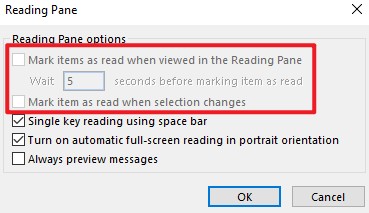
So I added:
HKEY_CURRENT_USER\SOFTWARE\Policies\Microsoft\Office\16.0\Outlook\Preferences
DWORD: PreviewDontMarkUntilChange and PreviewMarkMessage both valued: 0
According to my test, this Registry Path should be able to work fine. I added these values in my Win10 with Outlook 365 like below, they can always work fine regardless of restarting Outlook or doing other operations.
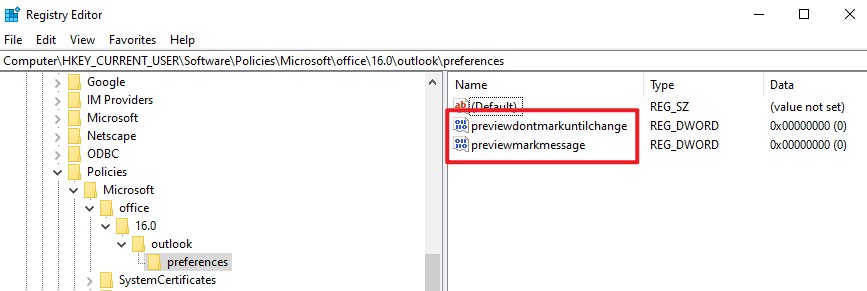
It is suggested for you to try the same tests on other devices to see if the issue has any difference there. If you can indeed got the same result as mine, we might be able to infer that the key of your issue is not related to these registry path and values but some other possible factors from your Windows, maybe we need to troubleshoot from other angles?
For more related information: Reading Pane.
Any update, please feel free to post back.
If an Answer is helpful, please click "Accept Answer" and upvote it.
Note: Please follow the steps in our documentation to enable e-mail notifications if you want to receive the related email notification for this thread.
