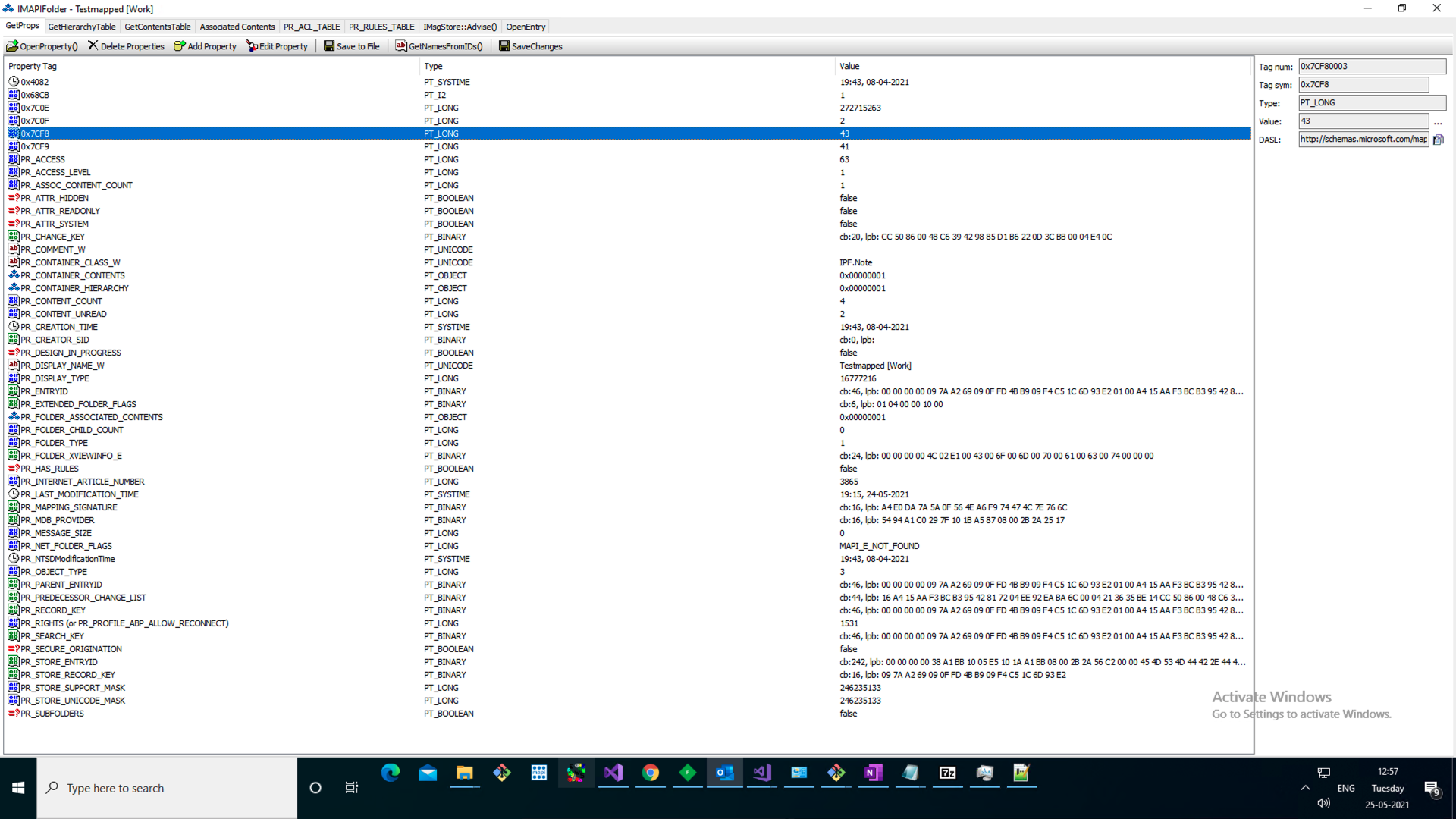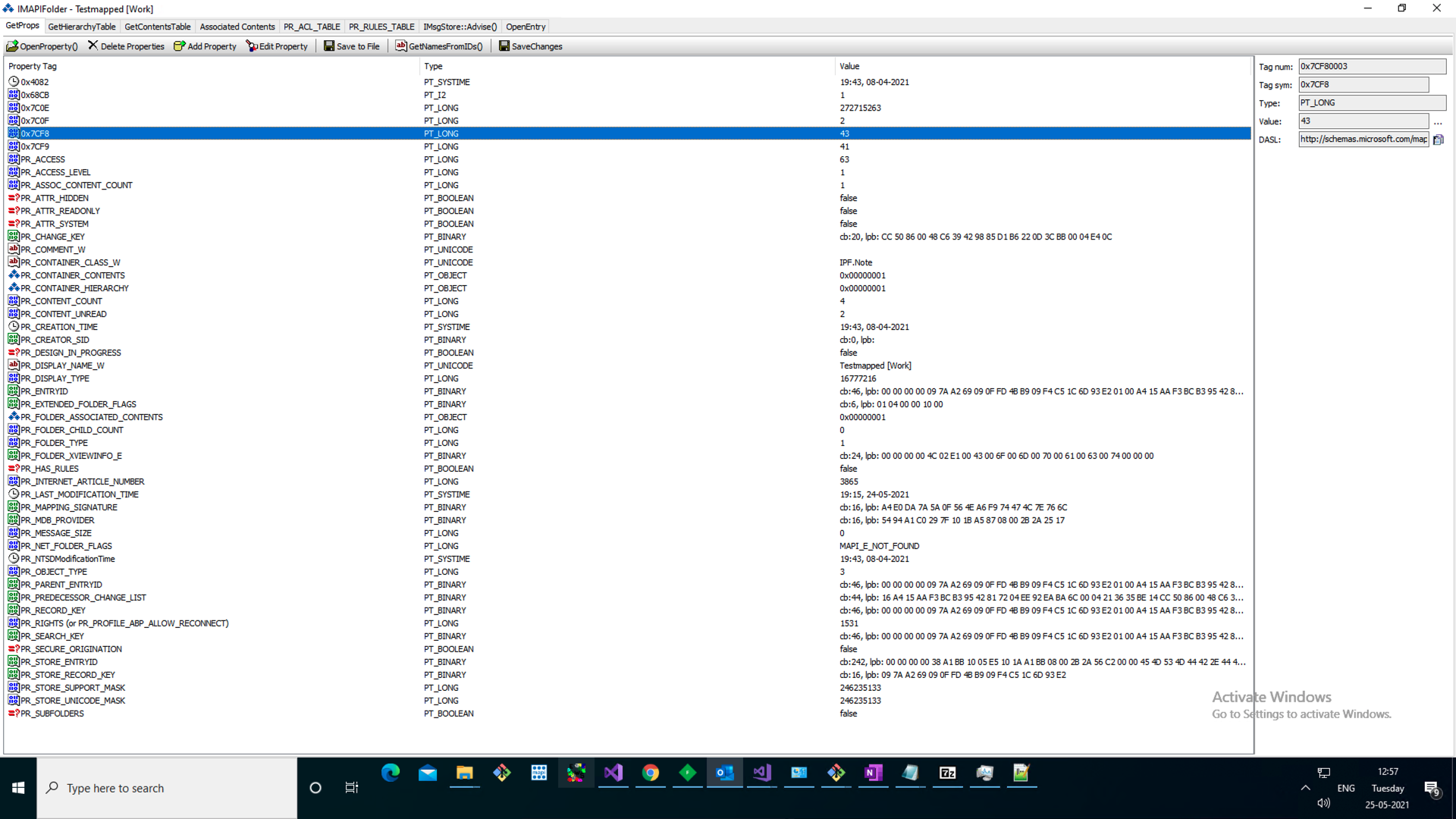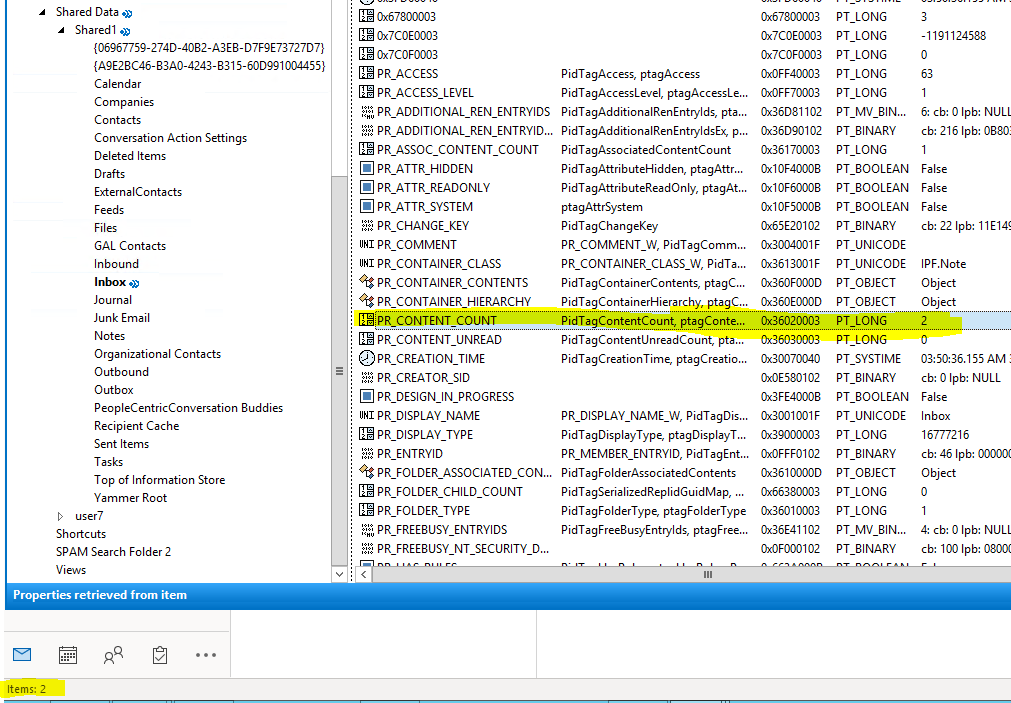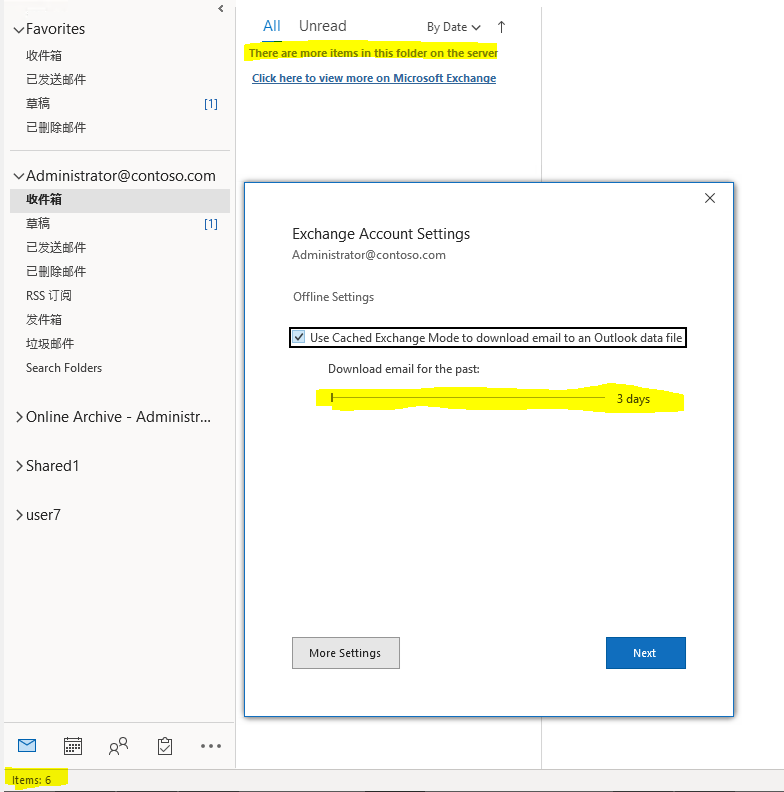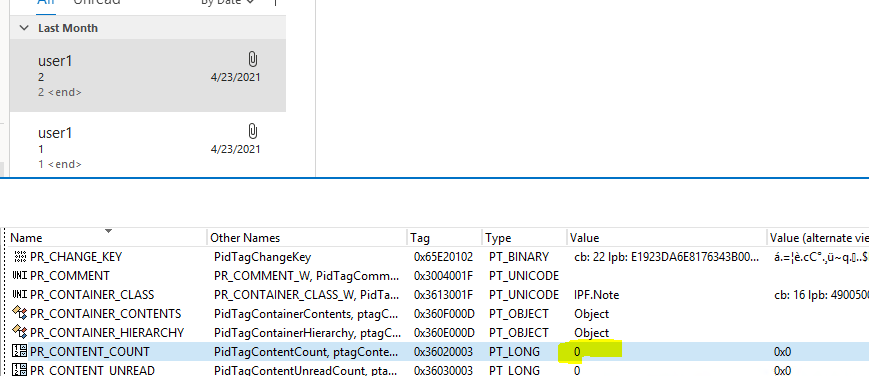Hi @Thopulou D ,
According to research on the information you provided. I found that the issue is related to EWS-API. Here we mainly focus on general issues about Exchange server. So I could proivde limited help. For your question, the following is found in my research.
Click "Click here to view more on the exchange" to display old emails. This is due to the specific workflow designed by Exchange and Outlook.
When we set up the "Use Cached Exchange Mode". In the default configuration, depending on the size of we hard disk, Outlook synchronizes only 1, 3, or 12 months of email to we Offline Outlook Data (.ost) file from the Exchange server. If we Mail to keep offline setting is set to 12 months and we have email items in your Exchange mailbox that are older than 12 months, those items reside only in we mailbox on the server. Therefore, if we can't connect to the Exchange server, we may be unable to retrieve items outside the range that's specified by the Cached Exchange Mode synchronization setting until we reconnect with the server.
So when we want to view the earlier emails, we need to connect to the Exchange server to retrieve them. Or, if our hard disk has enough space, we can set the cached mail to "All".
For more information please refer to: Only a subset of your Exchange mailbox items are synchronized in Outlook
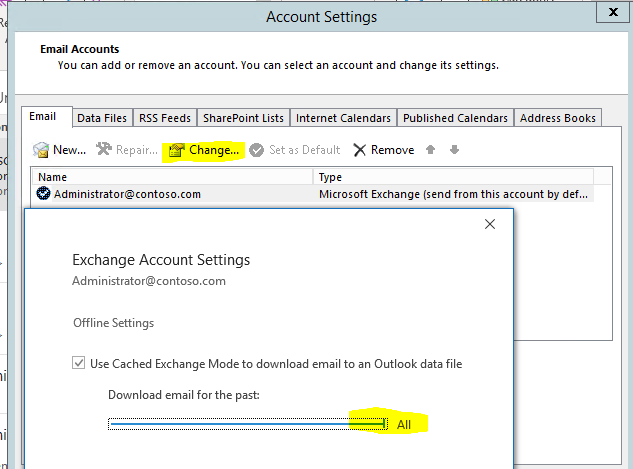
----------
If the response is helpful, please click "Accept Answer" and upvote it.
Note: Please follow the steps in our documentation to enable e-mail notifications if you want to receive the related email notification for this thread.