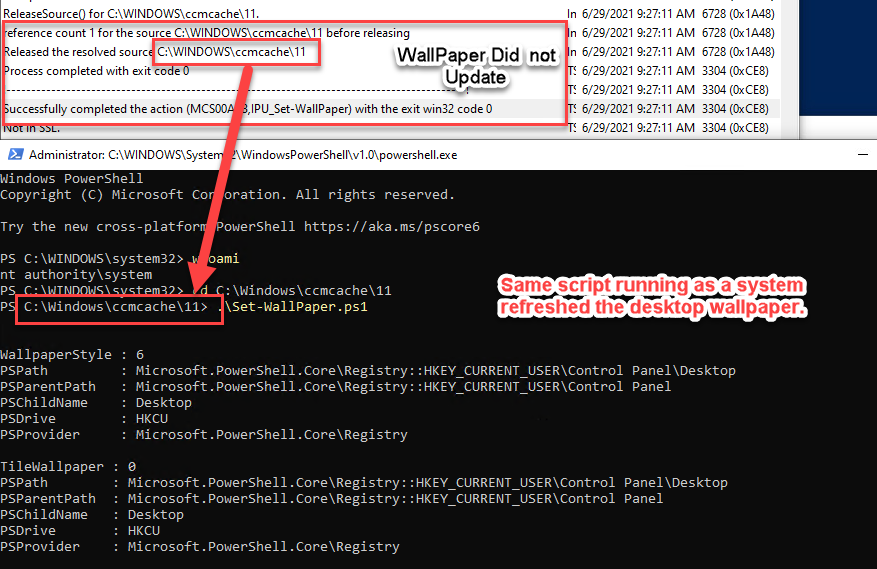I also tested in x86 CMD manually and worked as expected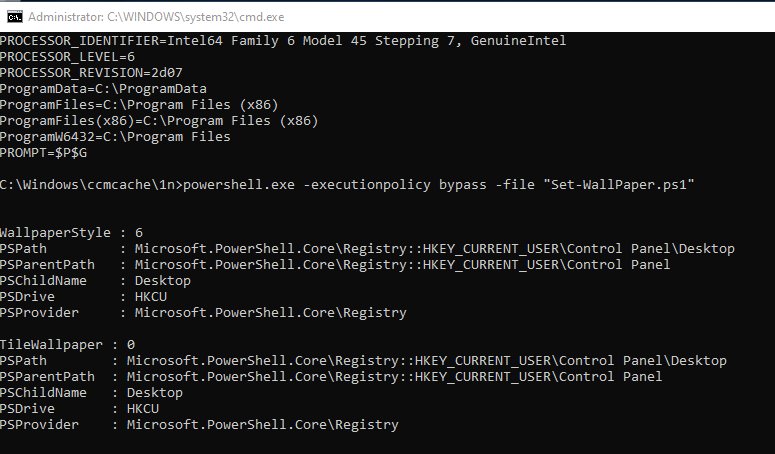
SCCM Changing Windows 10 WallPaper
I need to change windows 10 wallpaper. Not during OSD.
I am placing a correct image into %WINDIR%\web\wallpaper\windows\
However %AppData%\Roaming\Microsoft\Windows\Themes\CachedFiles\ still has a default Microsoft image.
Rebooting the OS does not refresh that image.
I can run shell:::{ED834ED6-4B5A-4BFE-8F11-A626DCB6A921}\pageWallpaper manually to refresh the wallpaper and that works,
But if i run it from a script or try to run it from Active setup i am either not getting a wallpaper refresh or an error from the ActiveSetup: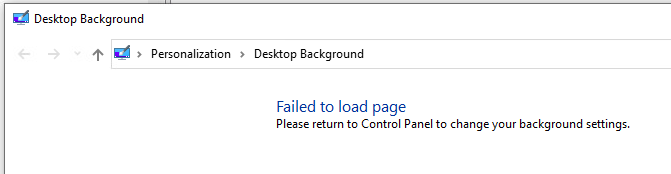
What am i missing and how can i force wallpaper refresh with SCCM?
Thank you
9 answers
Sort by: Newest
-
MF_EndPoint 1 Reputation point
2021-06-29T16:37:09.9+00:00 -
 Garth Jones 2,076 Reputation points
Garth Jones 2,076 Reputation points2021-06-29T14:57:18.11+00:00 Again, did you run it as a 32bit process on the computer ass local system?
https://www.enhansoft.com/how-to-access-the-local-system-account/ -
-
MF_EndPoint 1 Reputation point
2021-06-29T14:23:37.293+00:00 I am testing with the script i found on Jose Espitia site.
https://www.joseespitia.com/2017/09/15/set-wallpaper-powershell-function/Running that script as a package or as a package from the task sequence does not refresh desktop wallpaper, but works as expected when running manually as a system:
-
 Garth Jones 2,076 Reputation points
Garth Jones 2,076 Reputation points2021-06-28T21:36:12.133+00:00 Did you test it as a X86 local system account? as I covered within the blog?